After some moving of files and repeated new merge attempts, I've narrowed the error-throwing files down to the ones in the picture I'm providing.
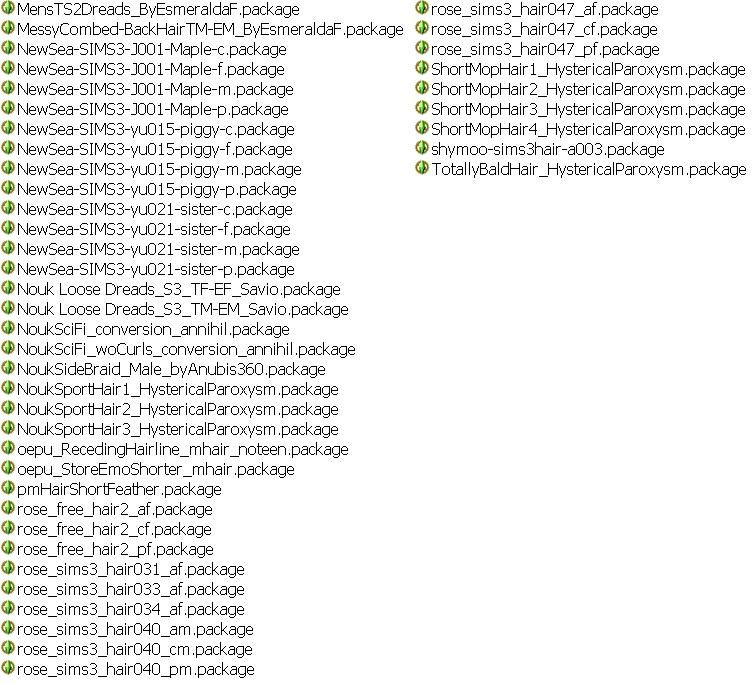
I've taken a closer look at what was being struck out and it seems that on nearly all of these hairs, the elder male and/or female _KEY file part is the resource that's unable to be read. When I removed the three hairs mentioned before, it seems more hairs seemed to 'break'. After removing each hair after that would further 'break' another hair. After clicking OK through 4-7 similar error messages, I get this error message and S3PE won't continue.
************** Exception Text **************
System.Reflection.TargetInvocationException: Exception has been thrown by the target of an invocation. ---> System.ArgumentException: An item with the same key has already been added.
at System.ThrowHelper.ThrowArgumentException(ExceptionResource resource)
at System.Collections.Generic.Dictionary`2.Insert(TKey key, TValue value, Boolean add)
at NameMapResource.NameMapResource.Parse(Stream s)
at NameMapResource.NameMapResource..ctor(Int32 APIversion, Stream s)
--- End of inner exception stack trace ---
at System.RuntimeMethodHandle._InvokeConstructor(Object[] args, SignatureStruct& signature, IntPtr declaringType)
at System.RuntimeMethodHandle.InvokeConstructor(Object[] args, SignatureStruct signature, RuntimeTypeHandle declaringType)
at System.Reflection.RuntimeConstructorInfo.Invoke(BindingFlags invokeAttr, Binder binder, Object[] parameters, CultureInfo culture)
at s3pi.WrapperDealer.WrapperDealer.WrapperForType(String type, Int32 APIversion, Stream s)
at s3pi.WrapperDealer.WrapperDealer.GetResource(Int32 APIversion, IPackage pkg, IResourceIndexEntry rie, Boolean AlwaysDefault)
at s3pi.WrapperDealer.WrapperDealer.GetResource(Int32 APIversion, IPackage pkg, IResourceIndexEntry rie)
at S3PIDemoFE.MainForm.resourceImportAsDBC()
at S3PIDemoFE.MainForm.menuBarWidget1_MBResource_Click(Object sender, MBClickEventArgs mn)
at S3PIDemoFE.MenuBarWidget.OnMBResource_Click(Object sender, MB mn)
at S3PIDemoFE.MenuBarWidget.tsMBR_Click(Object sender, EventArgs e)
at System.Windows.Forms.ToolStripItem.RaiseEvent(Object key, EventArgs e)
at System.Windows.Forms.ToolStripMenuItem.OnClick(EventArgs e)
at System.Windows.Forms.ToolStripItem.HandleClick(EventArgs e)
at System.Windows.Forms.ToolStripItem.HandleMouseUp(MouseEventArgs e)
at System.Windows.Forms.ToolStripItem.FireEventInteractive(EventArgs e, ToolStripItemEventType met)
at System.Windows.Forms.ToolStripItem.FireEvent(EventArgs e, ToolStripItemEventType met)
at System.Windows.Forms.ToolStrip.OnMouseUp(MouseEventArgs mea)
at System.Windows.Forms.ToolStripDropDown.OnMouseUp(MouseEventArgs mea)
at System.Windows.Forms.Control.WmMouseUp(Message& m, MouseButtons button, Int32 clicks)
at System.Windows.Forms.Control.WndProc(Message& m)
at System.Windows.Forms.ScrollableControl.WndProc(Message& m)
at System.Windows.Forms.ToolStrip.WndProc(Message& m)
at System.Windows.Forms.ToolStripDropDown.WndProc(Message& m)
at System.Windows.Forms.Control.ControlNativeWindow.OnMessage(Message& m)
at System.Windows.Forms.Control.ControlNativeWindow.WndProc(Message& m)
at System.Windows.Forms.NativeWindow.Callback(IntPtr hWnd, Int32 msg, IntPtr wparam, IntPtr lparam)
************** Loaded Assemblies **************
mscorlib
Assembly Version: 2.0.0.0
Win32 Version: 2.0.50727.3053 (netfxsp.050727-3000)
CodeBase: file:///C:/WINDOWS/Microsoft.NET/Framework/v2.0.50727/mscorlib.dll
----------------------------------------
s3pe
Assembly Version: 1011.4.12.22897
Win32 Version: 1011.4.12.22897
CodeBase: file:///C:/Program%20Files/s3pe/s3pe.exe
----------------------------------------
System.Windows.Forms
Assembly Version: 2.0.0.0
Win32 Version: 2.0.50727.3053 (netfxsp.050727-3000)
CodeBase: file:///C:/WINDOWS/assembly/GAC_MSIL/System.Windows.Forms/2.0.0.0__b77a5c561934e089/System.Windows.Forms.dll
----------------------------------------
System
Assembly Version: 2.0.0.0
Win32 Version: 2.0.50727.3053 (netfxsp.050727-3000)
CodeBase: file:///C:/WINDOWS/assembly/GAC_MSIL/System/2.0.0.0__b77a5c561934e089/System.dll
----------------------------------------
System.Drawing
Assembly Version: 2.0.0.0
Win32 Version: 2.0.50727.3053 (netfxsp.050727-3000)
CodeBase: file:///C:/WINDOWS/assembly/GAC_MSIL/System.Drawing/2.0.0.0__b03f5f7f11d50a3a/System.Drawing.dll
----------------------------------------
System.Configuration
Assembly Version: 2.0.0.0
Win32 Version: 2.0.50727.3053 (netfxsp.050727-3000)
CodeBase: file:///C:/WINDOWS/assembly/GAC_MSIL/System.Configuration/2.0.0.0__b03f5f7f11d50a3a/System.Configuration.dll
----------------------------------------
PresentationCore
Assembly Version: 3.0.0.0
Win32 Version: 3.0.6920.1427 built by: SP
CodeBase: file:///C:/WINDOWS/assembly/GAC_32/PresentationCore/3.0.0.0__31bf3856ad364e35/PresentationCore.dll
----------------------------------------
WindowsBase
Assembly Version: 3.0.0.0
Win32 Version: 3.0.6920.1427 built by: SP
CodeBase: file:///C:/WINDOWS/assembly/GAC_MSIL/WindowsBase/3.0.0.0__31bf3856ad364e35/WindowsBase.dll
----------------------------------------
System.Xml
Assembly Version: 2.0.0.0
Win32 Version: 2.0.50727.3053 (netfxsp.050727-3000)
CodeBase: file:///C:/WINDOWS/assembly/GAC_MSIL/System.Xml/2.0.0.0__b77a5c561934e089/System.Xml.dll
----------------------------------------
s3pi.CustomForms
Assembly Version: 0.0.0.0
Win32 Version: 0.0.0.0
CodeBase: file:///C:/Program%20Files/s3pe/s3pi.CustomForms.DLL
----------------------------------------
s3pi.Interfaces
Assembly Version: 1011.4.12.22848
Win32 Version: 1011.4.12.22848
CodeBase: file:///C:/Program%20Files/s3pe/s3pi.Interfaces.DLL
----------------------------------------
s3pi.WrapperDealer
Assembly Version: 1011.4.12.22849
Win32 Version: 1011.4.12.22849
CodeBase: file:///C:/Program%20Files/s3pe/s3pi.WrapperDealer.DLL
----------------------------------------
s3pi.CASPartResource
Assembly Version: 1011.4.12.22851
Win32 Version: 1011.4.12.22851
CodeBase: file:///C:/Program%20Files/s3pe/s3pi.CASPartResource.DLL
----------------------------------------
System.Custom
Assembly Version: 1011.4.12.22848
Win32 Version: 1011.4.12.22848
CodeBase: file:///C:/Program%20Files/s3pe/System.Custom.DLL
----------------------------------------
s3pi.CatalogResource
Assembly Version: 1011.4.12.22850
Win32 Version: 1011.4.12.22850
CodeBase: file:///C:/Program%20Files/s3pe/s3pi.CatalogResource.DLL
----------------------------------------
s3pi.ComplateResource
Assembly Version: 1011.4.12.22850
Win32 Version: 1011.4.12.22850
CodeBase: file:///C:/Program%20Files/s3pe/s3pi.ComplateResource.DLL
----------------------------------------
s3pi.DefaultResource
Assembly Version: 1011.4.12.22850
Win32 Version: 1011.4.12.22850
CodeBase: file:///C:/Program%20Files/s3pe/s3pi.DefaultResource.DLL
----------------------------------------
s3pi.DemoPlugins
Assembly Version: 1011.4.12.22853
Win32 Version: 1011.4.12.22853
CodeBase: file:///C:/Program%20Files/s3pe/s3pi.DemoPlugins.DLL
----------------------------------------
s3pi.Extensions
Assembly Version: 1011.4.12.22848
Win32 Version: 1011.4.12.22848
CodeBase: file:///C:/Program%20Files/s3pe/s3pi.Extensions.DLL
----------------------------------------
s3pi.GenericRCOLResource
Assembly Version: 1011.4.12.22850
Win32 Version: 1011.4.12.22850
CodeBase: file:///C:/Program%20Files/s3pe/s3pi.GenericRCOLResource.DLL
----------------------------------------
s3pi.Settings
Assembly Version: 1011.4.12.22847
Win32 Version: 1011.4.12.22847
CodeBase: file:///C:/Program%20Files/s3pe/s3pi.Settings.DLL
----------------------------------------
s3pi.ImageResource
Assembly Version: 1011.4.12.22851
Win32 Version: 1011.4.12.22851
CodeBase: file:///C:/Program%20Files/s3pe/s3pi.ImageResource.DLL
----------------------------------------
s3pi.ModularResource
Assembly Version: 1011.4.12.22851
Win32 Version: 1011.4.12.22851
CodeBase: file:///C:/Program%20Files/s3pe/s3pi.ModularResource.DLL
----------------------------------------
s3pi.NameMapResource
Assembly Version: 1011.4.12.22849
Win32 Version: 1011.4.12.22849
CodeBase: file:///C:/Program%20Files/s3pe/s3pi.NameMapResource.DLL
----------------------------------------
s3pi.ObjKeyResource
Assembly Version: 1011.4.12.22849
Win32 Version: 1011.4.12.22849
CodeBase: file:///C:/Program%20Files/s3pe/s3pi.ObjKeyResource.DLL
----------------------------------------
s3pi.Package
Assembly Version: 1011.4.12.22851
Win32 Version: 1011.4.12.22851
CodeBase: file:///C:/Program%20Files/s3pe/s3pi.Package.DLL
----------------------------------------
s3pi.ScriptResource
Assembly Version: 1011.4.12.22849
Win32 Version: 1011.4.12.22849
CodeBase: file:///C:/Program%20Files/s3pe/s3pi.ScriptResource.DLL
----------------------------------------
s3pi.StblResource
Assembly Version: 1011.4.12.22850
Win32 Version: 1011.4.12.22850
CodeBase: file:///C:/Program%20Files/s3pe/s3pi.StblResource.DLL
----------------------------------------
s3pi.TextResource
Assembly Version: 1011.4.12.22849
Win32 Version: 1011.4.12.22849
CodeBase: file:///C:/Program%20Files/s3pe/s3pi.TextResource.DLL
----------------------------------------
s3pi.TxtcResource
Assembly Version: 1011.4.12.22851
Win32 Version: 1011.4.12.22851
CodeBase: file:///C:/Program%20Files/s3pe/s3pi.TxtcResource.DLL
----------------------------------------
SlimDX
Assembly Version: 2.0.10.43
Win32 Version:
CodeBase: file:///C:/Program%20Files/s3pe/SlimDX.DLL
----------------------------------------
SlimDX.Wpf
Assembly Version: 1.0.0.0
Win32 Version: 1.0.0.0
CodeBase: file:///C:/Program%20Files/s3pe/SlimDX.Wpf.DLL
----------------------------------------
PresentationFramework
Assembly Version: 3.0.0.0
Win32 Version: 3.0.6920.1427 built by: SP
CodeBase: file:///C:/WINDOWS/assembly/GAC_MSIL/PresentationFramework/3.0.0.0__31bf3856ad364e35/PresentationFramework.dll
----------------------------------------
-0emrbp-
Assembly Version: 2.0.0.0
Win32 Version: 2.0.50727.3053 (netfxsp.050727-3000)
CodeBase: file:///C:/WINDOWS/assembly/GAC_MSIL/System/2.0.0.0__b77a5c561934e089/System.dll
----------------------------------------
Accessibility
Assembly Version: 2.0.0.0
Win32 Version: 2.0.50727.3053 (netfxsp.050727-3000)
CodeBase: file:///C:/WINDOWS/assembly/GAC_MSIL/Accessibility/2.0.0.0__b03f5f7f11d50a3a/Accessibility.dll
----------------------------------------
Not sure if this helps to figure what's wrong, but I'm going to redownload some of these ans see what happens. Again, thank you.












