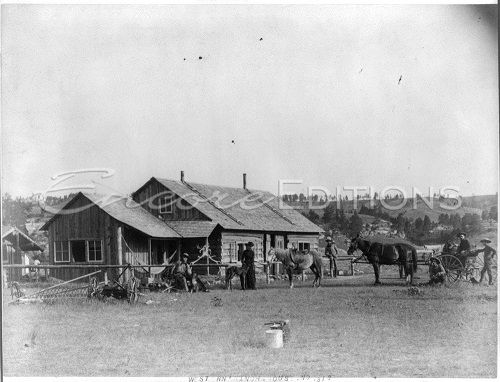I also agree there is a need for generating more random townies - townies seem skewed toward old and fat.
For people who want to build more than play - unlock all the build/buy career objects without having to play your sim to the top in every career.
Need Octagonal roofs
Daimon wants a mod to slow down time:
Read this at Nraas (don't shoot) there appears to be some time control built in:
Cheat Code: (following is a swatch of the post there)
"clock._set_milliseconds_per_sim_second X where X is a number of milliseconds.
Setting it to 1,000 makes each sim minute take one real world minute, which seriously ridiculously unbalances the game, but still.
Keep in mind this isn't EA stealing a modder's ideas, the ability to set the clock rate was available in every game somewhere in the game files, it's just this time there's actual proper PC game console commands and this is one of them. It's probably available as a result of relativity. Also I do not know what the default value is. Sim minutes are a tiny bit longer than real seconds this time."
First thing I did was turn off the tutorial using Origin but you have to exit the game to do it and cannot turn it back on on-the-fly for someone who wants it. A possible issue here is that this method requires using Origin - which may not sit well with all players.