 Show Posts Show Posts
|
|
Pages: [1] 2 3 ... 7
|
|
1
|
Awesomeware / AwesomeMod! / Re: AwesomeMod Bug Report Thread
|
on: 2015 November 27, 13:15:35
|
|
As far as I can see people who don't use Origin won't even receive this update and neither do those on Macs. And it does tie your game to the Origin client. With this update you cannot bypass the Launcher anymore and Origin will have to run in the background and be logged in.
|
|
|
|
|
2
|
Awesomeware / AwesomeMod! / Re: AwesomeMod Bug Report Thread
|
on: 2015 October 08, 15:55:32
|
|
I can't remember the exact value but I think the energy gain rate is halved, while the game still calculates estimated sleep time on the full energy rating of any bed. But I think to remember that energy decay is also halved and this only affects either transformed werewolves or non-transformed werewolves who have their hidden lykanthropy skill maxed. Werewolves who are not maxed in that skill will have default energy gain/loss rates when in human form.
|
|
|
|
|
3
|
Awesomeware / AwesomeMod! / Re: AwesomeMod Bug Report Thread
|
on: 2015 August 05, 20:52:54
|
|
No, so far I haven't seen any of what you describe. All those NPCs who have a fixed uniform still wear that, only those who have no pre-defined uniform can turn up weird.
The Showtime outfits might be caused by another issue, namely that role Sims are not protected against being shanghaied into Showtime or co-worker careers. If you use Register that issue can be multiplied because Register allows a Sim to have a role and a career and thus keep that NPC locked to its register despite being hired as a performer, too. This Register issue seems to have been fixed, however, in a previous update. Check their career status with something like MasterController to see whether they have two careers, or whether they were performers before being assigned a role. If so then they have a career outfit already and maybe the game failed to assign them the new role uniform because it thought that there is already something in the career1 slot.
|
|
|
|
|
4
|
Awesomeware / AwesomeMod! / Re: AwesomeMod Bug Report Thread
|
on: 2015 August 03, 09:37:22
|
|
I have an idea what may be causing this. Babysitters, for example, do not have a uniform, but the Showtime EP added a career outfit category to all Sims. When a career doesn't have a specific uniform (brown check shirt and jeans are the uniform of the consignment clerk) the game rolls a random one, and the babysitter does wear a career outfit when they come to your house. Usually the career outfit for these was then just a copy of their Everyday1, and I think that AM made sure that it was indeed so.
Now recently there was the change for outerwear, because AM also simply copied Everyday1 for that, too. With that fixed, my guess is that career outfits that don't have a specific uniform are now randomised (again), too. And almost everything in CAS is enabled for career by default.
I remember that in the past, maybe shortly after installing Showtime, my babysitters arrived in weird clothing. They didn't anymore for a while, but now they do it again in fresh games and the timing coincides with the changes made to outerwear assignment in AM.
|
|
|
|
|
5
|
Awesomeware / AwesomeMod! / Re: AwesomeMod Bug Report Thread
|
on: 2015 June 27, 19:26:21
|
|
Cheese, eggs, steaks and patty are not edible from inventories anymore. I'm not entirely sure whether it's a bug or a "feature", though, as the option is also missing from the config page.
|
|
|
|
|
6
|
Awesomeware / AwesomeMod! / Re: Awesomemod Request Thread
|
on: 2015 June 26, 08:46:34
|
I don't know of this issue, probably because I have never attempted such an abomination. What exactly does this relationship panel do that fixes it? Removes the broken relationships? Simply hides them?
As I said I don't know very much about the details, but here's what I found. The red box issue looks like this:  It is basically that one Sim breaks while displaying the relationship panel and turns out as a red box; all relationships that are supposed to turn up after the broken one will then miss from the panel. It is an issue that can also occur without traveling and in homeworlds. I know that I have had this occasionally in my homeworlds, too, when I changed households in quick succession with ctrl-shift clicking. From what I remember it is mostly caused by the game failing to update career stats in the relationship panel. And that's probably why I run constantly into this when I use Traveler to travel to a regular world, because there are Sims with careers in those destinations. I had it even when traveling to a fresh world and in a fresh game. My Sim knew a few people in his homeworld but none in the destination Bridgeport but when he arrived there the red box showed as the first relationship and the rest was completely empty (it should have shown some 10 Sims from the homeworld as greyed out relationships). According to NRaas FAQ it is a general bug in the game but only made more apparent when traveling to "non-legit" destinations: A relationship listing consisting of a totally red portrait is the result of a script error while displaying the contents of the Relationship Panel.
This may be caused by a corrupt relationship link, or simply by an EA error while displaying the sim's portrait
Since the Core game stops adding portraits to the window after a script error, you may find that many of your relationships are no longer listed.
To correct the issue install RelationshipPanel.
That mod replaces the display mechanism on that window with one that catches and reports script errors, allowing the window to continue displaying regardless of the error. And now that I mention this I remember that I've had it before without the Traveler mod installed when I traveled to the future and one household member bounced the panel with a script error mentioning career data and Awesome. I thought that I had posted this script error here in the bug report but cannot find it anymore. |
|
|
|
|
7
|
Awesomeware / AwesomeMod! / Re: Awesomemod Request Thread
|
on: 2015 June 25, 11:56:56
|
I have a request to make AM compatible with the EA travel system and the Traveler mod by NRaas (twallan). NRaas Traveler allows you to travel to any installed world, either for vacation or permanently. However when one travels to a regular world (EA worlds, Store worlds or user-created), one will run into the "red box" issue. I don't know the details of this, only that the relationship panel will break and display red squares instead of a Sim portrait and will leave the relationship panel broken. Another NRaas mod, RelationshipPanel, has a fix for this, but this mod is incompatible with Awesome as it uses the ctrl-shift-click command for different functionalities. My request therefore is to have the fix for the "red box" issue as part of AM, so that I won't need the other mod to fix it, especially as I have no use for the additional functions in the RelationshipPanel mod. I'd rather use the AM functions. Here's a bit of info on this: http://nraas.wikispaces.com/RelationshipPanel+Phase+Tenhttp://nraas.wikispaces.com/share/view/72303184?replyId=79726670 |
|
|
|
|
9
|
Awesomeware / AwesomeMod! / Re: AwesomeMod Bug Report Thread
|
on: 2015 June 21, 02:58:24
|
|
With the most recent version of AM my Sims cannot look for professions anymore, neither on a computer nor in the newspaper. They can still look for regular rabbithole jobs but when they try to find a profession they turn on the computer, type a few seconds and then turn it off again or open the newspaper and then close it again.
|
|
|
|
|
12
|
Awesomeware / AwesomeMod! / Re: AwesomeMod Bug Report Thread
|
on: 2014 December 23, 22:07:36
|
|
Ah, I've always thought that it was one of twallan's mods but have never found the time to test which one. But yes, I can confirm that in vanilla outerwear creation is more reasonable and doesn't simply clone whatever was set to everyday. Exported Sims that have this everyday cloned outerwear will also lose all clothing items that are not outerwear enabled by default and the game will reroll these parts with new items.
|
|
|
|
|
13
|
Awesomeware / AwesomeMod! / Re: AwesomeMod Bug Report Thread
|
on: 2014 December 19, 00:24:10
|
|
Well, just in case you feel like looking further into this I have found more things that are now unlocked in BuyMode (Sort By Function tab):
- The amplifiers for electric guitars are now under Hobbies&Skills (with a 0§ price tag)
- The Digital Aquarium from Late Night appears twice under Hobbies&Skills, also twice under Misc Decorations.
- All possible backpacks from University Life are under Miscellaneous Entertainment; in vanilla only one, the green one, shows
- Under Sporting Goods there is a Bridge Template from WA for §0; this bridge template is normally invisible in both regular and buydebug buy mode; I've never seen this before.
- all cabinets like the counters
- Sphinx of Simoglyphia (WA) twice under Sculptures
- Three invisible ceiling panels from ITF under Carpets for §0, they seem to be leftover parts of the glass floor panels from that EP, which can also be found under carpets. By themselves they don't seem to serve any purpose.
- in buydebug under Tomb Objects there's an object that looks like a futuristic chest for §350; it cannot be placed in game
- under Gardening Plants & Seed Spawners there's a white box object called ****Seed Spawner DO NOT USE; plus a harvestable sample for every UL herb
- the Misc buydebug contains a lot of things that are not usually there, like "Tutor Objects"(school homework) and every possible fish as mounted; certainly interesting stuff, including all NPC car pool cars; unfortunately the culinary reward fridge is not among them; but at least this shows that not everything that the game holds in terms of OBJDs is unlocked now.
I couldn't find anything unusual in BuildMode
With regard to the Roof decorations, with S3OC I found that they are indeed twice in the game files, once in Fullbuildep1.package and once in Deltabuild0.package with slightly different names:
SculptureRoofBar/SculptureRoofBarCF
SculptureRoofEnd/SculptureRoofEndCF
SculptureRoofMid/SculptureRoofMidCF
SculptureRoofWeatherVaneRooster/SculptureRoofWeatherVaneRoosterCF
same Name and Desc GUID for both versions. In vanilla it's actually the ones that are not EP tagged that show up, and AM now shows the WA tagged ones in addition.
As far as problems are concerned the one thing that I noticed is that most of those objects that only show up when AM is installed cannot be cloned with the picker tool, even with AM installed (e.g. the WA tagged roof decorations). But at least they don't crash the game or vanish if you load a lot in a non_AM game.
|
|
|
|
|
14
|
Awesomeware / AwesomeMod! / Re: AwesomeMod Bug Report Thread
|
on: 2014 December 18, 09:56:11
|
Interesting, but I haven't seen that within any of my games. Maybe it is some EAxian bug that doesn't affect everyone, for some bizarre reason, like the one where some plumbots have a birthday and age up in some games, while others don't.
Funny that you mention this, because I did have a plumbot in one save that suddenly started to age, although the others didn't. Anyway, I guess I will live with a bloated Buy section then. But just in case a cause will be found: while playing around I also noticed that the roof decorations section in Decorative now shows all World Adventure roof decorations twice, once with the WA icon once without. |
|
|
|
|
15
|
Awesomeware / AwesomeMod! / Re: AwesomeMod Bug Report Thread
|
on: 2014 December 17, 18:42:02
|
I already tested this in a mod-free save before posting the second time. But as it was an existing save I tried again with a completely fresh user folder with nothing else except for AwesomeMod (no config file either). AwesomeMod Build: 12/15/2014 10:09:42 This is what BuyMode looks like for counters: 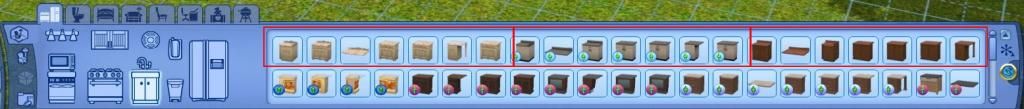 I circled in red those entries that belong to the same counter. The same for sectional sofas: 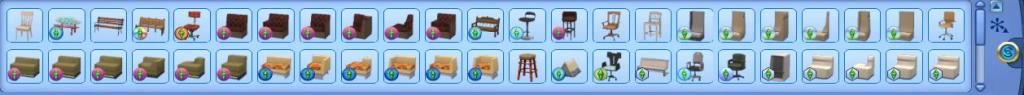 No debug cheats were enabled. I also played around to see whether this new cheat "disablebbfilter" might accidentally be enabled, or "buydebug". But neither disabling nor enabling them seems to have any effect on this. And the only new setting that is enabled by default now without a config file seems to be the one that's got to do with Simport (ForceUnlockSimport). But setting this to false does nothing either with regard to counters or sectional sofas. The counters in the pic are all base game or EP counters. In my regular game I also have counters from the Store. No 3rd party. Everything legit, nothing arred, none decrapified or otherwise modified. Removing AM and starting the game vanilla has the counters go back to normal. Edit: Forgot to add that the last build of AM that I have that doesn't do this is 10/20/2014 11:40:55 |
|
|
|
|
16
|
Awesomeware / AwesomeMod! / Re: AwesomeMod Bug Report Thread
|
on: 2014 December 16, 11:55:13
|
That isn't actually an AwesomeMod feature, far as I know. That seems to be something EAxis did.
When I take AM out, counters are back to normal though. The Dec 1 version does the same, my previous one from September doesn't. Edit: Just updated to the one that is listed as Dec 16 but is dated 12/15/14 10:32 inside the zip. Counters multiply and I also noticed that sectional sofas are affected, too. |
|
|
|
|
17
|
Awesomeware / AwesomeMod! / Re: AwesomeMod Bug Report Thread
|
on: 2014 December 15, 22:26:19
|
|
Is it intended that with the recent version of AwesomeMod (12/15/14) Buy Mode now shows all possible elements of counters (countertops, corner pieces etc.) as separate entries?
If so, then it doesn't work, each entry will yield a full, regular counter when placed.
|
|
|
|
|
18
|
Awesomeware / AwesomeMod! / Re: AwesomeMod Bug Report Thread
|
on: 2014 October 15, 09:04:54
|
This is with an AM config of UseAwesomeStoryDriver set to True but story mode disabled in the game options. Well, if you set Story Mode in-game to off, then Nothing Happens, period. The first toggle selects WHICH driver you want to use, the in-game option is for turning story progression on and off, period. I am not sure why this would result in a peculiar interaction in general, given that no story progression would be occurring, though... Yes, I know. The issue has nothing to do with story mode, I'm pretty sure of that. I tried in the past with and without it toggled on and the results were the same and I tried it with and without my config file, so it's nothing in there either. It happens during the transitioning process between worlds and as it happens in both the Uni and the future world my guess is that it is caused by how these wolrds initialise during transition. When I travel there without AM and add it back after I've arrived everything is as it should be and nothing like that happens during my stay. My conclusion is that AM conflicts with the way how these worlds initialise: in both worlds the final setup of residents is not fully predetermined until you actually travel there. -1- In the Uni world the inmates of the dormitories and fraternity and sorority buldings are not really residents before the world has materialised (noticeable when you enter that world in Edit Town before any Sim has been sent there). They become permanent only after travelling there for the first time. It is only during this transition that the game will determine which Sim will stay in dormitories and which ones will make space for your active Sim(s) and become homeless instead. Other roommates are also replaced by former homeless. Once initialised the population will remain stable for the whole term. When you go for a second term or start a new course the rerolling of roommates, fellow students and professors will start anew and with AM this will cause another wave of Sim deletions. The actual permanent residents in the Uni world are not affected because the game doesn't move them around during transition. -2- In the future world residents have to make room for the travelling Sim's/Sims' descendants. If you play multiple but unrelated Sims in a household then it is one descendant family per Sim. The families that vacate their house for the descendant families are always deleted when AM is installed instead of rendering them homeless. But as other residents are subject to possible deletion, too, my guess is that during the transition the game is undecided yet where to place the descendants and moves residents in and out before settling down for the final situation. But instead or readding some of the residents they get lost when AM is installed. In the case of the deleted homeless my guess is that this is caused by the way the base camp is set-up. In the World Adventures base camps the explorers there are either generic fresh Sims or residents from the other two worlds if you've visited them before already. The base camp in the future world is populated by Sims from the homeless pool instead but it takes a while for the final group to form. In the first hours and days some move out again and others join instead. Every further trip to the future world is likely to cause a rearrangement of the base camp dwellers and when I played the future world for the first time I noticed that the more I travelled there the more the base campers got replaced with generic Sims with mismatched clothes and green hair and the usual features you get when AM is set to randomise their genetics. When I travelled there multiple times without AM the base campers have always been from those groups of Sim that are listed as pre-made homeless at the wiki site. |
|
|
|
|
19
|
Awesomeware / AwesomeMod! / Re: AwesomeMod Bug Report Thread
|
on: 2014 October 15, 00:05:50
|
The story progression remark was in response to the previous post and, no, you don't need story progression in order to have a fully functioning future town the first time you visit. Without AM when you travel to the future all non-ownable lots are occupied by resident pre-made families except for one familiy of descendants. This replaces a pre-made resident family and that pre-made family in return is rendered homeless. There are also something like 100 homeless Sims (human and robots) that take turns to either fill roles, serve as coworkers or populate the base camp. (I haven't checked whether they also qualify for random move-ins after a while, because by then AM will have eliminated almost all of them and I always play without Story Progression.) With AM, however, some random numbers of pre-made residents are either killed or simply deleted and compressed to Minisims and the same happens to the homeless. You will notice this either by checking the population with MasterController or by simply going into Edit Town and see whether there are empty regular lots (not the ones tagged ownable). And this shouldn't be. There are no empty regular lots without AM and when you check the population with MasterController in an AM-free game you will see that there are no local MiniSims and only some 5 pre-made dead Sims. Most noticeable is the case of the pre-mades that make room for the descendants. Instead of joining the homeless they disappear completely when AM is installed. Since the time when I reported this for the first time for the University world I have tested this in various ways and whenever a new version of AM came out and the issue has persisted for more than a year now. I don't know whether this causes a problem for the future world after several generations because I don't travel there that often and haven't really played around with changing the future, but it does cause problems in the Uni world because after a while there are no Sims left to fill all the positions and every new term shuffles the existing Sims around and risks getting more of them deleted by the mod. The game tries to compensate by generating random Sims but it fails to spawn enough and in addition these are not really qualified for the student roles because they lack all the social group ranks. The remaining pre-mades then take several positions at once. I once had a roommate who was both the mascot, the professor and a supposed barworker. Needless to say that this Sim ended up being stuck at the dorm doing the Mascot dance ad infinitum and having the Barista Bartender tag floating over his head. Check here the population of the future world: http://sims.wikia.com/wiki/Oasis_LandingNone of the families listed there should be missing when you travel there first and none of the homeless. They are all and always present when you travel without AM. With AM some random Sims (usually about half of them and usually whole families) are missing and each further trip there has a chance of deleting some more. Edit: The vacation worlds are not affected by this because they work in a different way. The Uni and the Future world have some moving around of the locals before the world is fully loaded. In the vacation worlds the residents are set. I have never seen them move around and change houses in all those years. |
|
|
|
|
20
|
Awesomeware / AwesomeMod! / Re: AwesomeMod Bug Report Thread
|
on: 2014 October 14, 17:47:05
|
Vorpal: Make sure AM story progression is enabled even if you have story progression (game config) disabled. There will be no story progression unless you have both enabled.
Unfortunately, this has nothing to do with Story Progression. I tried it with and without and the effect is always the same. My guess is that it has more to do with the moving around of roommates in University Life and the need to house descendants in the future world. AM messes up there and deletes the Sims instead. Last time I test travelled to the future the world lost 75 Sims, both residents and homeless. This is with an AM config of UseAwesomeStoryDriver set to True but story mode disabled in the game options. |
|
|
|
|
22
|
Awesomeware / AwesomeMod! / Re: Awesomemod Request Thread
|
on: 2014 June 08, 10:51:55
|
|
I've got a request for something that has been bothering me for quite some time now:
Some time since one of the recent patches the game has begun to turn off all stereos at midnight, including those on community lots, nightlife venues etc. Can this be changed to a more sensible time? The last venue closes at 4 am. So either 3am or 4 am I would think to be more appropriate.
|
|
|
|
|
24
|
Awesomeware / AwesomeMod! / Re: AwesomeMod Bug Report Thread
|
on: 2014 March 08, 12:54:05
|
I have had this happen from time to time, and not just when traveling anywhere, but simply switching households. I usually just go back to the main menu and reload an older save and the problem goes away.
If you mean the thing that several Sims are selected at once, yes, I know this and it happens occasionally in all games and a reload usually fixes it, but this case is persistent and it happens infallibly, no matter how many saves I go back. As soon as my Sims arrive in the future the error fires and some Sim minutes later the game is stuck with multi-selected Sims. |
|
|
|
|
25
|
Awesomeware / AwesomeMod! / Re: Empty world and homeless Sims trouble
|
on: 2014 March 08, 12:47:50
|
|
With all EPs installed the game will spawn something like 50 service Sims and there's nothing that I know of to prevent this. Same with the Aliens and pets, unless you uninstall Seasons and Pets. With AwesomeMod the paparazzi, however, should only spawn if there are any celebrities in town.
|
|
|
|
|
|











