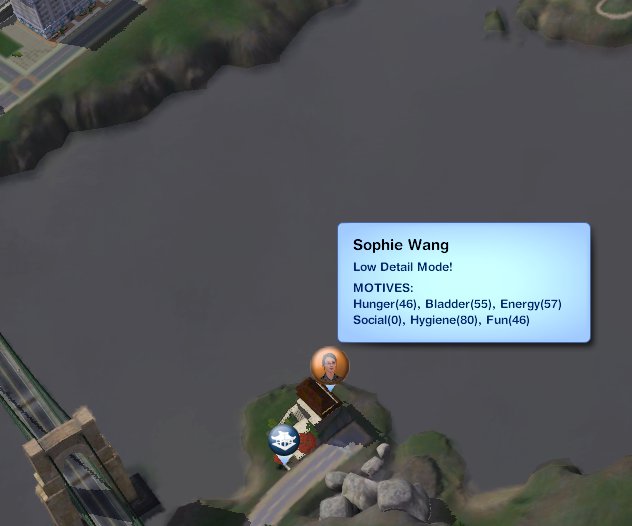Show Posts Show Posts
|
|
Pages: [1]
|
|
1
|
Awesomeware / AwesomeMod! / Re: Low Detail Mode??
|
on: 2011 June 04, 05:29:05
|
|
Sorry for not checking back often enough. But I really appreciate the reply, Pescado. I was expecting a bunch of smart remarks than any insightful reply.
Anyway, I can relate to your #2 assessment, that sim is a high level martial artist (my "kung fu family" of the neighborhood where everyone top to bottom are experts). So I guess she was picked as a Spar Opponent to have her tagged like that.
Originally I posted this question out of curiosity (and a bit of skepticism/paranoid that something is in the process of going wrong). I love to have AwesomeMod but I don't even use or pay attention to a good portion of the features it offers (like I just found out about this Tag, Sacred command, and outfitcp script command). Btw, Pescado, I didn't find any of your script commands documented in your documentation.
To my understanding now, this sim was put in "Low Level Detail" as a mode by EA to consume less CPU power. And AwesomeMod just happened to display that mode voluntarily. Thanks for all the helpful replies. It is always good to know how things work.
|
|
|
|
|
2
|
Awesomeware / AwesomeMod! / Re: Low Detail Mode??
|
on: 2011 May 01, 07:29:29
|
Asking what? Construct a sentence and I'd know how to formulate a reply.
Anyway, MTS moderators are not 'snotty', they are 'jumped-up' - 'snotty' bears connotations of having a reason for conceit.
LOL, I guess the reason for conceit is the "know it all" absolute attitude, especially for one who cannot tell the difference between "you are" and "your". |
|
|
|
|
3
|
Awesomeware / AwesomeMod! / Low Detail Mode??
|
on: 2011 April 30, 03:30:10
|
See screenshot. I have a brand new household (therefore they never met anyone else outside of household). And at map view, one of my sim (only 1) see this tag on another lot. The lot has 4 sim but it only shows "Sophie Wang" with such "Low Detail Mode" and Movites all displayed. This sim, not the other one on the new household, is able to see this tag only 1 of the lot (so not like he can see all the sims with displayed motives). Some snotty moderator over MTS immediately schooled me for asking this and demanded me to educate myself with AwesomeMod (possibly to get a BA degree). But I have looked again and again, AwesomeMod does not even have something like this. I Ctrl-click Sophie Wang, and it is verified that she is not made Sacred nor Tracked on Radar. I don't even use that feature of AwesomeMod anyway. So any chance this has anything to do with AwesomeMod? 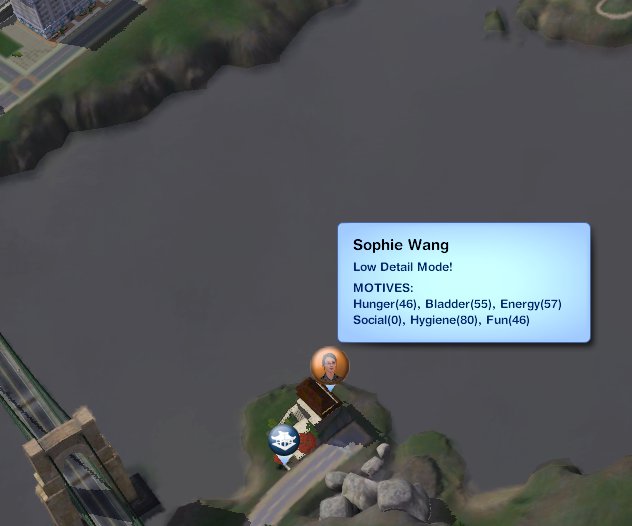 |
|
|
|
|
4
|
TS3/TSM: The Pudding / The World Of Pudding / Re: How to fix conflicting mods?
|
on: 2009 September 30, 09:57:43
|
|
@nanacake: Do you want to point out the good and bad creators in MTS, I just want to avoid the bad ones ^^. I do agree, custom patterns take longer to load on CAS. I have quite a bunch of wood patterns, and it would freeze about 3 seconds before I can move each time I load in Wood. I only have "?" tiles in legacy lots, how weird is that? It does annoy me but not to the point I want to break my computer. I took a few days off testing my mods (since TS3 is still unplayable for me). But I am going to resume.
@forbiddenjoy: I am more envious of you. Even on EA 60x60 lots I have problem. It is not so much of a huge lag, it is just there, like your screen is wearing a 20lbs chain, feeling a little jerky when playing. Well, originally I wanted a huge house for my virtual self. But yes, I do realize my sims get lost in there. So 60x60 is definitely NOT for me. However, when play Sims, we are playing other sims too. So in a way I am hoping to be able to play a mansion of a very rich family. Or I plan to convert some of the 60x60 lots into some nice community lots that have more to offer than Central Park. Let me know how those custom 60x60 work for you. Oh, you didn't mention the graphic settings on your computer. Regarding your problem with hair ... does it happen all the time? If it only happens once a full moon, dont worry about it. Its just probably error in memory compression, which has a chance to happen to anything. But if the hair problem bothers you that much, I suggest redownload it or just avoid it altogether.
|
|
|
|
|
5
|
TS3/TSM: The Pudding / The World Of Pudding / Re: How to fix conflicting mods?
|
on: 2009 September 28, 03:57:57
|
|
Hi forbiddenjoy, thanks for replying.
I am sad to hear you can not run awesome mod on your new computer. I am not a huge fan of awesome mod because it is "too powerful". That is right, too powerful. It does so much for TS3 and it even pops up a little message asking me to update at TS3 loading screen. While I have nothing but admiration to those programmers who made Awesome mod and the like, I feel such core mod just messes too much with TS3, while TS3 itself is not anywhere close to being a stable game. However, awesome mod is truly awesome, it helps so much when I need it, especially loading with no CD, nuke inventory, Nuke in general (especially reserved for Repoman).
Your system can not even use up to 4Gb RAM because Windows XP can only see 3Gb RAM. Although in my mind it should be adequate for TS3. You said you run big lots smoothly, by that you mean how big? If you have a spare time, would you be able to choose a few "castles" from MTS at 60x60 size and put 2-3 sims in there, is it going to be smooth for you? For my system, 40x40 is all I can handle. My only real big lot is the EA default central park. Nothing else is bearable as it is a slideshow instead of a game. True I refuse to lower the graphic details on sims, objects, but I feel with my computer spec, I should not have to yield to TS3. Besides, switching graphic setting in and out all the time is quite a hassle. So I just don't play 60x60 altogether. Ack, sorry, went off topic.
Regarding cosmic problem like hair sticking out from stomach like you describe, I can totally deal with that. Although, I have similar issues: sometimes objects, or even sims, start to lose texture but instead replaced with 1 color mesh. Example: a sim with all blue skin (except the head). It is an indication that the object is corrupted, I have to get rid of it somehow before saving, or even a save will result in Error 13. But it usually happens during long time play and I can fault it with corrupted memory issues.
Forbiddenjoy, thanks for the input. I am envious of your ability to play smoothly. Let me know if you are just as smooth on 60x60 lots as well. And for awesome mod, I suggest, beside updating with latest mod, you should try the awesome config and eliminate some "junk" settings in there. For starter, disable autosave. Then, use Indie Compatibility program to search out other "Core" mods and remove it. Indie Checker gives a lot of false alarm. Don't get freaked out if you have 2000 conflicts. I just use it to find Core and Tuning mods.
|
|
|
|
|
6
|
Awesomeware / AwesomeMod! / Re: Flagrant System Error
|
on: 2009 September 28, 03:34:33
|
|
Hello, I am a little lost reading this thread. What is Flagrant System Error? Is this part of Awesome mod? Is it another mod? Or it is part of EA error report, etc...?
If this is a mod to diagnose problems, I want to hear more about it.
|
|
|
|
|
7
|
TS3/TSM: The Pudding / The World Of Pudding / Re: How to fix conflicting mods?
|
on: 2009 September 27, 21:14:03
|
|
@jordi: Yes, that is what I have been thinking too, right? I mean some very simple object mods should not conflict right? The hack mods should be the culprit right? But after a few tests, I am unable to explain the following: I put all hack mods in, and switch out certain groups of object mods (hairs, cars, deco objects, clothings) and guess what? Each group of these mods work fine with hacks. Hairs, Clothing, etc... work fine with hacks. YET Hairs dont like cars, cars dont like clothings, etc... error 13 on saves non stop, in fact, non of the games can save with any of these "non-hacks" mods you describe. I am just as surprised as you are. But what can we do? I gotta accept and fact and work on it.
@zepherine: Actually I lied, I don't think at this stage I possible have 1000 mods. But it's just plenty. I don't think any patterns cause me trouble yet, maybe its the fact I don't like patterns that much that I only downloaded 10 sets of patterns (all from MTS) and they are part of my "stable" mods. But I know what you mean: at this point I am certain any mod is possible of causing trouble. Your computer is way weaker than mine, yet your "900" mods can run smoothly, I am so envious. Can we trade computer?
Now I am working on placing different mods in numerous of priority. Like 400, 401, 440, 450, 460 .... hope this will iron out some of the Resourcekey conflicts if that is the case. I also plan to run the hairs thru CTU or DABOOBS (yes it s a program name) and reconstruct as brand new hairs. These programs are from MTS.
|
|
|
|
|
8
|
TS3/TSM: The Pudding / The World Of Pudding / Re: How to fix conflicting mods?
|
on: 2009 September 27, 07:37:16
|
The word mod shouldn't be really applied to all your downloads-objects, meshes, xml mods or otherwise? It is too confusing to say that. Most of the kind of object you mentioned, isn't fully tested to begin with. Some of the creators names you also posted are using beta tools created by others freely (that are still being developed) sometimes without even fully testing their work, they release items that error your game. You can not expect to run 1000+ downloads from multiple creators (some who don't care but to only take money from fools) and not have errors. (Really, a thousand?) You already answered your own topic question, to sort this items manually to find the conflicting package. The word "mod" is somewhat a generic term, it describes anything that is not made by EA. Let me know if a better word to use if you disagree with me calling them "mods". You made it sound more serious than it should. I am sure most MTS designers tested before they uploaded. But more importantly, most serious TS3 players would play with more than just 2 mods in their folders, don't you agree? Downloading all ''mods'' you could find from just anyone, you insist on keeping them is asking for conflicts. Modding had gone quickly for TS3, but it will never be supported to the full extent you could expect to have in TS2, for the most part working together harmoniously(if it did not have a global modification conflict).
Download for quality and know your game's/computer limit, just not understanding how people want so much crap in their game that it renders unplayable, then to ask why this happened to them.
I honestly just don't download ... just about anything I find. Actually, there is a different between having 10,000 mods and game performance. It does affect initial load time, but once the game is running, its performance more or less contributed by what you put on the lot. I have tried a few 60x60 lots, they look amazing but totally unplayable. On the contrary to your belief, not all mods are in conflicts with each other. The ones that I think would conflict (hack/core mod, aka global mods in TS2) don't seem to do so. Yet, some simple objects/clothing/hair mods conflict with each other. At this point there is no guarantee any given 2 mods would not conflict with each other no matter how "quality" your mods are. Yet again, I am starting this thread not to show off how many million mods I have, nor to complain when I overdose my computer. Rather, I am on a quest to figure out why mods conflict. Most modders I know on MTS tested their mods before they uploaded. So I am very sure they don't just casually put something together and ship away without even seeing how it would look in game. But now we ask why it works on their games but not on ours? This is the point of this thread to discuss about the possible causes as we go along in progress with the TS3 modding community. Seriously, if anyone is on here, you must be playing TS3 with more than 2 mods. |
|
|
|
|
9
|
TS3/TSM: The Pudding / The World Of Pudding / How to fix conflicting mods?
|
on: 2009 September 27, 04:39:04
|
|
I am sure you guys read enough of the Error 12/13 on save over the other thread in this forum. I am starting this thread so I know I won't hi-jack that topic.
I recently came through with bombardment of error 12/13 to 90% of my saves. TS3 is unplayable if I can not even save my games. After a few days of diagnosis, I conclude that this is a mod conflict problem.
This is what I have for computer:
- Intel Quad Core CPU 9450
- 8Gb RAM
- ATI 4890 video card with 1Gb RAM
- Vista 64 bit.
Despite most of MTS moderators trying to convince that my computer is not fast enough for TS3 or my CPU/GPU is overheating, my computer is fine with very stable temperature and fan speed, etc...
TS3: version 1.46 (latest update as I am writing this)
- Lots from MTS
- Most (if not all) objects and clothings from MTS (hacks, cars, hairs, etc....)
- Hairs also from peggysims, Rosa, Stylistsims, etc...
- A few mods from Stylistsims, simcave, mangosims (a french site), simlogical (just Ignes Jones windows and doors)
- Latest Awesomemod (updated whenever there is a message popping up in TS3)
Despite many people telling me certain mods are "bad" and not compatible with latest updates, I beg to differ. I used the 50% method (as my last resort) to test all mods. After 20+ hours of testing with about 40 different save games and 3 page long of note, I find out that no mod is "incompatible" with TS3. They simply don't like each other.
1) First I remove all mods, TS3 could run for 24 hours straight (I left it on all night) and next day or two it can save perfectly (5 saves in a roll)
2) I added mods in slowly, starting with Hacks (things I can't live without): No censor, no intro, floor thickness, no jealousy, better shadow/less blue night, faster learning, etc.... TS3 saves perfectly.
That is how I approached it. To get the story short, I tried different combinations of mods and test them. All mods work VERY WELL with TS3, just not with other mods. Example: my "cars" group doesn't like my "Hairs" group, and my "Hairs" group likes my "Clothings" group 50% of the time (50% to save without error 12/13). But these groups work perfectly alone. I tried playing for 30 minutes and saved about 5 times in a roll, no complaint. What more funny is mods of the same types dont seem to conflict with each other. "Hairs" consists of all possible hairs from MTS, Peggyzone, Rosa, Linnanet, Stylistsims, etc... and they like each other just fine. Same with "Objects" group where I get any buyable objects from all over: they work well with each other.
I opt Awesome mod in and out and it doesn't seem to affect the outcome at all: if each test means to save, it saves with or without Awesome mod. If it is meant to have error 13, Awesome mod doesn't help nor make it worse. With my loves for 1000+ mods I got, I really don't like to live without them. "Hacks" are important to keep, but I also don't want to be stuck with EA default hairs, clothings, objects, or cars. So I am thinking about fixing them.
______________________________
What I find interesting is the object or CAS mods that conflict, not the hack mods (hack mods, including Awesome mod, work perfectly with any given group of mods I test). I am attempting to rebuild these mods, maybe put them through CTU, s3pe, etc... and resave them (or save to another file names).
What I don't know is what exactly causing them to conflict? Duplicate resourcekey? Bad/missing components when the mod was put together? Thing about these mods is they don't even have an XML file attached to edit or check for error.
Please discuss. The key to revelation and freedom is near: freedom to play TS3 without fear of Error 13.
|
|
|
|
|
|