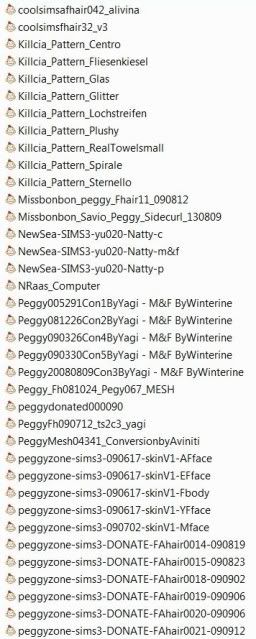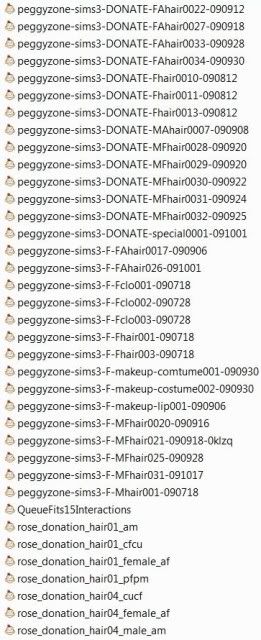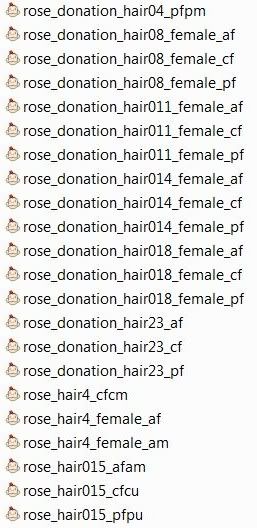Show Posts Show Posts
|
|
Pages: [1] 2 3 ... 6
|
|
1
|
TS3/TSM: The Pudding / The World Of Pudding / Re: 90% of Sunset Valley lots gone after returning from vacation.
|
on: 2009 December 07, 22:28:01
|
4.) Interesting titbit but possibly a red herring, since I could be very wrong: I seem to remember that at first it was only the Museum of Art that was affected. I zoomed in, went huh?, and after I saved my game most of the lots in my hood were affected. Now I could be remembering it wrong (although I don't think so), but could this maybe have something to do with the "riddler fix" that the patch was supposed to do? When I get back home I'll test that and report back.
I just loaded up an old save from before the 1.7 patch. First thing I noticed was my sims' icons weren't on the left side all lined in a row of 8. All the needs were full green(though no sims to have needs), no lifetime wish, no moodlets, no trace of living sims. So obviously my game was fubar. And as with the above quote I went to map view and the art museum was blue lot and the goth house was blue lot. The negihborhood was Sunset Valley. Which last time I played with said game, both the goth house and art museum were completely covered in riddler tiles. Now since some people are saying they have blue lots with no cc, I am a little inclined to believe the blue lots are in fact EA's fault. Not to mention I have been playing with a new neighborhood started after WA was installed and have gona on vacation and haven't got a blue lot. |
|
|
|
|
2
|
TS3/TSM: The Pudding / The World Of Pudding / Re: So you married a famous sim...why can't you stay in bed?
|
on: 2009 December 04, 20:00:55
|
|
Are the other sims actually going and looking at your awe-striking composer? Or do they just enter the room, stand there, then return to their assigned actions?
It sounds like how when you have a sim perform say in the park on their guitar, all other sims flock over and give a tip or just stand by them. Maybe he has some kind of sim-attracting action stuck onto him, like if a rockstar did an autograph signing and when it ended people still flocked to him before their little sim brains realized the signing was over and then left.
Maybe you could try reset-sim...
|
|
|
|
|
3
|
TS3/TSM: The Pudding / The World Of Pudding / Re: Does it always take forever for 1.7 games to load?
|
on: 2009 December 04, 19:54:04
|
I think this functionality is done to try to keep the game from overrunning the 2 GB RAM usage limit for a 32bit program and then exploding horribly as a result: The game already eats up a lot of RAM and enough added content would easily push it over if it didn't dump them from RAM to clear space.
Ah, I see what you mean. I've just tried running TS3 in a window with process explorer running. Even with just the store stuff and AM installed, the program is already pushing 2GB in usage (evenly split between RAM and the page file). What puzzles me though is despite there being at least 2GB of RAM free before I start the game, it tops out at 1GB and shoves the rest in the page file. Why not use all available RAM instead? So, since the game only allows itself 2GB, if I understand that correctly, then can there be a way for people with more RAM to allow the game to use more? Wouldn't that make a difference in rendering times and lagging? |
|
|
|
|
4
|
TS3/TSM: The Pudding / The World Of Pudding / Re: Does it always take forever for 1.7 games to load?
|
on: 2009 December 04, 01:30:30
|
|
I didn't really notice a difference in load time for the game or to a neighborhood, but what did slow/lag more was the rendering and such. When in a brand new town, on a blank lot with just one sim, I scroll the camera and notice a little jerk as it moves. Where as before it was always smooth, even on a 60x60 lot with a fully furnished house and family.
I do have a bunch of hairs in, as well as NRAAS computer, Awesome, one small hack and some other cc. It's not as much as I had before WA because I haven't added everything back in yet, but even so there was no lag or camera jerk with TS3.
As someone else said, I notice after I click on the .exe the screen goes black and the windows bar sits there and sometimes flickers, like it's about to disappear. The game just takes longer to actually launch and get going now.
I have more then plenty of RAM (6GB) with a NVIDIA GeForce 8800M GTX video card, 2.6GHz chip on Windows Vista. I turn off my wireless but not my anti-virus.
|
|
|
|
|
5
|
TS3/TSM: The Pudding / The World Of Pudding / Re: World Adventures Mods folder setup, and What works and what does not
|
on: 2009 December 04, 01:03:37
|
I just tested all of these files below. They're all the hair, makeup and costume makeup I have from Peggy, NewSea, Coolsims, Rose, and Missbonbon which don't slow down the game. Also the skin from Peggy, and three clothes pieces. Also there's a "QueueFits15Interactions" in there which works too, and some Killcia patterns. In other words, this everything I have put into my game that hasn't slowed it down and seems to show up. 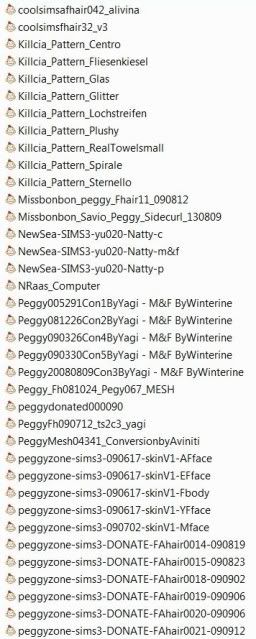 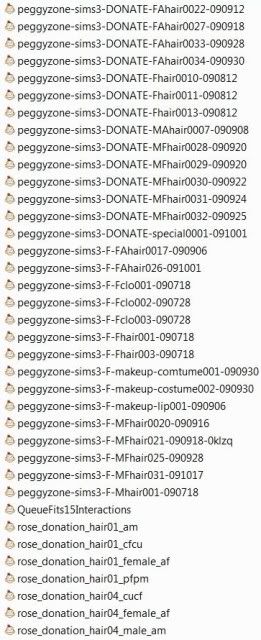 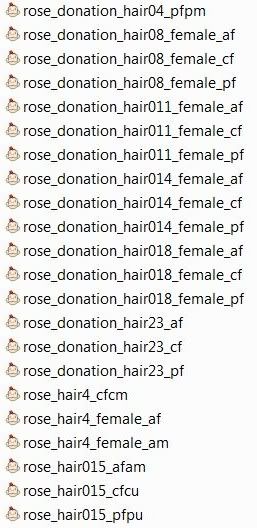 |
|
|
|
|
6
|
TS3/TSM: The Pudding / The World Of Pudding / Re: The oh so valuble folder of saves
|
on: 2009 December 02, 17:27:04
|
The .legacy file can be used as a backup, safely. (from my learnings and research around the community) I just store a copy after every game play, but that is my voodoo. Also from reading, .backup seems to corrupt quickly and has been written that others can play their hoods longer with it removed from the "Saves" folder. I also tend to save it in my "gameplay" folder on my desktop just in case. I am still using the "Save As" method to hopefully keep my hood.
Hmmm, terrific programming from EA there. .backup files cause problems as opposed as to what they're supposed to do which is actually try to fix a messed up save problem. It's like they knew they were gonna screw up so they made another save file type for people to figure out what to do with it. |
|
|
|
|
7
|
TS3/TSM: The Pudding / The World Of Pudding / Re: WA and it's hatred for me
|
on: 2009 December 02, 17:16:31
|
I read about that about that but there was such mixed feelings I never did it. Will definitely be trying it right away and see what happens  Edit: Well, I put all the right files and folders in the WA folders and wall-ah! It loaded up just fine. Thanks for your suggestion  |
|
|
|
|
8
|
TS3/TSM: The Pudding / The World Of Pudding / Re: The oh so valuble folder of saves
|
on: 2009 December 02, 17:15:08
|
|
You know what's sad? Not only am I terrified to even open my legacy hood, which started from the very first people I made when the game came out, but even if I wanted to I can't. Because I've installed WA twice now and not once has it got past the loading screen after launching it. I feel kinda left out. Everyone else gets to report on everything that's screwed in their game, but I just get to have orange load screen for the rest of my life.
|
|
|
|
|
9
|
TS3/TSM: The Pudding / The World Of Pudding / WA and it's hatred for me
|
on: 2009 December 02, 06:00:59
|
Okay so I've had WA installed since right after it came from digital download. I haven't actually played it or anything, until today. I have been reading all about the blue lots and cc run-ins, and installed the latest of Awesome. So I launched the game with a good deal of knowledge of all that was probably going to happen. I didn't take out any cc or hacks (except for the reported ones that don't work, such as a Lemoncandy plant) in hopes I might get lucky. The orange load screen came up and the cursor spun for almost 10 minutes with no change and the load bar didn't even have any progress. So, I quit and took out all my cc except for the latest Awesome and the latest NRAAS computer(and deleted the appropiate caches) and relaunched. Still the same outcome. But this time I monitored the CPU and noticed that from the time I clicked "play" till the time it got to the standstill orange load screen the CPU stayed around 44%. Which is not like my machine, which usually stays up high at, at least 85% or so when loading the game. The CPU light also barely lit up, which it usually is almost a solid blue blinking light. And I didn't hear much processing going on in side, such as the disk spinning. So. I uninstalled and reinstalled WA and relaunched. This time I let it try and load for 30 minutes. 30 minutes. To no avail. Same outcome. Spinning cursor, no load bar progress but I did notice the CPU light was blinking rapidly for a while but stopped near the last 30 minutes :/. What the heck? I don't really know what to try now. I'm almost to the point where I don't even want to play now. I can deal with maybe trying to deal with blue lots, but I can't even get to the menu screen!  |
|
|
|
|
10
|
TS3/TSM: The Pudding / The World Of Pudding / The oh so valuble folder of saves
|
on: 2009 December 02, 03:21:57
|
|
As I'm sure you've noticed by now that after installing WA your save files are made into folders and there's a .legacy file name. So, I was wondering what in the heck is the .legacy file for? How come some are just .sims3 but some are .legacy?
And should you delete the .backup saves before you save again, as I read that it confuses the WA installed games' save? Just saw that patch 2.2 is supposed to fix said error 16s.
|
|
|
|
|
11
|
TS3/TSM: The Pudding / The World Of Pudding / Re: Rotating object preview
|
on: 2009 November 19, 00:24:53
|
|
My problem isn't that it takes long to load the 3D rotation of the item, but after it loads it takes a new millennium to fully rotate the object around. But that's what Witch said also.
And I wouldn't mind the rotation, but I just can't think of really anything that I would actually want/need it to rotate. Except for maybe cars and statues.
|
|
|
|
|
12
|
TS3/TSM: The Pudding / The World Of Pudding / Re: World Adventures Hits the Interwebs
|
on: 2009 November 18, 00:11:37
|
If you pre-order a digital download, you get it from 12 AM but if you just want to buy regularly, you need to wait till 12 PM. Pre-ordered digital always gets the jump on everyone else.
I actually did pre-order. It was probably ready at 12 AM but I was checking for the download link in the wrong place. Though they said they were going to e-mail me when it was ready for download, and I got the e-mail at 12 PM. |
|
|
|
|
15
|
TS3/TSM: The Pudding / The World Of Pudding / Re: 1.5/1.6 Patch warning!
|
on: 2009 November 17, 20:03:30
|
Also, as far as backup, what should I backup aside from Mods folder/Saves, I have Sims in my bin that I'm not ready to use; can I just backup my Library folder? Is that enough?
That depends on what you want to save. If you have any videos or screenshots then you should backup those folders also. |
|
|
|
|
17
|
TS3/TSM: The Pudding / The World Of Pudding / Re: World Adventures Hits the Interwebs
|
on: 2009 November 17, 16:39:09
|
|
As someone who would rather spend a hunk of cash on the legal bought game, I'm having a problem doing just. Well not exactly a problem but the release date for the WA game says 11.17.09... todays 11.17.09. But yet when I go to the EA Store, it still says pre-order?? I'm talking about the digital download of it. I know it takes a while for it to be available on the release day, because it took a while when Sims 3 came out, but am I missing something here, it shouldn't take this long??
However I too will not be playing it until Awesome is updated, but I would at least like to have the game got done downloading and everything.
|
|
|
|
|
18
|
TS3/TSM: The Pudding / The World Of Pudding / Re: Error codes 12 and 13 along with crashing.
|
on: 2009 November 16, 22:52:33
|
|
I strongly envy you, Steele. My game takes around 2 and a half minutes to save, and I have my aging scale on normal. You say you fixed your save time from three minutes to 15 seconds by taking the aging scale off epic?
I also don't have any idea what my population is, how do you find that out?Actually, my population is at 52. Lately I have been having a lot of deaths though, as my previous generation all start to die off. Maybe I should go and just kill off the elders, because there's at least two or three in every household. Matter of fact, elders are the dominant age. I went on a killing spree though and terminated about 5, and oddly enough my game went from 2 and a half minutes to save; to just 2 minutes flat.
I also believe E12's must have something to do with the population. From what everyone else is reporting and from the fact that almost right after my household had another kid was when the errors starting showing up and my game started crashing a lot. It seemed like she tipped the population over.
|
|
|
|
|
19
|
TS3/TSM: The Pudding / The World Of Pudding / Re: Rotating object preview
|
on: 2009 November 16, 03:31:32
|
I have always wondered if someone could make a mod that stops the paintings from rotating in buy mode. Because obviously when I'm decorating a house, I don't care what the back of the dang painting looks like. I find my self sitting there and waiting foir the stupid picture to s.l..o..w..l...y... rotate around  But as for your problems with the rotating objects, have you tried lowering things like sim detail quality and tree detail quality. They're under the three dots in the bottom right corner-ish, then Options and in the gears tab. You can lower them all there and it usually makes a big difference, possibly with loading times for those 3-D buy mode things. |
|
|
|
|
20
|
TS3/TSM: The Pudding / The World Of Pudding / Re: Just can't move in/propose
|
on: 2009 November 16, 03:17:56
|
|
I also often don't realize that the family I'm playing with already has 8 sims and since marrying in another sim would be 9, the option never even shows up. It will show up though if one of the lovers has less than 8 sims in their household, or if you have a mod.
|
|
|
|
|
21
|
TS3/TSM: The Pudding / The World Of Pudding / Re: Error codes 12 and 13 along with crashing.
|
on: 2009 November 16, 03:15:05
|
I've posted here before, and my crashing and E12's and E13's have gotten to where I have to time my saves to under an hour. It seems as the previous person said they have to save and relaunch every hour or so. This works for me so far. As starting two days ago I would save every 30 minutes and after two or three saves I would get an E12 and then I'd save again and it'd crash. I'm guessing that all these E12's and E13's are from custom content mainly? Because my grandmother who plays for days on end by just closing her laptop lid and leaving the game running hasn't had any of these errors or save problems. She doesn't have much custom content either. Maybe 10 or 20 things... and no awesome mod. World Adventures comes out in two days... I don't know what to expect with it. I guess the same as what went on with Bon Voyage, which was a lot of major problems. By the way, if someone's mentioned this before, I'm mentioning it again, but this thread has been extremely helpful to me. I just wanted to thank all the people who take the time to come up with theories and share them on here  |
|
|
|
|
23
|
TS3/TSM: The Pudding / The World Of Pudding / Re: I think I've caught the stupid
|
on: 2009 October 20, 17:51:08
|
Yeh, I didn't really plan on reinstalling because I have a sort of legacy family that I would just hate to replant into a neighborhood. I'm pretty sure I have full admin right cause I am on the Administrator account. I actually didn't end up uninstalling but first tried to just delet the mod\packages from the documents\sims 3 to see if that would work and went and deleted the bad hairs from the right root sims 3 mods\packages, and they didn't show up in my game which was great. Thanks for everyone's input once again  |
|
|
|
|
25
|
TS3/TSM: The Pudding / The World Of Pudding / Re: I think I've caught the stupid
|
on: 2009 October 18, 18:42:51
|
Fortunately the solution is so simple even a monkey could do it: do not do a standard/quick install, but a custom one, and point it at C:\Games\The Sims 3\ instead. This folder is not on the UAC blacklist and so can be modded without causing enough frustration to make you go postal.
This might be my lower-on-the-food-chain-then-a-monkey brain talking, but I currently do not have a "Games" folder in my C drive. It's just as simple to create one there, yes? Then which set of The Sims 3 files do I move there? There is a set in Program Files x86 and one in Documents\Electronic Arts\The Sims 3. Program files set has other than a Mods folder; Caches, Game, GameData, Support, Thumbnails and a resource.cfg. And the Documents set has all my Saves and cache files and Screenshots. |
|
|
|
|
|