 Show Posts Show Posts
|
|
Pages: [1] 2 3 4
|
|
2
|
Awesomeware / Armoire of Invincibility / Re: TOOL: TS3 Recompressor
|
on: 2016 December 01, 02:38:01
|
This works. I tried several remedies for Error 12 posted on various message boards. None of them worked.
It's not easy: I had to run not only the save files and the library, but also all the custom content I'd downloaded through the years, through the decrapifier. And as bloated as my save files were before it, I don't know why it was needed as I have 12 MB of RAM (although I think TS3 as a 32 bit program can use only 4 MB, but regardless the task manager showed the memory usage when I went out to Edit Town at about 2.5 MB), but I did have to do it. It took me over an hour to get everything decrapified plus finding a few pieces of custom content that wouldn't cooperate (Process Monitor showed TS3 looping on the hair and paintings of 2 creators).
But...it was well worth doing, as I was hitting Error 12 anytime I played for over 2 hours at a time, and now I just played 4 hours (saving in between because I was unsure it would work) and never hit it. The save files are much smaller as well, though in today's age of cheap hard drive space that isn't much of an issue for me (or likely for most people). But getting it to save certainly is. I recommend this method to anyone who's getting repeated Error 12's.
As was said in the post early in the thread, every bit of custom content-- not game mods, but skins and items (I download a lot of "paintings" because TS3 comes with so few, even including expansions), has to be decrapified or it won't show up in the game anymore. It can be dragged to the decrapify file in Windows, even selecting multiple files at a time, so it's not as bad as it sounds. It still isn't fun to do the decrapification, but if the E12 is ruining it for you it definitely has seemed to fix that and you'll have a lot more fun in the end by using this fix.
Edit: It didn't work the miracles I thought it did when I wrote the above. Last night, I Error 12'd again when trying to save. Then in something that was almost certainly a coincidence but was still a pain, after I finally gave up and quit without saving, I couldn't start up again. Origin said it couldn't reach the net and that my first login had to be online (it should have had my login data saved and known I'd been on many times before, and I could even log in to the Origin site on my browser so it should have been able to reach it, anyway). But I did just now manage to reload my game. I did think that this was a panacea that would end the E12's (for at least a couple months, until the files got crapified again and I just had to do the same again), but now I'd say it only helps a little. It's still better than nothing, but if you have a lot of content that also has to also be decrapified I'm not as sure it's clearly worth it as when I wrote the above.
Yeah, that's part of your problem--- I think it's the 12 Megabytes of RAM, personally. It's amazing Windows even runs on so little RAM. (precision of language, dumbass) dang! I guess they're using a portable version of Windows. |
|
|
|
|
4
|
TS3/TSM: The Pudding / Pudding Factory / Depth of Field for TS3! (And other VFXs too)
|
on: 2016 November 30, 03:03:56
|
Finally someone figured out how to add those useless but pretty cool FX that were only available in TS4. It's pretty much a standalone software that adds advanced FX to older game titles so it has to be configured for TS3, thankfully someone at MTS already did the work and upladed it as a preset. Here's what it adds to the game (you can enable/disable each): Depth of Field Because not everything can be in focus all the time. Blurs whatever you're not looking at, and leaves what you are looking at. Makes for beautiful screenshots. If it gets in your way, press the F8 key.
Ambient Occlusion: Adds lovely shading to everything to create a more convincing image without hard edges. Also takes a significant toll on the framerate and bleeds through the UI at times. If it's bothering you too much, try pressing the F6 key.
Motion Blur: Softens the image around quick movement, for nicer transitions between scenes. Takes a small toll on the framerate with fast camera movements, but let's face it - those weren't gonna be smooth anyway.
Depth Haze: Adds a bit of haze to the image, because that's how light actually works in real life. Apparently. It looks convincing, and isn't that good enough?
FXAA: Smoothens jagged edges, since the game itself cannot do that with ReShade enabled. Not as good as the game's built-in anti-aliasing, but close.
Lens Flare: Makes very bright objects emit subtle flares. Those of us with greasy glasses have had this since day 1. Turns out that life is actually a J.J. Abrams movie.
Chromatic Abberation: A thing that you will see when looking through a lens of any sort. This will be awfully familiar to those who've seen a lot of VHS tapes. It's a subtle effect, and at first you might not even notice it's there.
Film Grain: Grain adds a bit of definition to the image. It's thing that cameras tend to do. Your eyes do it too, actually.
Color Correction: Subtle color changes, because The Sims 3 doesn't always get it's colors right. This filter doesn't either, but that's less obvious. DOWNLOAD + More info & pics: http://modthesims.info/download.php?t=584854 |
|
|
|
|
5
|
Awesomeware / Armoire of Invincibility / Re: TOOL: TS3 Recompressor
|
on: 2016 November 30, 02:31:23
|
This works. I tried several remedies for Error 12 posted on various message boards. None of them worked.
It's not easy: I had to run not only the save files and the library, but also all the custom content I'd downloaded through the years, through the decrapifier. And as bloated as my save files were before it, I don't know why it was needed as I have 12 MB of RAM (although I think TS3 as a 32 bit program can use only 4 MB, but regardless the task manager showed the memory usage when I went out to Edit Town at about 2.5 MB), but I did have to do it. It took me over an hour to get everything decrapified plus finding a few pieces of custom content that wouldn't cooperate (Process Monitor showed TS3 looping on the hair and paintings of 2 creators).
But...it was well worth doing, as I was hitting Error 12 anytime I played for over 2 hours at a time, and now I just played 4 hours (saving in between because I was unsure it would work) and never hit it. The save files are much smaller as well, though in today's age of cheap hard drive space that isn't much of an issue for me (or likely for most people). But getting it to save certainly is. I recommend this method to anyone who's getting repeated Error 12's.
As was said in the post early in the thread, every bit of custom content-- not game mods, but skins and items (I download a lot of "paintings" because TS3 comes with so few, even including expansions), has to be decrapified or it won't show up in the game anymore. It can be dragged to the decrapify file in Windows, even selecting multiple files at a time, so it's not as bad as it sounds. It still isn't fun to do the decrapification, but if the E12 is ruining it for you it definitely has seemed to fix that and you'll have a lot more fun in the end by using this fix.
Edit: It didn't work the miracles I thought it did when I wrote the above. Last night, I Error 12'd again when trying to save. Then in something that was almost certainly a coincidence but was still a pain, after I finally gave up and quit without saving, I couldn't start up again. Origin said it couldn't reach the net and that my first login had to be online (it should have had my login data saved and known I'd been on many times before, and I could even log in to the Origin site on my browser so it should have been able to reach it, anyway). But I did just now manage to reload my game. I did think that this was a panacea that would end the E12's (for at least a couple months, until the files got crapified again and I just had to do the same again), but now I'd say it only helps a little. It's still better than nothing, but if you have a lot of content that also has to also be decrapified I'm not as sure it's clearly worth it as when I wrote the above.
Yeah, that's part of your problem--- |
|
|
|
|
6
|
TS3/TSM: The Pudding / Facts & Strategery / Using a Ramdisk to speed up the game
|
on: 2015 October 23, 23:52:50
|
I found this guide very useful so I'll copy-paste it here. How to make Sims 3 use > 4GB of RAM (Simplified!)Previous instructions left room for a lot of customization and options. This will be a direct line by line tutorial, for simplicity. You may refer to the 2nd from top post for more information on anything in this section. We are going to add ONLY the following directories and files: Folders:Thumbnails Files:Simcompositorcache.package compositorcache.package --- Requirement: RAM - At least 8 GB of RAM RAMdisk - Softperfect RAMDisk FREE! PART 1 - RAMDISK INSTALLATIONClick here: Softperfect Manual: 0) Create an image of size 1024, NTFS (follow the manual).  1) After the image is created, Choose - Disk - Add to create Ramdisk 2) Check "Hard Disk Emulation" 3) Set size 1024, NTFS4) Select the image you've created in step 0 under "Image File Name" 5) Check "save content to image" Done! PART 2 - SETTING UP JUNCTION LINK! PART 2 - SETTING UP JUNCTION LINK!Go to your Sims 3 user folder (usually in Documents\Electronic Arts\The Sims 3\) A) FOLDER:1) Move the contents of the whole folder "Thumbnails" to your RAMdisk. (For example, move the items from inside the Thumbnails to G:\ if that is your RAMdisk drive) 2) After everything in Thumnails is moved to your RAMdisk, delete the empty "Thumbnails" folder3) In a cmd prompt under admin priv, type this format: (Refer to image sample) Example: (Windows 7) * Type mklink /J "C:\Users\You\Documents\Electronic Arts\The Sims 3\Thumbnails\" "G:\" * "You" is your Win logon id. "G:" is an example! Put YOUR ramdisk drive.Click Windows Start and find the Run option: 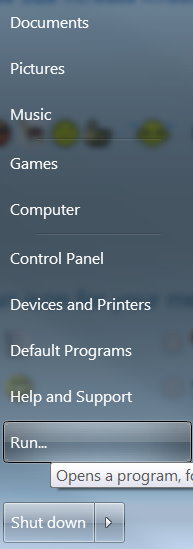 Make sure it says " Admin Privilege" and then type CMD: 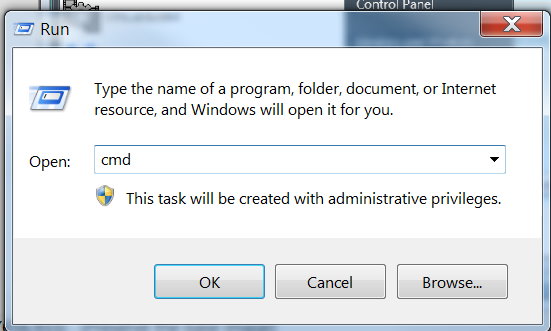 Then in there type your command for each cache file and folder: 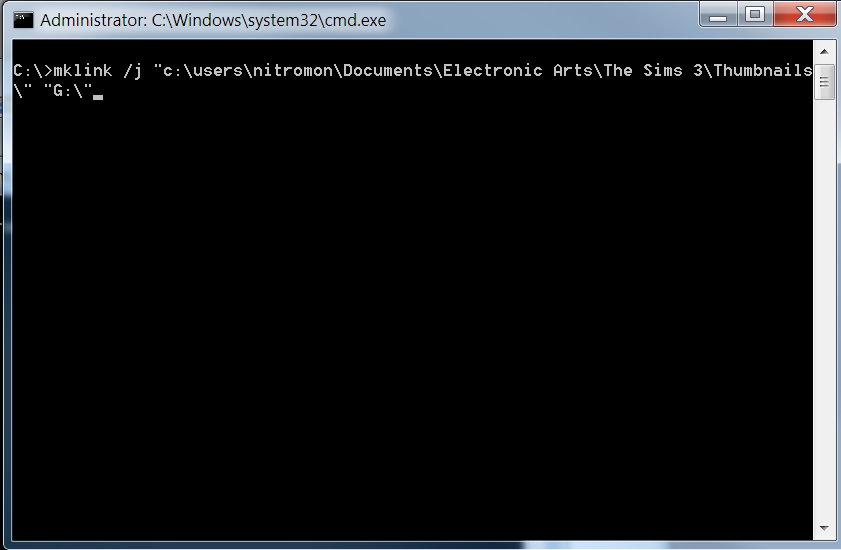 * Instead of "nitromon" type your Win logon ID. Instead of G:\, type the drive of your own RAMdisk.Done!B) CACHEFILES: * Instead of "nitromon" type your Win logon ID. Instead of G:\, type the drive of your own RAMdisk.Done!B) CACHEFILES:1) Move the 2 cache files (simcompositorcache and compositorcache) to your RAMdisk (eg. G:\) 2) In a cmd prompt under admin priv, type this format: Example: (Windows 7) * Type mklink "C:\Users\You\Documents\Electronic Arts\The Sims 3\simcompositorcache.package" "G:\simcompositorcache.package" * Type mklink "C:\Users\You\Documents\Electronic Arts\The Sims 3\compositorcache.package" "G:\compositorcache.package" * pay attention, I removed /J from the instructions!Done!----- Now, your game will load those temporary caches on your RAMdisk, basically putting them in your RAM! You don't have to worry about cleaning them or backing them up etc... etc.. Now, I know Pescado has done this since at least 2009 with the whole Game installation directory and user folder with a 128GB ram disk, so it's not really a new thing but the guide definitely does simplify the process. The question is, are there specific files the game uses that could be allocated into a Ramdisk to help speed up the game even further for those who have over 8GB (but definitely not 32GB) Ram memory? My game roughly uses only 2.3 GB max, while it usually stays at 1.6-1.7 so I created a 4GB Ramdisk and moved all my saves, caches and mods folders there. Even though my gaming speed has improved quite a bit I think it could be better. Any suggestions? |
|
|
|
|
14
|
TS2: Burnination / The Podium / Re: The Sims 2 Ultimate Collection - "FREE" limited time offer
|
on: 2014 July 22, 19:18:01
|
Has anyone run hackdiff on this to see which engine it's running? Some people are saying "It's AL/M&G, duh" without checking, but I don't trust EA to be that smart and historically the combo packs have their own twisted object.packages. Plus from what I've heard there are 3-4 updates once you download, so even if it was based on M&G it might have been modified from there. I'd do it but I see no reason to touch this pile of crap since I already have all the packs.
The exe file it uses is Sims2SP09 (M&G), but the loading screen shows it's the "Fun with Pets" Collection (which is a repack of Pets + Family Fun + Mansion & Garden). There are 3 update files included: Sims2UPD, Sims2UPD0 & Sims2UPD16, but when you try to run them there's an error message telling you the game isn't installed. This might be because the Origin manager downloads and installs the game at the same time in its own Origin Games folder instead of the old Electronic Arts one. The odd thing is that you don't have to open Origin (or any CD/key) to play this game but SecuRom is still included. |
|
|
|
|
15
|
TS2: Burnination / The Podium / The Sims 2 Ultimate Collection - "FREE" limited time offer
|
on: 2014 July 17, 04:19:19
|
Ok, so basically Origin is "giving away" The Sims 2 Ultimate Collection if you own a legit copy of any Sims 2 game registered it to your account. It's a limited offer since they're actually planinng to sell it in a near future, even though the game will lose technical support on the 22nd  This is the mail they sent to people who own the digital version of any Sims 2 game: Dear Origin Gamer, Your current version of The Sims 2 will lose technical support on 22 July 2014. We want you to have the most up-to-date version of The Sims 2 in your collection, so you will see a brand new addition to your Origin library: The Sims 2 Ultimate Collection! This is the most up-to-date version of The Sims 2 and the version that is still supported by Origin. It also features a lot more content than you may already have in your current version ofThe Sims 2. The Sims 2 Ultimate Collection will appear in your Origin library automatically. You'll need to download and install it to your computer to play it. You're free to continue playing your existing version of The Sims 2, but please note that it is an older edition of the game that will soon lose technical support. To continue receiving support on your progress of The Sims 2 - including Sims characters, houses, etc. — you will need to transfer your save files of The Sims 2 to the Ultimate Edition. To learn more about backing up your data, please visit: http://help.ea.com/en/article/backing-up-your-sims-2-files/. Once you've migrated your Sims' lives to The Sims 2 Ultimate Collection, you can better organize your Origin game library by hiding your previous version of The Sims 2. Click on the tile for The Sims 2 in your Game Library for the option to hide it. If you need additional directions, we've got you covered. Thanks for your continuing passion for The Sims. But if you're like me and bought the Disks when they came out instead of the Digital ones here's a way to get it: - Contact EA and ask them to register any of your LEGIT Sims 2 games to your Origin account: http://help.ea.com/en/contact-us/
- After you found your game on the list select "Codes" as the topic and then type "I want to register my Sims 2 games in Origin" in the details box.
- You'll have to wait around 40-60 minutes before an Advisor talks to you, or even longer.
- Tell them you want to register your Sims 2 game in Origin.
- If you're lucky they'll add to your account the Ultimate Collection right away.
- If not then proceed to register your game and after it's done you should receive the e-mail telling you they'll add TS2 UC to your account because TS2 will lose tech support soon.
|
|
|
|
|
16
|
TS4: The Pee-ening / Insert Amusing Name Here / Re: L&P: The Sims 4 CAS Demo
|
on: 2014 July 12, 18:52:46
|
I read somewhere on Facebook that all you need to do is to change some numbers. I'll look it up and post here. You could provide the download.
Edit: I can't seem to find it anymore. In case I do find the information, I'll post here
There is no cracked version yet, people at SimsIsland have no idea how to crack it so they simply gave up.  |
|
|
|
|
18
|
TS3/TSM: The Pudding / Pudding Factory / Re: GOOD worlds that incorporate ALL EPs.
|
on: 2013 January 17, 21:55:05
|
There is a small problem with just replacing the big park in this save with the pre-made EA gave us. In this save, that park is used as a showtime venue, and the festival lot is not, so replacing it you'd lose that venue. You could find a new spot for a smaller venue I supposed, I haven't investigated how easy that would be though.
Finally updated to Seasons. Sunset Valley 7.0 (ALGPStSnSs)With this neighborhood, you'll be able to: -Access Ambitions lots in Sunset Valley, including the Cosignment Store, the Salon, the Laundromat, the Junkyard and the Fire Station; -Access all club types from Late Night, allowing you to socialize during night-time, get to hotspots, have better outings, moonlight and be blocked by bouncers; -Complete the Mixology challenge that requires you to learn 42 recipes, from the 9 different clubs and bars; -Play without those annoying stiff slopes that ruin the looks of your neighborhood; -Use subway stations, for getting tips and easier transportation; -Make your Sims become directors and actors/actresses with the Films Studio (64x64? Yea, right); -Enjoy the playground from Generations (it's at Central Park); -Take your dogs and cats for a walk in their species' own park; -Train your horses and compete with them at the Equestrian Center; -Bring out the artist in your Sim in the four show venues and the park; -Buy elixirs and magic stuff, join gardening competitions and get your Sims' fortunes told; -Enjoy the most you can out of each season with a festival lot. http://www.carls-sims-3-guide.com/forum/index.php?topic=3159.0 |
|
|
|
|
22
|
TS3/TSM: The Pudding / The World Of Pudding / Re: All Game Sound Shuts Off
|
on: 2010 August 03, 19:57:29
|
|
A clean install should fix that, just remember to keep your save files in a safe place, also try checking your game options, you may need to decrease the quality of sound, since it could be caused by your hardware.
If that doesn't work clean your ears well and try removing all of your mods (if you have any). Report back to tell us if you noticed anything.
|
|
|
|
|
|











