 Show Posts Show Posts
|
|
Pages: [1] 2
|
|
2
|
TS2: Burnination / Peasantry / Re: Store Stuff
|
on: 2008 November 09, 15:52:54
|
Here is an utterly dumb question. I have *tried* to read all of the posts about the store before asking this but, what ep does the game need for the objects from the spooky and medievil sets? The cubic and deco show up fine and all the clothing and hair from every set does as well but the furnishings do not. I have FT as my latest ep (with no patch). Is there any suggestion as to making this work? Sorrry to waste post space  |
|
|
|
|
4
|
TS2: Burnination / Peasantry / Re: Fixed Object Shadows *Work In Progress* Update 4
|
on: 2008 October 02, 00:24:34
|
|
Has anyone else had problems with the other mission furniture since they installed these updates? When I had the shadow mod in game, it turned various parts of the couches and chair black (like one would have black cushions, another would have black frames, and the other would have both) though the recliner was perfectly fine. When I removed the mod, the couches returned to their normal state.
|
|
|
|
|
5
|
TS2: Burnination / Peasantry / Re: TS2 Store Stuff
|
on: 2008 September 15, 23:46:33
|
^Havelock says YES
Anyway, I guess the fix can also be obtained by downloading the CEP manual installation version and look under the Extra folder. Remember to follow the instruction for installation otherwise you will end up having the awkward custom asterisks with your objects.  This folder seems to be empty according to my browser... anyone else experiencing problems? I would really love to have this lovely hunk of EAxis concrete back in my game if only for nostalgia's sake. Sorry, I ran out of money before I could snag the Your Not Welcome Door. Oh, don't mention it, you got enough already.  The door and column don't work in Bins either (and I don't have an EA Store folder, I thought the 3rd patch for FreeTime created it?) and I *think* the big column, which does show up, overwrites the Simply Round Column from OFB. (Simply Round Column is gone, and the new one uses its catalog description) http://img300.imageshack.us/img300/4674/columneg6.jpgMy OFB two story column has been missing since I installed Free Time, so it may not necessarily be completely the fault of these spook objects that it is missing (though I find it interesting that it is using that catalog description... me thinks EAxis made a goober in Free Time to prepare for the TS2 Payshit site) Sorry, I ran out of money before I could snag the Your Not Welcome Door. Oh, don't mention it, you got enough already.  The door and column don't work in Bins either (and I don't have an EA Store folder, I thought the 3rd patch for FreeTime created it?) and I *think* the big column, which does show up, overwrites the Simply Round Column from OFB. (Simply Round Column is gone, and the new one uses its catalog description) Hmm I don't have that problem. I see it listed as "column of duplicate doom" in my game with the correct description. The "simply round column" still shows up in the columns section. What EPs do you currently have installed? Just wondering to see if my theory is short of the mark. Yea... I just checked. I have all EP and SP installed and even the nasty Store Edition... And my OfB mulitstory column is missing even before I install the Spooky Column. Well, I am now starting to wonder how many more objects are missing with FreeTime!?  The 'misc' wall section is also missing, making pool walls hard to find unless you go through the seasons collection folder... but it was restored with AL edited by the Moderator to remove excessive quoting, although it's still too much |
|
|
|
|
6
|
TS2: Burnination / Peasantry / Re: Shiftable signs, paintings and photos (AL)
|
on: 2008 September 14, 00:02:50
|
|
I just noticed that the ctrl+alt wall decoration tool works for walls lights as well. I tested it out some and I found out that at least two lights have not been made shiftable (this is with all EPs and a good deal of SPs installed). The fan shaped light and the 'wave' light from the base game cannot shift while the others can. I find this interesting since all of the EP lights can be shifted easily and some, such as the lights from nightlife, have varying shades of light coming from them. Does anyone know why these don't work?
|
|
|
|
|
7
|
TS2: Burnination / The Podium / Re: Apartment Doors and doors in general staying open!!
|
on: 2008 September 12, 22:17:23
|
|
I know this is about doors being stuck OPEN (which has happened to me, btw) but I thought this would be an appropriate place to ask this question regarding the apartment doors. Does anyone else have a problem with copying apartment doors on a diagonal and having them turn into the dorm door from uni?
Btw, thanx for the doorjamfix. It worked for me. Not a single door stuck on a lot since I installed it.
|
|
|
|
|
8
|
TS2: Burnination / Peasantry / Re: TS2 Store Stuff
|
on: 2008 September 02, 22:59:20
|
Sorry, I ran out of money before I could snag the Your Not Welcome Door. Oh, don't mention it, you got enough already.  The door and column don't work in Bins either (and I don't have an EA Store folder, I thought the 3rd patch for FreeTime created it?) and I *think* the big column, which does show up, overwrites the Simply Round Column from OFB. (Simply Round Column is gone, and the new one uses its catalog description)  My OFB two story column has been missing since I installed Free Time, so it may not necessarily be completely the fault of these spook objects that it is missing (though I find it interesting that it is using that catalog description... me thinks EAxis made a goober in Free Time to prepare for the TS2 Payshit site) Sorry, I ran out of money before I could snag the Your Not Welcome Door. Oh, don't mention it, you got enough already.  The door and column don't work in Bins either (and I don't have an EA Store folder, I thought the 3rd patch for FreeTime created it?) and I *think* the big column, which does show up, overwrites the Simply Round Column from OFB. (Simply Round Column is gone, and the new one uses its catalog description) Hmm I don't have that problem. I see it listed as "column of duplicate doom" in my game with the correct description. The "simply round column" still shows up in the columns section. What EPs do you currently have installed? Just wondering to see if my theory is short of the mark. |
|
|
|
|
9
|
TS2: Burnination / The Podium / Re: Downloads Folder Placement
|
on: 2008 September 01, 01:37:08
|
Thank you for pointing out that flaw in board edicate, but I thought that since I answered my own question, I should post the answer in case others wanted it. I totally forgot about editing since this is the first board I have ever felt compelled to type on. Sorry for the mistake. Thank you for the awesome break down  I'll keep all that in mind when I go back over my steps setting it up. |
|
|
|
|
10
|
TS2: Burnination / The Podium / Downloads Folder Placement
|
on: 2008 August 31, 20:37:07
|
I realize that the default placement of the sims 2 downloads folder is in 'My Documents' but I wonder if there is any way for it to be put on to a drive? I recently purchased an external hard drive that I am putting all of my games on and I want to keep all of my sim files contained on this one drive; so, is there any way to link the folder for downloads to the game while it is on this drive?  Edit: While isntalling the games on to the hard drive, I found out the hard way that it was easier for me to put the downloads folder in my drive, however there are other ways of doing it as described by the very articulate post by Jesslla. |
|
|
|
|
12
|
TS2: Burnination / The Podium / Re: Arrred games?
|
on: 2008 August 30, 20:24:57
|
Sorry I wasn't clear  I was trying to say that the SecuROM threads were not making sense to me since I'm kind computer illiterate once it gets to registries, etc. but I had someone point out that all I need is a CD crack. I was also saying that I wanted SecuROM off my computer before I put on an arrred files, but with a CD crack there is no need to remove it (as far as I've been told). So I am now getting a CD crack sometime tonight and I am downloading an EP over the course of the day (though it may take several nights of leaving the internet running and torrent working its little butt off XD) Thank you for the help! |
|
|
|
|
14
|
TS2: Burnination / The Podium / Re: Arrred games?
|
on: 2008 August 30, 16:02:21
|
|
Well, now I am back to wanting to try it so I can get my lil hands on AL. I am good to go on the actual pirating part, but I don't want to download until I know for certain SecuROM is gone... I tried following Venusy's tutorial and I see numerous questions ahead... I think I'll ask my first one and see whether or not I am stoned or if I get an answer LOL
In the first one it asks me for a computer specific code (#1, * Part 2 ripped from a website) and I am so clueless on how to find the registry. I have downloaded all of the software that is listed on the page, but me being a minimal computer nerd, I don't know if "run" is the same as "command". So basically, how do I find the code, how do I get to the registry, and is run the same as command?
Also, if there is someone who would be willing to walk me through the process this one time on AIM, I would be so super greatful. Seriously, I'll name my first **sim** child after you and make a shrine in his/her home XD
|
|
|
|
|
15
|
TS2: Burnination / The Podium / EAxis download drive ways still "Custom Content" in NL
|
on: 2008 August 30, 14:13:58
|
|
I got suckered into downloading the driveways from EAxis homepage of evil long ago with that Mustang (which was so quickly changed to the updated version by ??Numenor??). Months later (since I am so rarely given the chance to buy an EP) I found NL unopened at Goodwill for a quarter (dead serious) and when I installed it, the driveways still have CC stars. The driveways and garage doors are not deleteable thankfully and the color options were enabled (as they were not for the download), but those damnedable astricks still piss me off. I've added BV and FT (BV patch only since the FT one won't take to my computer....) and still no change. Any help?
What really makes me mad is that they made this download AFTER they released NL obviously, but there were enough updates in EPs (like the new headlight packages in Pets) that these astricks should have just vanished. (I don't have Pets, so I am not sure what all it fixes) Stupid EAxis hits yet another P-H-A-I-L
|
|
|
|
|
16
|
TS2: Burnination / The Podium / Re: AL gameplay questions and help
|
on: 2008 August 30, 01:37:45
|
Since this is an AL question post, I feel safe asking this: has anyone experienced problems with garages in apartment buildings? EAxis mentioned that you put them in during their chat sessions months ago, but now I hear that it doesn't count as part of the apt and therefore is not usable (aka it is a commomarea... bleh...) There is supposed to be one flat premade with cars in it, but so far I have not heard if it works or not. As I do not own AL yet, I can't test it  I tried out that set of apartments today (Seaspray, I think it's called  ). I placed a car inside the garage with no troubles, but the driveway leading up to the garage was not considered within the apartment's boundaries. The car within the garage worked just fine, though I only tested going to work. Ha. I find it funny that they call it Seaspray when you can't make beach apartment lots, though they mention that as working as well in the chat. Thanks for the info; I hope that my custom ones work. I made a load based on the buildings in Lynchburg and Roanoke VA, most of which are based on warehouses (hence the easy insertion of garages  ) and I soooo want them to work. |
|
|
|
|
17
|
TS2: Burnination / The Podium / Re: MATY and PMBD design contest!
|
on: 2008 August 29, 23:59:56
|
Okay, we've got a set based on suggestions made earlier in the thread. These will print well on white, but the PMBD logo will not be printable on black at all due to the transparency, white the MATY logo would probably be okay if the lettering were switched to white (not hard at all). They are both appropriately sized. 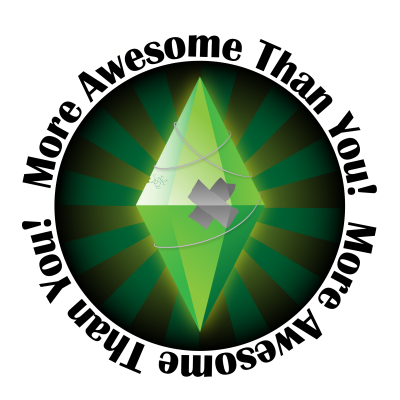  I love the plumbob! My only comment (and this is so not important it should most likely be ignored) is that perhaps the background of the circle encompassing it should be blue like the game logo? But either way, def my fave. |
|
|
|
|
18
|
TS2: Burnination / The Podium / Re: AL gameplay questions and help
|
on: 2008 August 29, 23:22:57
|
Since this is an AL question post, I feel safe asking this: has anyone experienced problems with garages in apartment buildings? EAxis mentioned that you put them in during their chat sessions months ago, but now I hear that it doesn't count as part of the apt and therefore is not usable (aka it is a commomarea... bleh...) There is supposed to be one flat premade with cars in it, but so far I have not heard if it works or not. As I do not own AL yet, I can't test it  |
|
|
|
|
19
|
TS2: Burnination / Peasantry / Re: Apartment Life Pre-orders
|
on: 2008 August 29, 22:34:33
|
I'm loving the little disclaimer at the bottom of the download pages: "*Distributing or reposting this object is strictly forbidden." Makes me laugh XD Especially since (IP addie aside) they have no way of tracking who downloads what (you don't have to be signed in) Do the downloads from TS2 site actually REQUIRE the game or not? I'm guessing so. Edit: I answered my own question  AL is not required for the EAxis d-loads. (I have FT as my latest EP, so whether or not that makes a difference) As said before, none of the new actions. So, enjoy... can't wait for the Darcy ver. |
|
|
|
|
20
|
TS2: Burnination / The Podium / Re: Apartment Life: Obligatory Hate/Love Topic
|
on: 2008 August 29, 01:29:15
|
I am disappointed that I wasted days of my sims life teacher her evil spells only to have them disappear when she learnt neutral or good spells.. i didn't think the other spells and craftable items would disappear from her spell book but unfortunately they do.
Oh well, now I know I don't have to waste so much time again.
Maybe someone can make a mod to enable ALL spells learned no matter what stage a witch is at. Otherwise, I agree, it is kind of useless. Do the evil spells come back if you revert ur witch to that stage? (Like, if at one time u were an evil witch and learned all the spells and lost them due to becoming good, if you were to turn evil again do they reappear?) |
|
|
|
|
21
|
TS2: Burnination / Peasantry / Re: TS2 Store Stuff
|
on: 2008 August 27, 22:44:23
|
|
*headdesk* I can't read LOL Thanks for letting me know. If it is permissable (looks to the all might creator), I may attempt to make them recolors rather than replacements... after I learn how XD
|
|
|
|
|
23
|
TS2: Burnination / Peasantry / Re: TS2 Store Stuff
|
on: 2008 August 25, 23:49:12
|
Part 2 of the no-streak replacement texture set. Here are brown and red.
If anyone wants to see if they can improve any of them, I can provide the Adobe Photoshop CS3 psd files.
Are these replacements for the streaks or in addition to the streaks? Also, I may be pelted with a thousand stones at the hand of that bald guy floating in the corner for asking this but, are you planning on doing a blond version without streaks? I know there is already a black one in the original Sims Store set. |
|
|
|
|
24
|
TS2: Burnination / The Podium / Re: Arrred games?
|
on: 2008 August 16, 23:26:35
|
|
Mkay... let me rephrase that LOL... what is the likeliness of getting caught in using this 'legal backup'? XD
Thanx for the help, btw. I love this site. What got my hooked was the Sim Store thread, so thanx for the tight knit community and whatnot
|
|
|
|
|
25
|
TS2: Burnination / The Podium / Re: Arrred games?
|
on: 2008 August 16, 18:52:15
|
That's what I thought they were but wanted to be sure XD Yet another dumb newb question... what does it mean by "legally backed up" in the FAQ? As in truly is legal for us to be using this or...?  Just want to know what I'm getting myself into |
|
|
|
|
|












