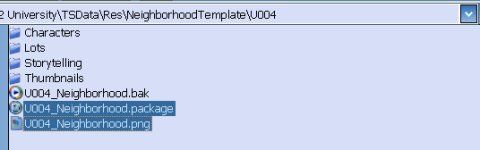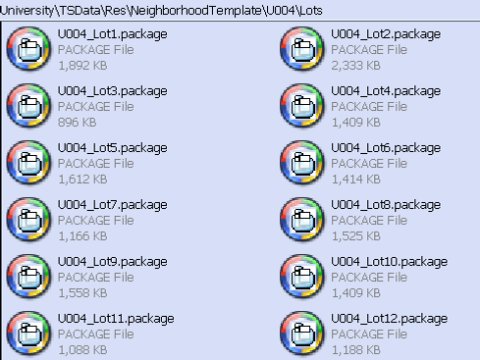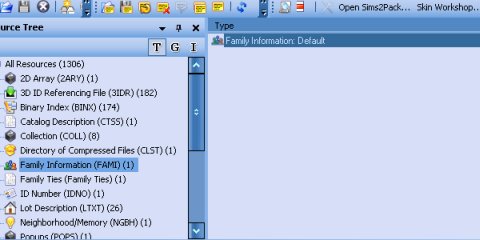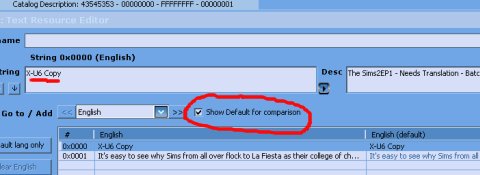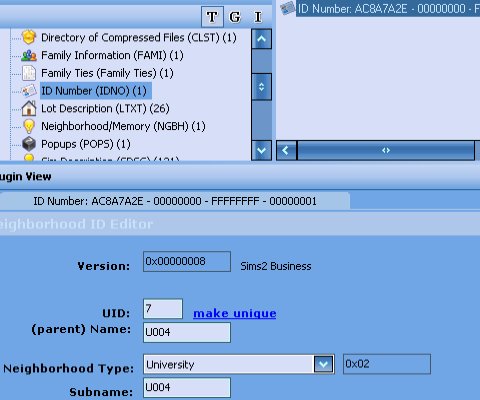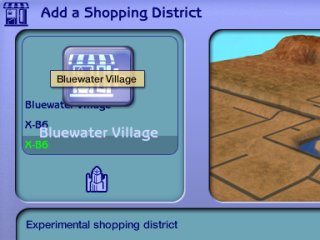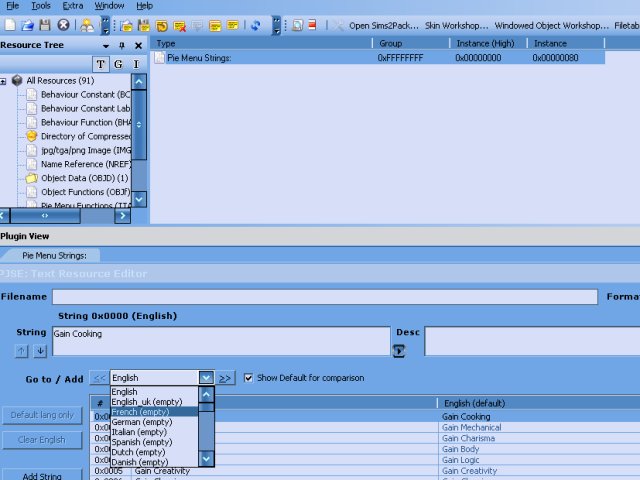Show Posts Show Posts
|
|
Pages: 1 ... 3 4 [5] 6 7 ... 9
|
|
101
|
TS2: Burnination / Oops! You Broke It! / Re: Game's crashin'
|
on: 2006 April 17, 02:41:24
|
My guess is that you may have problems with your video drivers, especially with your monitor shutting off and the system spontaneously restarting. When you install a driver package, it's not necessarily configured for your particular ATI card. In addition, some of your earlier customisations may be overwritten. If you know how to adjust your SMARTGART options, you may want to check them and look up what the recommended optimisations for your card are. I have a different card in the same series but for me turning 'Fast Writes' off helped to improve stability. Your mileage may vary. PDF discussing SMARTGART settings |
|
|
|
|
102
|
TS2: Burnination / Oops! You Broke It! / Re: Reporters that can't be interacted with...
|
on: 2006 April 17, 00:55:19
|
|
I did a search of the TS2 boards and as it turns out at least one other person has.
What would actually be really handy is a debug feature to spawn in a reporter or a customer who is lost, because at the moment they crop up rather infrequently and this makes it difficult to pin down the cause - to, in fact, duplicate the problem under controlled conditions.
|
|
|
|
|
103
|
TS2: Burnination / The Podium / Re: Fair Labor Price
|
on: 2006 April 17, 00:45:07
|
|
If you're shopping on the web, you'll find there are sites that compare prices for computer parts. This can save you from being ripped off, but more importantly it means that online shops have to price competitively anyway.
|
|
|
|
|
104
|
TS2: Burnination / Oops! You Broke It! / Re: Reporters that can't be interacted with...
|
on: 2006 April 16, 23:51:02
|
I tried starting up The Sims 2 with custom content disabled. I saved before forcing an error on the reporter so that I could try various things out. Again, when I loaded up the save game the reporter Sim was unclickable (the old 'There are no actions available' comment appears when I try) and the only way to make him clickable was to use testing cheats - Make Selectable. After having done the 'May I Help You?' routine with him, I made him unselectable again, and he continued to be clickable until he'd finished his review of the shop and gave me a nice shiny Best of the Best award. This is in contrast to my earlier attempt with custom content switched on, in which he became unclickable again shortly after being made unselectable, which resulted in the 'I'm melting' sketch  However, consequently, even with custom content switched back on, I was able to repeat the procedure and get my award. Which is very confusing to say the least. Given that the test is not conclusive proof of any malfunctioning within hacks that I have installed, and that in fact Sims spawning in as uninteractable could be something caused by a clean installation, all I can ask is, has anyone else come across this problem? |
|
|
|
|
105
|
TS2: Burnination / Oops! You Broke It! / Reporters that can't be interacted with...
|
on: 2006 April 16, 16:58:58
|
....thus resulting in them eventually spinning around like the Wicked Witch of the West until they give a bad review  This can also happen with regular customers. I haven't done enough testing to confirm what is causing it, but I forced an error on the reporter in case the error log is useful. |
|
|
|
|
106
|
TS2: Burnination / Peasantry / Re: How to add new College, Downtown, Shopping District templates
|
on: 2006 April 16, 14:17:23
|
Well Bluewater does contain a whole range of ready-made community lots to use in building a business empire. More importantly if I can clean it to use as a new template, then it's also possible to clone a shopping district I built myself. Finally, if builders ever wanted to share an entire district instead of individual lots, this would be proof it can be done  |
|
|
|
|
108
|
TS2: Burnination / Oops! You Broke It! / Re: issues with macros - and another odd problem.
|
on: 2006 April 16, 03:14:38
|
|
According to the rtfm for those two hacks, removing them will cause townies/dormies to respawn. However in order for them to do that you need to, for example, visit a community lot or move into a new dorm that isn't filled up. If you slow down for a bit after entering the lot (it may take a little while) then you can tell that new Sims are being created to fill up the pool. The hacks in question prevent that from ever happening.
|
|
|
|
|
109
|
TS2: Burnination / Peasantry / Re: How to add new College, Downtown, Shopping District templates
|
on: 2006 April 16, 01:52:54
|
However, I'm thinking that there must have to be a reference in the main neighbourhood package file to the sub-hood and in that case the GUIDs wouldn't match. However, you might be able to poke about in the files and work out how the referencing works. I don't think there's been much work done on that though there might be something at the SimPE site. I've had a quick look at some of these files in my own game and I can't find the information for the neighbourhood decorations anywhere though the lots are clear enough.
Simply put, each neighbourhood is self-contained, but they all reference a common set of data - Characters, and Lots. This is why I say to only create the one sub-hood after creating a blank base neighbourhood. In this way you only have one set of Lot files, which are for the University, and the package file for the university references these lots without difficulty even when you haul it all out, tranpose it to the templates folder, and then create a new university based on that. Or so it would seem  The actual decorations for a neighbourhood are stored within the package file, using some of the arrays. After all, it's just 'this decoration' at a certain XYZ. |
|
|
|
|
110
|
TS2: Burnination / Peasantry / Re: How to add new College, Downtown, Shopping District templates
|
on: 2006 April 16, 01:44:29
|
Well, I've not found any obvious problems so far. That said, exercise caution when trying this at home - don't inflict a custom University on your favourite neighbourhood unless you've checked it out. You will most likely need SimPE or some other means of editing package files. - Enter The Sims 2 and create a new neighbourhood. Don't use an existing neighbourhood and don't place any lots in the new neighbourhood.
- From there, create your new university. Or Downtown. Or Shopping District. But only make one of the aforementioned.
- Now use deleteallcharacters at the console (press Ctrl-Shift-C) to eliminate all Sims but leave the lots standing. You can amend the lots as needed. You should also attend to the name and description of the college so you know that this is the one that has been cleaned.
- Exit The Sims 2 and navigate to \My Documents\EA Games\The Sims 2\Neighborhoods\N00x\ where x is the last-numbered neighbourhood you have created to date (the newest one). Select the files and folders there like in this screenie:
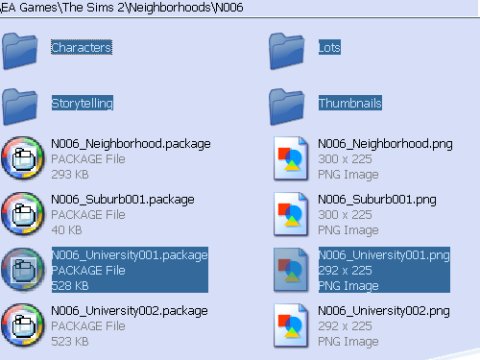 - Copy those files and folders and navigate to \The Sims 2 University\TSData\Res\NeighborhoodTemplate\ where you should find the existing three university templates (or the existing one Downtown or Shopping District) in folders named consecutively e.g. U001, U002, U003. Create a new folder that continues the sequence, and paste the files you copied in the last step, into the new folder.
- Now for some file renaming, and the more lots that were on the college campus, the more fun this will be
 First, in the root of the folder, you want to rename N00x_University001.* to U004_Neighbourhood.* like in this screenie: First, in the root of the folder, you want to rename N00x_University001.* to U004_Neighbourhood.* like in this screenie:
- In the Thumbnails folder, rename the package file (which is empty because there are no families to thumbnail) U004_FamilyThumbnails.package, and in the Lots folder, rename all lots so that they have a U004 prefix instead of N00x (see screenie). Do not change the lot numbers, The Sims 2 will renumber them when creating a new college anyway.
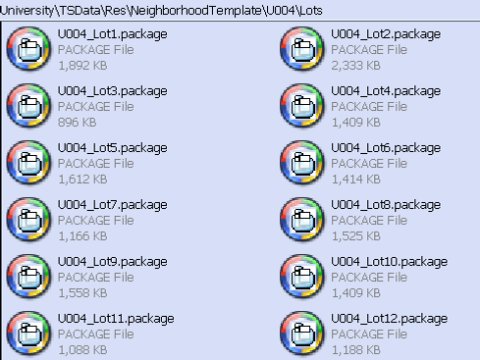 - The Characters folder should be empty. The Storytelling folder contains thumbnails and screenshots from the college you've cloned, you can choose which to keep and which to bin when you use it. If nothing else, it gives the place some history.
- It's time to fire up SimPE. You want to open the U004_Neighborhood.package file (in the new U004 folder you made as a template college) for editing. The first thing you will notice is that although all characters have been deleted, some records still remain. Click the Family Information filter on the left to view all the families still present. If you click on each one for more information you will see that all its members are 'Unknown' which is the result of wiping all characters in that family. You can safely get rid of all the families, but I chose to leave 'Default' alone, since it references no Sims anyway:
- You can also update the Catalog Description for different localisations:
- Finally, you need to change the information stored against IDNO:
- Save your edited package file where it is right now. Remember that SimPE will make a backup of the file, so if this all goes wrong, you can go back to that and try again.
- Enter The Sims 2 and attempt to create your new university in a testing neighbourhood. If all is well you can try moving Sims onto a dorm lot. When you do this, NPCs will be regenerated after a short time, unless you have hacks specifically preventing their respawning.
As you can see above, it's a lot of poking around, but it only needs to be done once, after each expansion pack if I'm guessing right, so that's not so bad. |
|
|
|
|
111
|
TS2: Burnination / Peasantry / Re: How to add new College, Downtown, Shopping District templates
|
on: 2006 April 15, 23:10:34
|
Yeah, that's right. I have existing neighbourhoods which don't have a University/Downtown/Shopping District associated with them, and using deleteallcharacters would be problematic. Being able to use ones created from template to fill in the gaps, even if it is just a blank-slate version of a Maxis sub-hood, has a definite appeal. I'm going to try 'cleaning' one of the existing universities and see if that works. Update: Well, that actually went without any problems. Perhaps the crash with the previous experiment was because Sims 2 expects a new sub-hood that has lots and things on it, which this new one does. I'm going to test out the university (loading up the lots) before I declare victory  |
|
|
|
|
112
|
TS2: Burnination / Peasantry / Re: How to add new College, Downtown, Shopping District templates
|
on: 2006 April 15, 20:07:53
|
Sorry, that's not it. As you can see here, I've create a new business district template, but the list is obscured by the button - so I've cloned the new district to make the list longer and that means I can actually click the third item on the list. It isn't pretty, but it works up to this point. However, attempting to create from the template causes Sims 2 to crash, so evidently there's something still to be done to make it work. Small update: Okay, Sims 2 did crash while creating the new sub-hood, but it was created anyway. I don't know for sure why, it could be that more work in SimPE is needed to make the new template match the format of the old. This is as much as I can do on an empty stomach  |
|
|
|
|
113
|
TS2: Burnination / Peasantry / Re: How to add new College, Downtown, Shopping District templates
|
on: 2006 April 15, 19:31:54
|
|
So I went ahead anyway and tried this out with an empty sub-hood, to get an idea of the feasibility.
At this stage there's a tiny little thing (the ID number) that can be altered in SimPE, which may make a difference or not.
The problem is that, although I can get my vacant new sub-hood to appear on the list of templates when creating a new business district, I can't actually select it because of the honking great 'Bluewater Village' button which like to be pushed instead. So until I can figure a way to make it vanish, it's going to be impossible to try any custom sub-hoods except if they're college campuses, thankfully with the College chooser there is no big button in sight.
|
|
|
|
|
114
|
TS2: Burnination / Peasantry / Re: How to add new College, Downtown, Shopping District templates
|
on: 2006 April 15, 18:57:06
|
What I'm actually trying to achieve is depopulated versions of the existing sub-hoods. I might customise them a little too (for example, get rid of or mend some of the awfully-designed houses) but since they're only a template for a new sub-hood there's no need to go wild. It might save a little time when bringing old neighbourhoods up to speed with those I have been using to test the water, and avoid increasing the number of Sims. It's safe enough to create a blank new neighbourhood, create the desired sub-hood, and then use DeleteAllCharacters on that to get the result. However, the lots in the template folders are named diffferently to 'live' lots in functioning neighbourhoods, so merely copying the folder probably will result in TS2 barfing when it tries to use the new template, or it just won't recognise it. Of course I could be wrong about that, but I've become accustomed to disappointment when trying things the easy way  If you delete a connected sim, this can lead down the long and very slippery slope to GAME CORRUPTION (draws in breath sharply). Not a good idea.
This is exactly why I'm after a sub-hood that doesn't bring any unwanted Sims to the neighbourhood  |
|
|
|
|
115
|
TS2: Burnination / Peasantry / How to add new College, Downtown, Shopping District templates
|
on: 2006 April 15, 15:06:23
|
|
I was thinking that it would be nice to make customised versions of the default add-in neighbourhoods, minus the extra Sims that come with them, so that I don't a) wind up adding more Sims to a neighbourhood than I actually need to, and b) I don't wind up playing the same Sims in two different neighbourhoods unless I really want to.
So what I was wondering was, is it possible to make these new templates with the in-game tools and a little copy-paste action, or are there more steps that need to be taken?
|
|
|
|
|
116
|
Awesomeware / The Armory / Re: Business Controller: Business Runs YOU!
|
on: 2006 April 14, 22:31:54
|
I haven't found any particular conflict, though if you're particularly mean you will want to continue to underpay all your staff. What I have found, although I am still currently investigating, is that the regulator will tend towards paying fairly (obviously) rather than just what will not cause your employees to quit  |
|
|
|
|
118
|
TS2: Burnination / Oops! You Broke It! / Re: Is there any reason adding more RAM to my computer would make it crash my ga
|
on: 2006 April 12, 23:42:48
|
All I can say is, it makes sense to buy your matching memory at the same time. If you have two practically identical sticks of RAM then the only issue that will crop up is that it costs more to replace them when the time comes, but one assumes that if you buy the fastest RAM that your mobo can handle, you should only need to upgrade when either you can afford higher-capacity RAM (in which case getting two RAM sticks of the higher capacity makes sense) or when you buy a new mobo entirely, in which case you might not be able to use your old RAM anyway.
The other advantage in buying matching RAM is that should a fault shortly develop with one stick, you can send it back and make do with one.
Here endeth the waffle  |
|
|
|
|
119
|
Awesomeware / The Armory / Re: Business Controller: Business Runs YOU!
|
on: 2006 April 12, 23:09:02
|
|
It seems clear that there is a threshold at which they will not work, no matter how much they are coerced by the business controller. If you unassign them then they are free to wander off and satisfy their needs, still using the functionality of Macrotastics. Unassigning is of course not ideal since you will then have to re-assign them a task but it may well be that you want them to do something else after their break anyway.
I'm not sure which motives are mostly responsible for keeping them from doing their jobs, so any more speculation on my part would probably be fruitless.
|
|
|
|
|
122
|
TS2: Burnination / The Podium / Got a bugfix request
|
on: 2006 April 11, 05:23:35
|
|
Just wondered if it's possible for someone to take a look at the bars, which seem to generate non-stop revenue for your business when you have a bartender standing at them. Periodically, +§16 will ring up over the bar, with no corresponding -§16 anywhere else on the lot. This is the same amount a Sim gets if they tend a bar at a nonowned community lot, btw.
Additionally, when a really tired Sim is trying to tend the bar this will ring up repeatedly until they're unassigned.
|
|
|
|
|
124
|
Awesomeware / The Armory / Re: No Offer Cheap: Don't Give Away My Store!
|
on: 2006 April 10, 14:42:53
|
|
I get that uneasy feeling that we'll find out that the lowering of the buy bar is some kind of feature, not a bug. Selling at a lower price does mean that you're more likely to get a Loyalty star, so perhaps as a means of balancing this positive effect it was decided that there should be the possibility that the customer walks away without filling their buy bar, thus wasting the sales social.
|
|
|
|
|
125
|
Awesomeware / The Armory / Re: Business Controller: Business Runs YOU!
|
on: 2006 April 06, 12:35:02
|
You need to load it into SimPE. You should see an item in the package which reads 'Pie Menu Strings' - to add a translation, you want to check the box which says 'Show Default for Comparison' if English is the default language, and then choose the desired language from the drop-down menu. 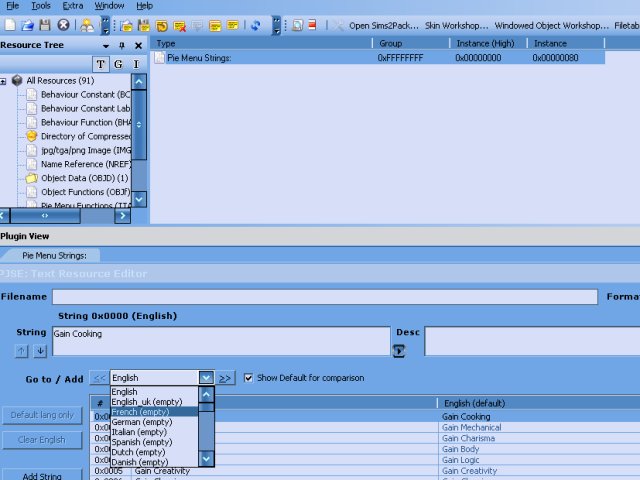 When you have the right one picked out, you should notice that it is presently devoid of menu strings. Of course, there are other texty bits which may need to be translated (such as messages which are sent to the user via message box) but these follow a similar pattern. |
|
|
|
|
Pages: 1 ... 3 4 [5] 6 7 ... 9
|
|
|










 However, consequently, even with custom content switched back on, I was able to repeat the procedure and get my award. Which is very confusing to say the least.
However, consequently, even with custom content switched back on, I was able to repeat the procedure and get my award. Which is very confusing to say the least.

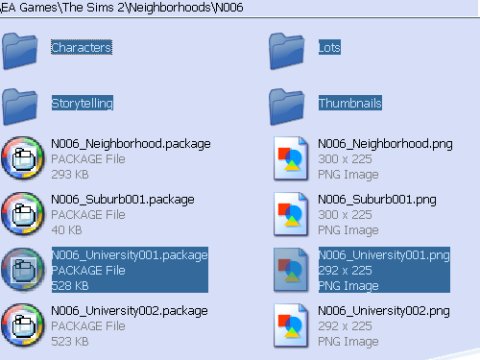
 First, in the root of the folder, you want to rename N00x_University001.* to U004_Neighbourhood.* like in this screenie:
First, in the root of the folder, you want to rename N00x_University001.* to U004_Neighbourhood.* like in this screenie: