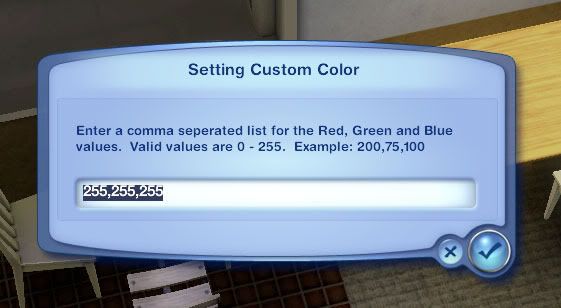Show Posts Show Posts
|
|
Pages: 1 [2] 3 4 ... 13
|
|
27
|
TS3/TSM: The Pudding / Pudding Factory / Re: a new world, Coconut Island
|
on: 2010 January 17, 20:03:59
|
Oh, OK, it's windows and not walls then. Ta for that. I just changed the stair config because I was in a hurry. I don't know what the white spawner boxes were doing at the base of the stairs though; I still reckon there's a link to ProfPlumbob's issue.
Re. "windows and not walls": I can confirm what Zazazu said - stairs have become more picky and annoying with 1.7 or 1.8 (whichever one it was that introduced WA behaviour for stairs, recolourability and all). Windows, paintings, wall lights, doors on the upstairs(!) floor are all considered to be "intersecting" now. It is now possible to stack stairs, but they hardly ever work when stacked, which makes that feature kinda useless. Re. "changed the stair config": what exactly did you do there? What stair config? That sounds extremely interesting. Re. white spawner boxes: in my experience that's purely a visual glitch - I have that too in all houses I built pre-1.7. Nuking and rebuilding the stairs fixes it. It might even work with nuke + undo, not sure atm. My personal theory is that the boxes are the portals from one level to the next that EA accidentially un-hid when messing with the stair code. |
|
|
|
|
28
|
TS3/TSM: The Pudding / The World Of Pudding / Re: Job transfer strangeness
|
on: 2010 January 17, 19:53:51
|
Problem 1: There is no military base in this neighbourhood
Problem 2: I specifically disabled this kind of job transfer - at least I think so: Dunno about 2, but 1 should definitely be considered a bug, if a sim is transferring to positions that don't exist...I will look into STOMPING AND BURNING it. Great, thanks. Of course I chickened out and pressed "Keep Job" - I don't know what would have happend if I'd tried to transfer the sim to a job that doesn't exist.
You should have pushed it, FOR SCIENCE! I know! Sorry! Won't happen again! |
|
|
|
|
30
|
TS3/TSM: The Pudding / The World Of Pudding / Re: Job transfer strangeness
|
on: 2010 January 17, 18:54:43
|
|
Hm yeah, I could try that .. is there any way to reliably trigger an opportunity in-game (provided that it exists)? I wouldn't know how to test for it otherwise. I was thinking there must be a mod for that somewhere on mts, but apparently not.
|
|
|
|
|
31
|
TS3/TSM: The Pudding / The World Of Pudding / Job transfer strangeness
|
on: 2010 January 17, 13:16:31
|
Yesterday I got this in my game: 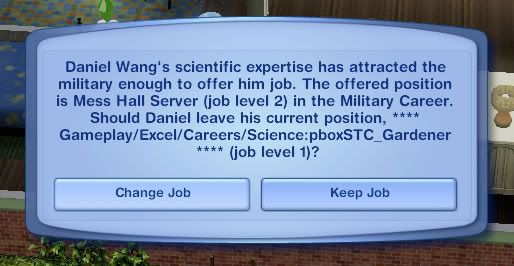 (disregard the wonky job title, I'm tweaking careers and haven't updated the strings yet) Problem 1: There is no military base in this neighbourhood Problem 2: I specifically disabled this kind of job transfer - at least I think so: <Science> <EventType>ScienceCareer_MilitaryTransfer</EventType> <EventName>Sims3.Gameplay.Careers.Science+TransferToMilitaryCareer, Sims3GameplaySystems</EventName> <Likelihood>0.3125</Likelihood> <AvailableLevels>99</AvailableLevels> </Science> is what it says in the CareerEvents I currently use. Is this a game bug, as in, do EA assume that everyone has all rabbitholes in place? Or did I break it somehow? And is there a way to really disable this kind of thing, seeing as my way of "disabling" it doesn't seem to work? (I've had one other career event at a time I had set them all to "level 99", so it's not only this career) If it's a general game bug, would it be possible for AM to do some sort of sanity check here - allow only transfers to careers that actually exist in the neighbourhood? Of course I chickened out and pressed "Keep Job" - I don't know what would have happend if I'd tried to transfer the sim to a job that doesn't exist. |
|
|
|
|
32
|
Awesomeware / AwesomeMod! / Re: "...failed executing Romance"
|
on: 2010 January 17, 12:12:21
|
Would I get this message if the rabbithole is being used by other sims at that exact moment?
No, sims can "tour" the rabbitholes in parallel. I often see four or six of them coming out at around the same time. |
|
|
|
|
33
|
Awesomeware / AwesomeMod! / Re: Question re. JobDifficultyScaling
|
on: 2010 January 16, 20:19:36
|
PPH is most likely Performance Per Hour.
PPD is most likely Performance Per Day (that the sim works, so if he works 5 hours a day it would be PPH * 5).
Duh, yes! That makes absolute sense. I wasn't seeing the obvious I guess .. Thank you. |
|
|
|
|
34
|
TS3/TSM: The Pudding / Pudding Factory / Re: a new world, Coconut Island
|
on: 2010 January 16, 19:54:28
|
|
This is the only world I've seen so far that actually works (presumably because it's made without WA). Shame that so many of the lots aren't flat, though, and have such odd sizes. But at least *some* are useful, which is better than nothing. Thank you.
|
|
|
|
|
35
|
Awesomeware / AwesomeMod! / Re: Question re. JobDifficultyScaling
|
on: 2010 January 16, 19:05:58
|
I think I need some help in deciphering this. Firstly, I'm using my own agecons (I believe they're similar to "rule of six" but not exactly the same) - in-game option is set to "normal aging": <kDefaultSimDaysPerAgingYear value="4" /> <kAgingStageLengthBaby value=".5" /> = 2 <kAgingStageLengthToddler value="1" /> = 4 <kAgingStageLengthChild value="1.5" /> = 6 <kAgingStageLengthTeen value="1.5" /> = 6 <kAgingStageLengthYoungAdult value="3" /> = 12 <kAgingStageLengthAdult value="6" /> = 24 <kAgingStageLengthElderMinimum value="3" /> = 12 Is this taken into account? I am using the ScaleToAge option, with difficulty 1.0 now. Then, in my careers, I'm using the EA defaults for <MaxPerfFlow>14</MaxPerfFlow> <MinPerfFlow>-8</MinPerfFlow> <MaxPerfFlowMaxLevel>8</MaxPerfFlowMaxLevel> <MinPerfFlowMaxLevel>-10</MinPerfFlowMaxLevel> for all careers except school. I think what they mean is "performance flow" as in, performance can only change by a maximum of N on one day. I'm not sure about that though … and I don't know what the difference between <MaxPerfFlow> and <MaxPerfFlowMaxLevel> would be. Halp? Then jobinfo gives me this: 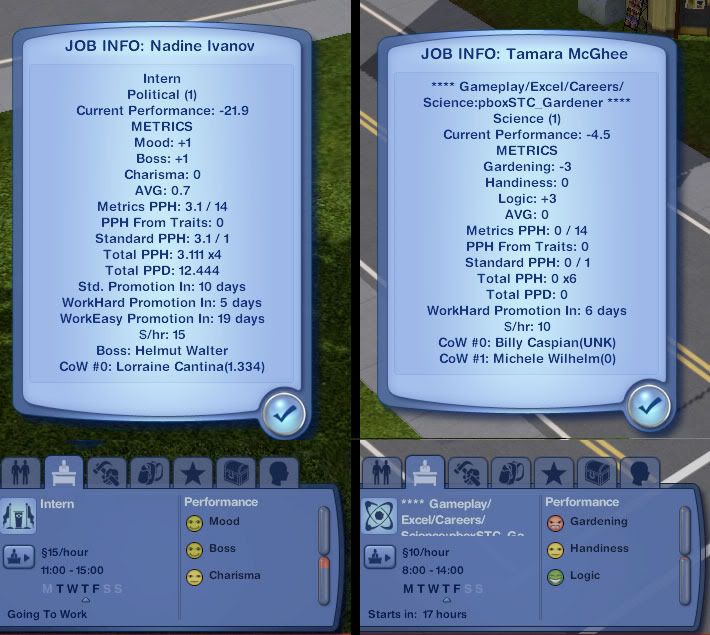 Everything up to "AVG" is obvious (I think - AVG is the average of all metrics combined, right?), but downwards from that I'm not sure anymore. Metrics PPH - what does PPH mean? Performance per Hour (thanks). Where are those values from (is the latter the MaxPerfFlow?)? PPH From Traits - that seems quite clear, I haven't seen an example for it but I guess workaholics or geniuses might get extra performance here. Standard PPH - I'm guessing that this might be where JobDifficulty would come into play if it would (I've set it to 1 so nothing happens). Is that right? Total PPH 3.1 / 14 = 0.22 according to my calculator, but the Total PPH is 3.111 = 3.1 + 0.011 so I'm a little confused here .. ? The x 4 resp. x 6 factor after that is that the scale to age thing perhaps? is the number of hours in a day, which results in PPD = Performance per Day. Thanks. Total PPD - this is the final result (of the TotalPPH function) - which means the second sim would only *ever* get a promotion if they WorkHard, otherwise it'll stay the same. What's the value shown in brackets after the coworker names - the relationship? It all does seem to work reasonably well in my game, I'd just like to understand exactly how. Would be great if you could answer some of the questions above. Also, I noticed that the sims don't always get their nominal §/hour - it's usually some odd value, I'm guessing/hoping depending on their current performance. Would there be a way to make jobinfo show what their current hourly rate is? Or is that what the S/hr line already does (and the two sims in question actually do get 15§ and 10§ respectively at the moment)? Also, do you know how the final hourly rate is calculated? Is that perhaps what the inexplicable Max/MinPerfFlowMaxLevel parameters are for? |
|
|
|
|
36
|
Awesomeware / AwesomeMod! / Question re. JobDifficultyScaling
|
on: 2010 January 15, 19:28:38
|
|
Does the Awesome JobDifficultyScaling take these tunables from 0x6e9adcdaeb2ce302 into account:
<MaxPerfFlow></MaxPerfFlow>
<MinPerfFlow></MinPerfFlow>
<MaxPerfFlowMaxLevel></MaxPerfFlowMaxLevel>
<MinPerfFlowMaxLevel></MinPerfFlowMaxLevel>
?
I'd like to know roughly how it works because I'm tweaking careers at the moment - I don't want to accidentially introduce unexpected behaviour for AM users/non-users. Thanks!
|
|
|
|
|
37
|
The Bowels of Trogdor / The Large Intestines of Trogdor / Custom strings: is it safe/sane to do it this way?
|
on: 2010 January 15, 00:11:25
|
|
I just started to construct string overrides for the EAxian careers like so:
1. in the tuning XML, the entries go
<Political>
<Title>pboxSTC_Secretary</Title>
<stuff></stuff>
</Political>
2. then I wrote an .xml that goes
<KEY>Gameplay/Excel/Careers/Political:pboxSTC_Secretary</KEY>
<STR>Secretary</STR>
converted it with stblc (thanks for that!) and imported the resulting stbl into my package. The instance for the stbl is pulled out of thin air I actually even forgot that, it has an instance of 0.
This works for me (phew!) - I'm just not sure if it's recommended to do this kind of thing, since I see that everybody else seems to override the EAxian values (where I'm making my own keys instead). I have AM installed and my package overrides AM; haven't tested without AM yet.
Opinions?
(If it does turn out to be a viable way of doing it, I'll convert this into a more info-like post.)
|
|
|
|
|
39
|
The Bowels of Trogdor / The Large Intestines of Trogdor / Info: Career metrics and the <MappingsX> key
|
on: 2010 January 14, 16:13:11
|
This doesn't seem to be documented anywhere yet: I'm about to make some overrides for the EA careers, and found out how to use the <MappingsX>keys for career performance metrics. Every job level has a performance meter in-game; what exactly constitutes "performance" is defined in the <Metric1>, <Metric2>, <Metric3> etc keys. Four parameters will fit into the UI; I haven't tested what happens when one tries to use more than four. Most of the EA careers have one or two of these values already defined in the template (the first entry in every career list; Metric1 is usually "Mood") but you can safely remove that default and use whichever metrics you want. Each of the entries for the different career levels have their own set of parameters. They are not dependent on each other. Sample: <Title>TheDishwasher</Title> [..] <Level>1</Level> <Metric1>SkillX</Metric1> <Mappings1> 0,1,2</Mappings1> <Args1> Cooking</Args1> <Metric2>SkillX</Metric2> <Mappings2> 0,1,4</Mappings2> <Args2> Charisma</Args2> This means that this career level uses two parameters for job performance: Cooking skill and Charisma skill - the parameter is "skill X", the argument it takes is the name of the skill. Other parameters I've found that will always work are Mood, RelCoworkers and RelBoss (as long as HasBoss is True, at least) - some of the EA careers also have custom parameters, e.g. MedicalJournals for the medical career. Those do not take any arguments. The mappings, and this took a little bit of testing to figure out (which is why I'm writing this), define how a number of skill points (or whichever other value you use) is mapped onto the performance meter. The syntax seems to be min, normal, max - min is what's regarded as horrible, normal is normal, max is excellent. The range between normal and max will be circled in white on a sim's skill meter (= this is the stuff they need to learn in order to boost their performance). Here's an example that illustrates the influence of the min value - this is a sim with no skills at all (same sim in both screenshots, only the min value is different):  Note how in the first screenshot, the minimum is negative - so even though they have no skills, their performance is only "bad" (they can't very well have negative skillpoints so they'll never drop below "bad"). In the second screenshot, the min is at zero - this time, no skills will be regarded as "terrible" which is worse than just "bad". The EA defaults very often use -2 for entry level positions, presumably to make the 12s happy (completely unskilled sims will still have "normal" performance or better). Another example to show how the normal, max range is reflected in the UI:  This is with the unedited EA default for Metric1 (i.e. super easy mode for that parameter .. note how the min is at -500? Is it even possible to reach -500 mood in-game short of being about to die?). The mappings appear to be working exactly the same no matter what the parameter is. RelBoss with a mapping of -40, 20, 40 means -40 will be regarded as terrible, 20 is normal, 40 is excellent. And so on. See this thread for how to tune the EA careers without clashing with AwesomeMod. Also note that I'm using Awesome with <ScaleJobProgressToAging value="True"> and <JobDifficultyScaling value="5"> so the values I'm using in my examples may or may not work well for you. ETA: also, twallan just filled me in on the actual calculation that is used here: Where <MappingsN>mNegMap3,mMap0,mMap3</MappingsN> public int CalcMetric(Career career)
{
career.LastTimeCalculated = SimClock.CurrentTime();
float num = FindMetricValue(career);
if (num == mMap0)
{
return 0x0;
}
if (num < mMap0)
{
if (num <= mMapNeg3)
{
return -3;
}
if (num < ((mMapNeg3 + mMap0) / 2f))
{
return -2;
}
return -1;
}
if (num >= mMap3)
{
return 3;
}
if (num > ((mMap3 + mMap0) / 2f))
{
return 2;
}
return 1;
}
|
|
|
|
|
41
|
The Bowels of Trogdor / The Large Intestines of Trogdor / Re: Tutorial: making AwesomeMod-compatible XML hacks (Careers/Socializing/Traits
|
on: 2010 January 14, 14:57:03
|
The NPC fambly is excluded from story progression, so it's not AwesomeStory that's assigning them that. Oh? So how did this happen? I noticed that at least two of the former-NPCs *also* moved into town, but I can't tell whether that was before or after they got a job .. I had placed houses until there were no homeless bums left (except for the NPC family), and then some more, and after a while some of those houses were also occupied. I'm testing this in a Riverview that I had previously almost completely bulldozed and I believe most of the NPC family members are former Riverview residents. Maybe this makes for somewhat abnormal testing conditions? Is it expected behaviour that sims who end up on the clipboard because their homes are being bulldozed will join the NPC family? (Unfortunately I can't tell anymore whether or not I had Awesome already in while I did the bulldozing ..) Another thing btw - boss glitch: I have one career (Political) that HasBoss and also uses RelBoss as a metric - for that carreer, the game assigned Robert Newbie (who must have been in the NPC family) as "TheMayor" while one of the other sims was at work: Newbie showed up in her relationship panel, with the "boss" tag underneath. But the next time I restarted, the "boss" tag was gone and he didn't even have a coworker tag either. All of the sims in the Political career have a RelBoss level of suck (which makes sense since none of them are friends with Newbie) … but I'm wondering whether the game still knows that he is the boss (he still has the job, I checked in his household). Could the tag have got lost because I fiddled with the career override in between game sessions? (yadda yadda yadda) -- Figured it out. kMinimumBossLevel was 5, and that career only has 4 levels ..  Is there some way to see a list of jobs, per rabbithole or for the entire nhood? Sort of like listhomeless but for work statistics? I'll look into making max officeholders work for entry-level application, I suppose. At the moment, it doesn't work, but I can look into making it work.
That would definitely be very cool. Thank you. Also let me know if you can think of any other workarounds I could try, gameplay-wise or in the career edit. |
|
|
|
|
42
|
The Bowels of Trogdor / The Large Intestines of Trogdor / Re: Tutorial: making AwesomeMod-compatible XML hacks (Careers/Socializing/Traits
|
on: 2010 January 14, 03:35:56
|
As the system doesn't presently prevent anyone from APPLYING, the job will thus remain open. Although I can only really see this becoming an issue if you were to sadistically send 30 people to apply there.
Unfortunately, it does become pretty annoying without me doing anything … I'm using Awesome Story Progression, and after about a sim week I've got a horde of dishwashers =/. Half of them are townies (i.e. "NPC family", they must have gotten the job autonomously); I only made 3 sims apply for the career myself. Hm. Is there any way at all to restrict job offers? I find it utterly illogical that in a town of perhaps 50 sims, a diner would make so much money that it could afford 15 employees .. what I want to acheive is a somewhat realistic job market (or at least, not as completely implausible as the default EA jobs) for a small town - say two dishwashers, one waiter, one cook or something like that. eta: Hmmm .. what I could perhaps do is move "Dishwasher" to level 2, and make level 1 an unpaid "dishwasher internship" or something like that  .. when Awesome makes a sim apply for a carreer, does it take into account how much the job pays? I wouldn't care if those 15 sims would show up at the diner every day instead of sitting at home, as long as they don't get paid from nowhere. Maybe after a while they'd quit again and try another career .. this time perhaps one that actually has real jobs available. |
|
|
|
|
43
|
The Bowels of Trogdor / The Large Intestines of Trogdor / [Answered] Question re. in-game career mechanics, and also the <MappingsX> key
|
on: 2010 January 13, 17:20:44
|
I'm trying to make some careers, but since I've never used any of the EA careers, I'm a bit unsure whether the behaviour I'm seeing is to be expected or not: what exactly determines at which level of a career a sim will start out? Would it normally make a difference whether they apply in situ, or by newspaper/computer/whatever other ways there are? Do LTWs come into play here (I have AwesomeMod installed)? I was assuming everyone would start out at level 1, but one of my tester sims started at level 2 and I don't know why: She doesn't have any more relevant skills than the ones who started at level 1, and all of them applied at the town hall. The level-2 sim has an LTW about the political career, the others do not. Maybe someone more familiar with default game behaviour would be able to give me a hint .. what would normally influence this?  In more detail, I changed the Political career thusly: Level 1: <Metric1>Mood</Metric1> <Mappings1>-500,0,30</Mappings1> <Metric2>SkillX</Metric2> <Mappings2>0,3,4</Mappings2> <Args2>Charisma</Args2> <Metric3>SkillX</Metric3> <Mappings3>0,3,6</Mappings3> <Args3>Logic</Args3> <Metric4>RelBoss</Metric4> <Mappings4>-40,20,40</Mappings4> Level 2: <Metric1>Mood</Metric1> <Mappings1>-140,0,65</Mappings1> <Metric2>SkillX</Metric2> <Mappings2>1,4,5</Mappings2> <Args2>Charisma</Args2> <Metric3>SkillX</Metric3> <Mappings3>1,4,8</Mappings3> <Args3>Logic</Args3> <Metric4>RelBoss</Metric4> <Mappings4>-20,40,60</Mappings4> The first sim (A) who applied got a level 1 job, the second one (B) level 2, the third one (C) level 1 again. Skills:  They don't have a boss yet and their work performance is at 0 since they haven't actually started to work yet, they only just got their jobs. Related question: has anyone fully figured out the <MappingsX> keys yet? In particular the first value? The last value seems to be the "ceiling" for performance, but I'm not sure about the other two - one of them must be the "floor" (what is considered minimum acceptable performance), but which one? And what does the other one mean? The middle one might be a median point perhaps (what's considered "normal" performance); I see that the white circled values in the UI correspond to my second and third values, but again, since I've never played careers before I don't know whether that's normally a range between min = abysmal and max, or between medium = normal and max. I noticed that the EA defaults for the first value are very often negative .. maybe to make sure that even a sim with no skills would have a green smileyface? Another theory: the first value could be some sort of weight applied to that metric (and the other two are floor and ceiling) .. I guess I'll find out more about this as soon as I playtest some more, but in case anyone already knows this, I'd appreciate some input. So after some more testing, it seems pretty clear that the values are min, midpoint (normal performance), max. I'm still baffled by the first question though .. why that sim got a level 2 job without being qualified for it. |
|
|
|
|
45
|
The Bowels of Trogdor / The Large Intestines of Trogdor / Re: Tutorial: making AwesomeMod-compatible XML hacks (Careers/Socializing/Traits
|
on: 2010 January 11, 15:46:48
|
FYI, the Careers XML will likely be dropped from future releases of AwesomeMod as I replace it with a solution that touches fewer files
Hm, I just looked at an almost-current version and there's still a career XML in there. Are you planning to keep that? I wanted to look into making some careers and if what I want to do is even possible then I'd like them to last for a while .. are those XMLs here to stay now, or will they soon be ditched? Somewhat related question: would it be feasible to somehow recycle the "MaxOfficeHolders" key for custom careers? I wouldn't want 28 store clerks in my town any more than I'd want 28 mayors. |
|
|
|
|
46
|
Awesomeware / AwesomeMod! / Re: Awesomod discussion/questions/helpful tips thread
|
on: 2010 January 10, 02:27:59
|
|
I'd think those white blocks are the portals from one level the next; they're visible in my game too on all lots that I built pre-1.7.11 (which introduced the recolourable stairs). Apparently EA did something with the stairs that accidentially unhid the portals.
I wouldn't worry about it - deleting and rebuilding the stairs seems to clean it up for good.
|
|
|
|
|
48
|
TS3/TSM: The Pudding / The World Of Pudding / Re: Create-A-World Tips, Tricks, and Annoyances
|
on: 2010 January 02, 05:23:03
|
|
I actually wasn't asking so much because of party walls (it would certainly be great to be able to build them, but I already got used to the thought that it's not), more because I indeed "really, really, really love nailing lots right smack up against each other" =P. To me it's just normal to divide land like pizza, not with funny unuseable spaces everywhere, and this worked just fine in TS2 ever since the base game so I really don't see why I should have to bend over backwards now, just so that a crippled broken game will be happy.
I dunno, maybe it would work to close the gaps between lots with fences in "world space" rather than "lot space", but from what people said about routing on and off lots, I don't expect the EA routing to be able to deal with that. Seamless my ass.
|
|
|
|
|
49
|
TS3/TSM: The Pudding / The World Of Pudding / Re: Create-A-World Tips, Tricks, and Annoyances
|
on: 2010 January 01, 17:28:33
|
Just to confirm, there need to be one tile in between all lots, yes. (..) But, don't despair, the versatility of the lot sizes (total, from 1-64 tiles) makes up for this.
To me it doesn't. I've built enough lots and neighbourhoods to be 100% certain about what features I need, and the ability to place lots wherever the fuck I want is one of them. If that's not an option, I can just uninstall the entire game now. Thanks JMP for the info - you just saved me a bunch of §§, plenty of HD space and lots of wasted time =). |
|
|
|
|
50
|
TS3/TSM: The Pudding / The World Of Pudding / Re: Create-A-World Tips, Tricks, and Annoyances
|
on: 2010 January 01, 15:46:38
|
|
Thanks ingeli!
Just to make sure we're really really talking about the same thing (I've had misunderstandings with others about this in the past, probably a language issue): with "next to" I mean immediately adjacent, two lots sharing one border, like so:
| Lot1 | Lot2 |
and not:
| Lot1 || Lot2 |
.. that would work, yes?
I guess I can deal with the other issues you mentioned .. it's not like this ever worked flawlessly in TS2 either (so I'm used to having to twiddle), but thanks for the heads-up.
|
|
|
|
|
|