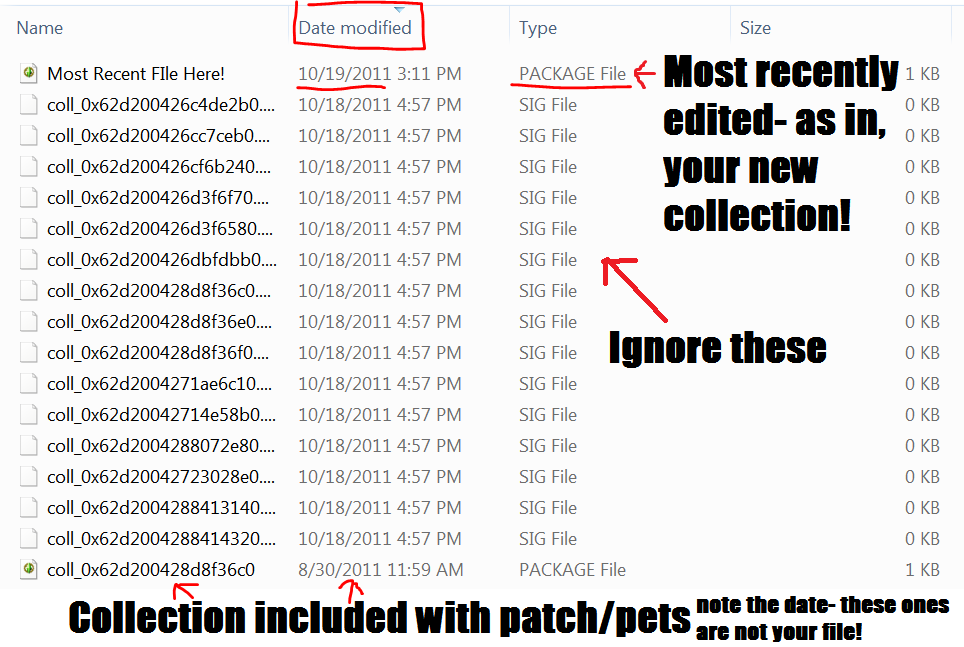Show Posts Show Posts
|
|
Pages: [1] 2 3 ... 34
|
|
1
|
TS2: Burnination / The Podium / Got a new graphics card, and the game decided to detect it as outdated.
|
on: 2013 January 29, 20:24:13
|
This caused neighborhoods to go smudgy looking with no water, greying out the option to use smooth edges, stuff like that. So far, by editing graphicsrules.sgr, I've fixed all of these problems and gotten the game to run 1920x1080. Basically, the GraphcisRules file says if the card is considered inferior, settings should be forced to all sorts of shitty presets. I told it to force great presets no matter what. But there's still one problem. As far as I can tell, everything is back to high settings. But when I dig a hole, the tile that is placed for the hole "object" is supposed to be invisible. It is not.  Does anyone have any idea which setting might be forcing this? |
|
|
|
|
5
|
TS3/TSM: The Pudding / Pudding Factory / Re: The TS3 Store: post your questions, updates, and tech help here
|
on: 2012 January 13, 16:56:22
|
|
Since updating to 1.29, Moryrie's packages cause a crash when I open the appliances tab in buy mode. As far as I can tell it's the fault of the Fanta fridge. The game just locks up every single time. Absolutely no mods but the store packages and the game crashes, no mods whatsoever and it doesn't. I'm redownloading the torrent but I'm pretty sure nothing has changed from it (save for the updated part 4, which I did get, and did install.)
|
|
|
|
|
6
|
Awesomeware / AwesomeMod! / Re: AwesomeMod Bug Report Thread
|
on: 2011 October 30, 23:31:47
|
|
Just the typical popup error window. Absolutely nothing goes wrong and when it goes away I simply get the ctrl-click menu as opposed to ctrl-shift-click.
If it means anything, it first happened when I was controlling a pet, and now happens no matter who I am controlling. I don't think "how something was clicked" would be something saved to persistent memory, though.
From the window all I could catch was it mentions a clicking definition, which is pretty obvious anyway. I'll see if I can snap a shot of it before it goes away.
|
|
|
|
|
7
|
Awesomeware / AwesomeMod! / Re: AwesomeMod Bug Report Thread
|
on: 2011 October 30, 23:10:13
|
|
I'm getting a fatal error when I try to use debug (ctrl-shift) commands on any given sim. The fatal error disappears the second it pops up, though, so I can't grab any information from it.
|
|
|
|
|
8
|
TS3/TSM: The Pudding / The World Of Pudding / Re: Create-A-World Tips, Tricks, and Annoyances
|
on: 2011 October 30, 21:47:18
|
|
That's the thing, too. It does create a file before it crashes. But the file says that CAW can't open a packed file! It's the same file I just opened, so it's not protected or packed. So there's no reason for it to return a "packed file" error.
If anyone can get it to work I would really appreciate a functioning, loadable, saveable Appaloosa Plains.
|
|
|
|
|
10
|
TS3/TSM: The Pudding / The World Of Pudding / Re: Sims 3 Pets- Whats borked thread
|
on: 2011 October 28, 04:28:03
|
|
Granted, pets can find leaves, but they only find one at a time and I really doubt gathering a bunch creates a pile of them or anything. Leaves are also one of only 10 new balloons for pets to use while socializing.
I've tried to recreate the pile, but nothing is working. It appeared after a pile of trash was on the lawn for a day from the dog knocking it over.
|
|
|
|
|
11
|
TS3/TSM: The Pudding / The World Of Pudding / Re: Sims 3 Pets- Whats borked thread
|
on: 2011 October 27, 19:26:14
|
Post-pets I can't complete renovations. I call the client, they say they'll be there as soon as they can, and my sim stands around for literally the entire day waiting for them to finish work. Before pets, they'd simply leave work and come to the house so I could get on with my sims' lives. Apparently they don't do this anymore. They also tend to stand in front of the mailbox when they DO show up, and my sim will continue to wait. I have to reset the client to do anything, and then they'll likely go do something else as you try to tell them the renovation is complete, only stopping their current interaction once they actually start doing it (rather than before even going to do it as they should). I'm also getting "Budget: $xxx,xxx,xxx" on every single renovation detail screen. The actual budget for the renovation is correct, but in the debriefing, it lists it as a 9 digit number. Also, it seems EA may have done some Seasons work and accidentally left it in the game. Had a trash pile transform into this:  It was treated as trash and reset once interacted with. |
|
|
|
|
13
|
TS3/TSM: The Pudding / The World Of Pudding / Re: Sims 3 Pets- Whats borked thread
|
on: 2011 October 21, 17:40:36
|
|
If I interact with a horse who is doing something, it usually won't let me, because the horse doesnt cancel the action (most common with "practice jumping"), and the sim doesn't give up on waiting for the horse to cancel their action. So they both stand there until I realize what's happening.
|
|
|
|
|
15
|
TS3/TSM: The Pudding / The World Of Pudding / Re: Can't train dog to hunt
|
on: 2011 October 20, 17:24:16
|
|
Do you have any mods left over from before installing pets? Namely skilling mods?
Some have complained of no skill bar, but that is the result of an outdated FX mod (such as a nudity decensor), and some have complained of it not moving, but their issue stemmed from an old skilling mod.
|
|
|
|
|
16
|
TS3/TSM: The Pudding / Facts & Strategery / How To: Creating/Sharing Collections
|
on: 2011 October 20, 17:20:06
|
There's no in-game button for exporting a collection, so here's a tutorial. Since the game only comes with a whopping 3 collections that are actually sets (and not just expansion-specific), hopefully this gets people to share the collections they've made so we don't all have to do absurd amounts of work just to get a respectable collection of collections. Step 1. Make a collection.-Select any item from the catalog. There is a small button in the corner of the description pop-up that adds it to a collection. -The most recently created collection is automatically selected. For this reason, it's a good idea to make only one collection at a time. The process is faster when you don't have to select a collection each time you add an object. -Collections can have as many items as you like -Collections can have items that are CC, items that are store content, or from any expansion pack. - If someone does not have the CC or expansion pack required, the item simply does not show up in the collection for them. Collections are basically shortcuts. You can use any collection with any combination of installations. -If have a color preset selected when you save to a collection, that preset is the one applied to the thumbnail, and will be auto-selected when you pick the object from the collection. This is very good for saving nice consistent color palettes. It will not save custom colors in the collection file itself, though- People who download your collection will not get your saved color presets, only the defaults. -Collections can be organized. Go to the collections panel, find your collection, and click the button to organize on the far right. Collections are saved in their organized state. Step 2. Exit the game.-Do not make multiple collections to share at once- their files are not named and you may get confused when sharing them -Do not alter any collections, either. The collections are not saved in the order they were edited. If you create 3 collections during one play, they'll all have the same "Date Modified" and you will not be able to distinguish between them easily. Step 3. Go to MyDocuments/ElectronicArts/TheSims3/Collections/UserStep 4. Arrange the folder by Date Modified. The latest collection will be the one you just made. If you were stupid and did not follow my directions and made multiple collections, you can open them up in S3PE and/or use the HEX name translate thing to find out which collection is which. 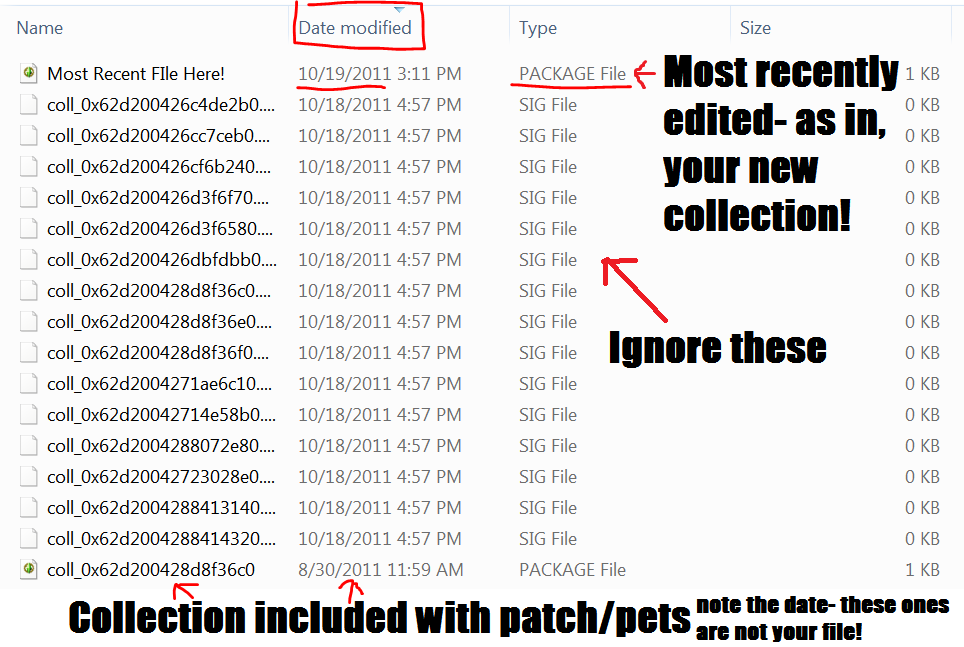 Step 5. Change the name. Step 5. Change the name.-You can rename collection files, just like other package files. -Give it a really good descriptive name so people know what they've got. Step 6. Share it just as you would any other file. The files must be saved to the Collections/User folder. So far I've created for your downloading (possibly sexual) pleasure: Missionaire Collection-Collection of Missionaire/Mission/Spanish-named items, all of which are actually part of a set, but were not named consistently in-game. http://fuzzylogicdishwasher.blogspot.com/2011/10/missionaire-collection.html Pool Collection Pool Collection-This one was a test so it does not include any floors or walls, but it includes all hot tubs, lounge chairs, outdoorsy-but-not-woodsy furniture, etc. http://fuzzylogicdishwasher.blogspot.com/2011/10/pool-collection-testing.html Grandma's House Collection Grandma's House Collection-Just to emphasize that collections can be more than just "These are items that look like each other", this one is a collection of stuff you might toss into an old lady's house. http://fuzzylogicdishwasher.blogspot.com/2011/10/grandmas-house-collection.html |
|
|
|
|
17
|
TS3/TSM: The Pudding / Facts & Strategery / Re: Building Your Own Apartments: Late Night
|
on: 2011 June 16, 21:52:35
|
|
Well, now that I think about it, if I use RBBB, I can basically make a normal house- where my sim pays for all the non-NPC furnishings- and itwould be just like having room mates, which is what I wanted anyway- I just wanted it to be more like a dorm house than anything.
I guess I just used too expensive of a house to begin with. At least I know the concept works- just add an NPC door and proper markers to any apartment and bam, instant roommates.
The thing is, roommates still can totally raise their motives just by going into their door, since the game pretends theres an apartment in there, so they never really come out and hang around the lot. :\
I can't understand why EA didnt just bring back roommates. Probably since Sims 2 Roommates used Pets programming as a base.
|
|
|
|
|
18
|
TS3/TSM: The Pudding / Facts & Strategery / Re: Building Your Own Apartments: Late Night
|
on: 2011 June 16, 18:55:24
|
|
I stuck markers everywhere, even redundant markers. The household Value in build/buy mode is only about 7000 simoleons, and when buying the apartment w/empty room the sim had to pay for the land and what I assume was a week of rent, but nothing else. House price dropped from 40k or something like that to 11,000 or so.
I dunno if I'm just missing something, or what. I'll try again with a simpler house built from scratch.
Tried again. Built a house, stuck a foosball table in each room (4 rooms, totalling around 26,000 simoleons), made two public, made two private, left one alone. House cost after that was 11,000 Furnished- I assume taking the land into account.
In map view, the house only cost just over 6,500- meaning the sim was only paying for the room! But then the bills came and they were 1,418 simoleons. That's almost 1/4 the price of the room. :\
|
|
|
|
|
19
|
TS3/TSM: The Pudding / Facts & Strategery / Re: Building Your Own Apartments: Late Night
|
on: 2011 June 16, 17:06:20
|
|
Necromancy is one thing, but this thread is only a few topics from the top.
I have recently started a new game in an updated Sunset Valley with more roads and such. This leaves room for apartments, but I've got a problem- rent on all of them is atrociously high. I took a default house, added markers to make it an apartment (all rooms but bedrooms public, bedrooms private, so it seems like a shared home with roommates), and the rent is...3,000 simoleons. A total of 6k per week. Now, this is with my own bill multiplier mod, but even without it those bills are ridiculous for *one single room* that is barely furnished.
Apparenntly this is because bills work differently for apartments in non-city hoods- you end up paying for the entire lot's value rather than just your apartment. SO I made the neighborhood a city...and the bills got WORSE, jumping to almost 9,000.
Anyone have any idea what's going wrong?
|
|
|
|
|
20
|
TS3/TSM: The Pudding / The World Of Pudding / Re: Generations: What Sucks, What's Fucked, and What Did EA Get Right by Utter Luck
|
on: 2011 June 11, 17:55:37
|
|
Sorry, I forgot that all sims just get taller as they age, puppies scale 3x rather than growing into dogs, and the various mysterious mr gnomes are all just larger/smaller versions of the same model. EA totally NEVER makes different age states have different appearances, for anything.
Is it really an incredible thing to you that someone would think "Hey, maybe they'll make 3 whole meshes instead of just one that gets altered proportions"? 3 isn't that many. Just in case you're having trouble with the whole "not that many" thing, 3 is 2 more than 1. 2 is 1 more than 1.
|
|
|
|
|
21
|
TS3/TSM: The Pudding / The World Of Pudding / Re: Generations: What Sucks, What's Fucked, and What Did EA Get Right by Utter Luck
|
on: 2011 June 11, 15:37:50
|
Another way to find out is to ask, which I did.
It looked like the imaginary doll, only bigger. If you make them into a real Sim or however they term it, then it looks like a normal Sim.
Mine turned into a real sim with weird clothes and green hair, so maybe that's how it is. But I fixed her up with change appearance and she was just fine. She also had the option to always go back to toy form.
It just gets bigger? That's...awkward. I was kind of hoping it'd have a more mature form. Like maybe a teen one could look like a low-detail action figure or doll or something. It's interesting that their appearance when made human is only half-randomized...were her clothes a special outfit, or a random outfit? The male teen IF I saw had a special suit with patches and such, I wonder if there's a specific humanized-friend clothing for each age/gender? |
|
|
|
|
|