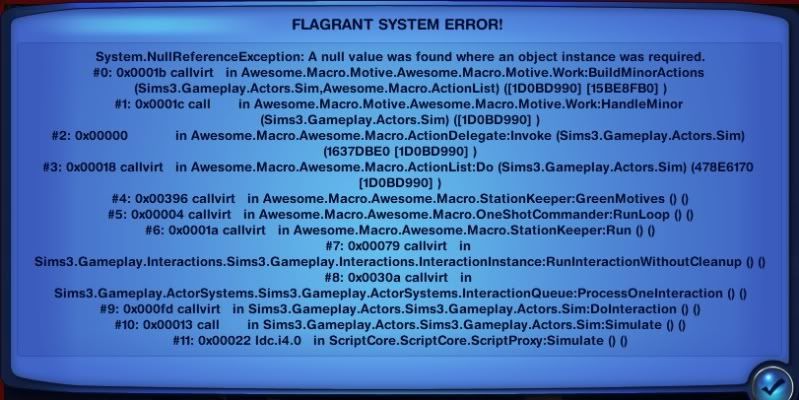Ah, yes, my stupid-brain was quicker than my smart-brain. Although, my FSE occurred while using the latest AwesomeMod - I just now double-checked the time stamp to make sure.
I suppose I'll just keep an eye on the bug thread and see if anything further is reported on the matter.