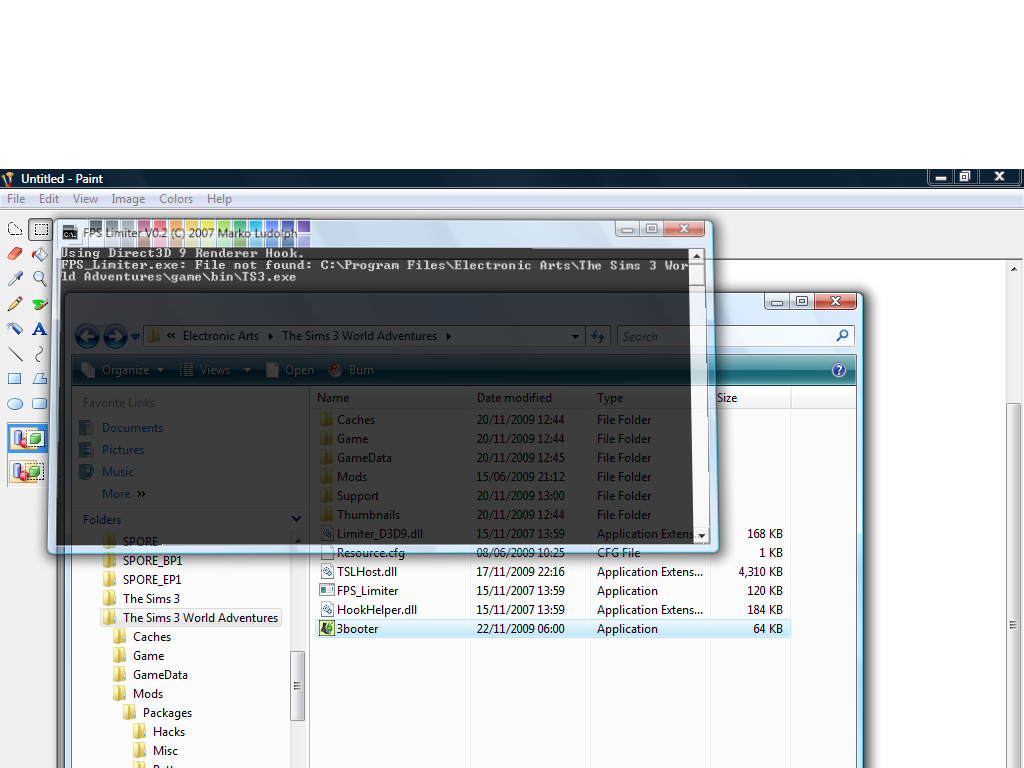Show Posts Show Posts
|
|
Pages: [1] 2
|
|
1
|
TS3/TSM: The Pudding / Pudding Factory / Re: Prima Guide for Ambitions
|
on: 2010 July 01, 18:14:19
|
|
I remember getting the Sims 3 base game a while back. Not very helpful at all....it was so bare and it got so many things wrong.
The Sims and Sims 2 Guides were far better, they went in-depth and the people writing them knew what they were talking about.
|
|
|
|
|
2
|
TS3/TSM: The Pudding / Pudding Factory / Re: The TS3 Store: post your questions, updates, and tech help here
|
on: 2010 July 01, 11:18:44
|
This isn't completely related to the store but it's about the Dr. Pepper Items....
I'm wondering if anyone has any download links for the dr pepper items? In Particular the ponytail, red tracksuit, lips couch, beach chair, surfing suit, surf board and that yellow top.
I can't stand dr pepper but I like the items :p
SEARCH MOAR. I have SEARCHED MOAR but I can't find all of them. I've found some of them (lips couch, retro couch, yellow top) but the adult female ponytail, surfboard and that surfing suit I still can't find. I looked in all the store update downloads |
|
|
|
|
4
|
TS3/TSM: The Pudding / Pudding Factory / Re: The TS3 Store: post your questions, updates, and tech help here
|
on: 2010 June 19, 18:53:48
|
|
None of the sims 3 store packages are installing for me.....well they seem to install and it even says in the launcher that they're installed but when I load up the game they're not there and the next time I look at the launcher it says the package is not yet installed? It's like it either uninstalls the package before I play or it doesn't install at all and it just says that it does.
Although I've also had this problem with custom content sim packages and not just ones from maty :/
|
|
|
|
|
6
|
TS3/TSM: The Pudding / The World Of Pudding / Re: Error codes 12 and 13 along with crashing.
|
on: 2009 November 25, 19:22:49
|
I'm getting error 12 a lot now, It used to be only error 13 I got with the odd error 12 every now and then. But ever since I installed world adventures the other day I've been getting error 12 nonstop. Why isn't EA addressing these issues? Or at least telling us what they're about and giving possible solutions. (Or doing anything at all about it) Disable the conflicting device
1. In the Properties dialog on the General tab.
2. Click Troubleshoot to start the troubleshooting wizard. The wizard asks you some simple questions and provides a solution to your problem based on the answers you give.
3. Follow the steps through the wizard offered to the problem
Where is this? I can't find the Device Driver Troubleshoot anywhere.....plus the device drivers window doesn't have a general tab (or any tabs at all) |
|
|
|
|
7
|
Awesomeware / AwesomeMod! / About Error 12/13
|
on: 2009 November 24, 20:00:39
|
|
A while back I posted about Error 13, I got rid of that but not Error 12 is back again. If it's not one it's another.
Anyway I noticed that the Saves folder aren't in the same place as the program files (e.g the launcher, mods folder)
The address for Saves is: Documents\Electronic Arts\The Sims 3\Saves
While there's another area of Sims 3 information that starts with Program Files\Electronic Arts\The Sims 3.....
My question is, if you were to move the save folder in to where the program files are would it make a difference?
Sometimes it feels like EA is doing all this one purpose, once I get rid of one problem another one pops up.
|
|
|
|
|
12
|
Awesomeware / Armoire of Invincibility / Re: TOOL: 3Booter, the Incooperative Game Kicker
|
on: 2009 November 24, 12:16:23
|
The fpslimiter does the same as the 3booter when I click it. Would something be blocking it from working? Like uac or something? I tried taking fps limiter out to see if 3booter would work by itself but it did nothing when I tried to load it, the black box didn't even appear. I'm going to try taking screen pictures of the boxes that pop up and see if it helps anything Edit: I got a picture, it doesn't include everything since it appears so quickly I wouldn't have had a chance to scroll across 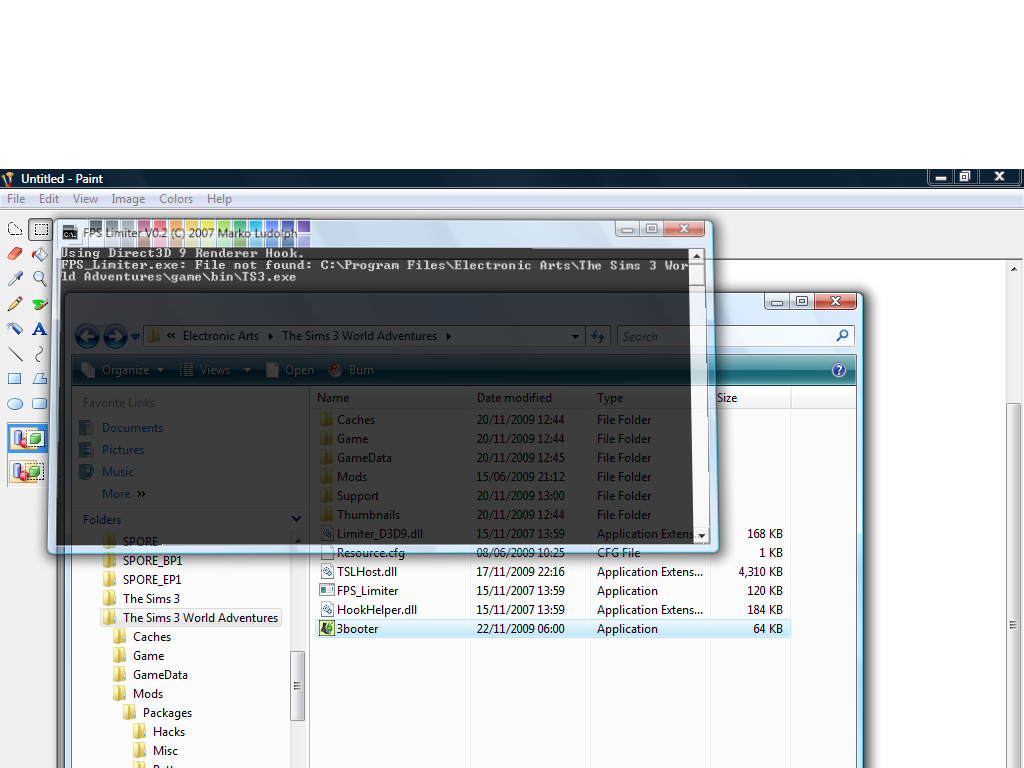 |
|
|
|
|
13
|
Awesomeware / Armoire of Invincibility / Re: TOOL: 3Booter, the Incooperative Game Kicker
|
on: 2009 November 23, 18:04:23
|
|
So is the 3booter and fps limiter in this thread the newest version? Because I downloaded from the links in the first post
I have them stored here on the harddisk: Boot (C:)\Program Files\Electronic Arts\Sims 3 World Adventures
Is that the right place to put it?
All I want really is a way to lower the fps, since ever since I got the patch/world adventures the game has been randomly crashing while I'm playing it. Just in case I can't get this to work....is there anything else that might work to lower the fps?
|
|
|
|
|
15
|
Awesomeware / Armoire of Invincibility / Re: TOOL: 3Booter, the Incooperative Game Kicker
|
on: 2009 November 22, 18:17:52
|
Oh.......for some reason I thought it was something you're just supposed to have in the folder and then it works itself when you're playing the game.... Slight mistake there  I double clicked both 3 booter and the fpslimiter and dos appeared really quickly for both of them, that mean they're running now? Edit: It must not be working because it's still going at 60-100 fps. I don't know how else I'm supposed to run it, I double clicked them(3booter and fps limiter) but it's not making any difference  In your first post what do you mean by "point your shortcut at 3booter.exe"? Am I supposed to connect the Sims 3:WA Application with the 3booter.exe in some way?  |
|
|
|
|
16
|
Awesomeware / Armoire of Invincibility / Re: TOOL: 3Booter, the Incooperative Game Kicker
|
on: 2009 November 22, 17:01:30
|
Thanks for this, I've been having a few random crashes since I got world adventures and I want to try this out now. I tried the "fps on" cheat and in the top right corner the number was going usually from about 60 to 100 and the highest I saw it go was 124  So that doesn't sound very good at all, hope this works edit: I put 3booter and the fps limiter in the root sims3:WA directory is next to the mods folder and resource.cfg but it doesn't seem to be making a difference to the fps count when I put in "fps on" in the game...the number is still between 60 and 100 most of the time... |
|
|
|
|
17
|
Awesomeware / AwesomeMod! / Re: Awesomemod and Expansion Pack not compatible
|
on: 2009 November 18, 18:52:41
|
|
I was pretty sure awesomemod was not going to interact nicely with the new patch/expansion so I made a backup of my favourite main neighborhood.
When you get done over a couple of times by the sims you really do learn to take precautions.
I think I'll have to make do with one of my other neighborhoods (Riverview) for the moment since I don't really care what happens to my sims much in that neighborhood.
|
|
|
|
|
18
|
Awesomeware / AwesomeMod! / Re: update-help
|
on: 2009 November 17, 21:35:26
|
I had a problem starting the game when I installed the update too, it loaded fully on the main loading screen and then hanged. But then I removed Awesomemod and it worked........although I removed indiestonemod at the same time....so it could have been that either. Looks like it could be time to finally say goodbye to indiestonemod, I really liked that mod  |
|
|
|
|
19
|
Awesomeware / AwesomeMod! / Re: Long pauses
|
on: 2009 November 16, 19:16:46
|
This has happened to me too, but not in every neighborhood. In Sunset Valley I have error 13 In Riverview I have these long pauses. Lovely  |
|
|
|
|
20
|
Awesomeware / AwesomeMod! / Resetworld?
|
on: 2009 November 16, 19:14:55
|
|
I heard from someone that there was a cheat called "Resetworld" and that it might be able to help with the error 13's I've been getting.
I looked ingame and it's not listed with the other cheats.
I was wondering if it actually exists and what it does, like does it delete everything or is it just like "resetsim" except on a larger scale?
|
|
|
|
|
21
|
Awesomeware / AwesomeMod! / Re: Bottomless pit of Npcs.....(destroyallnpcs cheat)
|
on: 2009 November 03, 22:57:54
|
I guess I could try that, although I read somewhere that's an EA problem and not a mod problem, because people without mods have been getting it too. What is a "post callback failure" anyway? Does it mean that it goes to save the file....and then it can't find it's way back or something. I put so much time into playing the sims 3 game and I get this rubbish, thanks EA....you really know how to make the customer happy.  |
|
|
|
|
22
|
Awesomeware / AwesomeMod! / Re: Bottomless pit of Npcs.....(destroyallnpcs cheat)
|
on: 2009 November 02, 21:52:56
|
This is getting really depressing  I can usually get about 45 minutes of playing in before the save problem shows up, so it's not like it's always happening....but after that 45 minutes are up I get it every time. If only someone could invent a custom saver mod to save the neighborhood file......and properly. |
|
|
|
|
23
|
Awesomeware / AwesomeMod! / Re: Bottomless pit of Npcs.....(destroyallnpcs cheat)
|
on: 2009 October 31, 19:33:54
|
Thanks....I got rid of Error 12.............but now I have error 13. I wish there was a way I could just nip this in the butt now but nothing seems to work consistently  Do you think awesomemod's quicksave feature might work? I haven't it enabled because I didn't want it to save something I didn't want it too......but I think I'd take that over all these problems.... What does awesomemods quicksave do exactly? Does a message come up that says saving....or does it do it without telling you? I wonder if it will make any difference.... |
|
|
|
|
24
|
Awesomeware / AwesomeMod! / Bottomless pit of Npcs.....(destroyallnpcs cheat)
|
on: 2009 October 30, 22:53:24
|
My town has stopped saving for me (I'm getting a error 12) So I tried using destroyalltownies but there wasn't any to destroy. Then I tried destroyallnpcs and 81 npcs were killed, then I tried it again and it said 45 npcs were killed. About 20-30 "destroyallnpcs" later it still say's it's killing 45 npcs each time. and my town still won't save. I always thought the destroyallnpcs cheat got rid of all of them in one go?  This is really frustrating.... |
|
|
|
|
25
|
Awesomeware / AwesomeMod! / Re: New AwesomeMod Request Thread
|
on: 2009 October 12, 18:23:05
|
|
To what someone said about the log a few posts back.....I was thinking it would be cool if there was a directory of sims that have died, because sometimes you miss their grave and then it's gone...so it would be nice to be able to remember....and possibly even spawn a gravestone with their name on it. (even if there was no sim really in it)
Editable Gravestones would be cool
|
|
|
|
|
|