|
1276
|
TS2: Burnination / The Podium / Re: anyone noticed this in CAS?
|
on: 2005 November 17, 03:05:45
|
|
Has anyone else run into a problem with the teen females? I wanted to replace the Cara template, but the Teen Female does not have a LOD15 file for it, just the regular file. The Teen Male has both, and so do all the other ages. What the heck?
|
|
|
|
|
1277
|
TS2: Burnination / The Podium / Re: Throw Party on Community Lot?
|
on: 2005 November 16, 03:57:31
|
There's already a hack on MTS2 for community parties (I *think* it's by Monique... do a search for "community party" and you should find it or I'll dig it out when I have more time). For me, it does reset the number of guests I can invite to 2 (I can invite 8 on residential lots) but if you also have Inge's teleporter, you can remedy that quick enough. Otherwise, everything seems to function the same as on a residential lot though I've pretty much only used it for wedding parties (I got damn sick of redecorating everytime somebody wanted to get hitched... now they can go to the ready-decorated church, park, or courthouse). ~KG
I think you mean this one: http://www.modthesims2.com/showthread.php?t=84605 |
|
|
|
|
1278
|
TS2: Burnination / The Podium / Re: Throw Party on Community Lot?
|
on: 2005 November 16, 02:33:37
|
|
I use it mostly when something on a lot becomes glitched. Or when I've accidentally forgotten to add some small item to the lot, like the Mind Control Mirror, and it isn't worth it to take the sims back home just to fix that one small thing.
|
|
|
|
|
1279
|
TS2: Burnination / The Podium / Re: Throw Party on Community Lot?
|
on: 2005 November 16, 02:19:41
|
Yep, you can just do boolprop dormspecifictoolsdisabled false for that.
Just remember that none of the changes will be saved. As soon as the sims leave, the lot is reset. Except for the money you spent. That's gone.  |
|
|
|
|
1280
|
TS2: Burnination / The Podium / Re: Any Decent Custom Hair?
|
on: 2005 November 16, 02:09:17
|
One question I have, though, is, is there or is there not a relation between polygon count and file size? If there is, then that should help pinpoint the more urgent files.
Not as far as I know. Meshes that come without a texture packaged up in the same file are usually very small in size. Since some meshes come with a texture and some don't, you can't rely on size. You could have a mesh that is 300kb by itself and a mesh that is 50kb but is packaged with a 500kb texture. |
|
|
|
|
1281
|
TS2: Burnination / The Podium / Re: Request....Motoki?
|
on: 2005 November 16, 02:00:23
|
I know of a site that sort of has this. There are a couple of flowers without the grass, which makes it possible to make any shapes you want and they look like scattered individual flowers. It's a non-English site. It also has different sized pine trees, window sills, and other interesting new meshes. Free, too. WHY can't I remember the name? I'll look through my favorites and see if I can't dig it up. EDIT: Got it. Good that I'm organized. Okay, go to http://bienchen83.s01.user-portal.com/downloadseiten/meshes6.htm and the mesh is about halfway down the page. Don't forget the recolors. |
|
|
|
|
1282
|
TS2: Burnination / The Podium / Re: Any Decent Custom Hair?
|
on: 2005 November 15, 23:15:15
|
May I ask a stupid question? What program can I use to look at my objects sizes easily? Is there one that will list the object name and the polygon/vertice/face count next to it in a big list without me having to open each one separately?
I use DatGen for this. It has a feature called Download Maid which has an option to look for poly-heavy meshes. It will scan your entire Downloads folder and find the ones that are potentially a problem. You then have the option to quarantine them to a new folder, which will then allow you to open each one individually (if necessary) and decide how to deal with it. DatGen does not tell you the exact poly count. What it tells you is how much more than recommended a mesh is. For example, it can tell you that an object is 4 times the recommended/safe amount. Now, when you open that object, it might turn out that it has something like 2000 polygons and it's a really, really cool object that you don't want to do without. 2000 is not THAT bad, as long as you don't use a ton of them on the same lot, so you might decide to keep it. But an object that shows up as 19x more than recommended will probably have something like 25,000 polygons and must be deleted immediately. Screenshot http://i26.photobucket.com/albums/c129/saramkirk/datgenpic.jpgSo you will still have to use SimPE to open each file individually, but DatGen can at least tell you which files you need to look at and which ones you don't need to look at at all. Much better than just opening every single file blindly. I think SimPE also has some kind of ability to scan for poly-heavy meshes but I haven't looked into that. For me, SimPE tends to hang if asked to scan more than about 1000 files, and since I have way more than that, I avoid using it for that. |
|
|
|
|
1283
|
TS2: Burnination / The Podium / Re: Tricou Name Mystery
|
on: 2005 November 15, 21:56:41
|
Hey guys, out of curiosity, where are you seeing the "Inherited $ from Beau" memory? In my game, the Tricou family members have a memory of inheriting money, but it says "Inherited $ from Jon Smith." Even when the Downtown is attached to Pleasantview, there is no Beau in their memories. By the way, there is a very easy way to resurrect any sim without ever exiting the game, even if no one knows that sim. I'm surprised you are bothering with SimPe for this. All you have to do is get a live sim on any lot, then activate debug mode, shift-click on a sim and spawn the Tombstone of L&D. Use the "Add Neighbor to Family" option to add a dead sim to the family. It will say "died on another lot" and vanish. Now just use the Resurrecto-thingie to call Grim. The dead sim shows up as resurrectable. Resurrect and that's it. The Rainelle Neengia person doesn't appear to be connected to anyone. She had only the standard "mystery sim" memories and there is nothing at all interesting about her as far as I can tell. There are also two sims who appear to be "lost" in a way. Has anyone seen Caryl Gray and Cheryl Miller, both dark-skinned elders, without using hacks or cheats to get them to appear? From what I can determine, they show up as dead but if you add them to a family it turns out they aren't dead at all. Weird. Here's a much better Tricou family tree, just because it's easier on the brain to have them all visible at the same time: 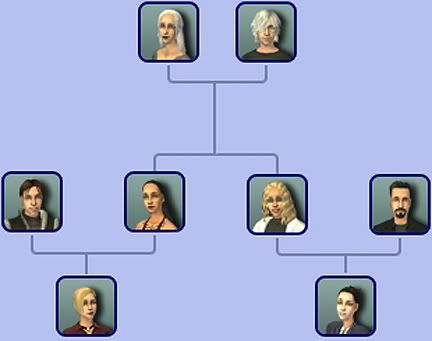 |
|
|
|
|
1286
|
TS2: Burnination / The Podium / Re: Any Decent Custom Hair?
|
on: 2005 November 12, 22:42:37
|
The problem is that not all custom hairstyles have all ages, or some of the ages don't match. Say, someone used a blond Maxis hair and then only changed the teen, adult and elder hair, making them black. If you make the whole hairstyle genetic, then toddlers and children will have blond hair and only get the correct black hair when turning into teenagers. Also, you're going to have a ton of identical toddler and child hairs, because these have not been edited in most cases, even if they match the color otherwise.
the color isnt where the game is having substitions it in the age brackets .ie if a custom hair mesh is only for teens and up . the game thinks it should be in all age brackets if its a maxis color. if its a custom color then the game automatically categorizes style and color appropriately.the game tends to judge based on color raather than style so a long toddler hair only in black will show up in other ages as the barrette style. which means you have a boat load of deletion to do. the same is true with a short hair if its a maxis color but the mesh is only for a certain age group you end up with meg hair by the boatload in all the other age brackets.with males it is the close to the head style that is dfault for maxis
This isn't a game problem, it's a Bodyshop problem. When people make a mesh, even if the mesh is only for adults, Bodyshop will create a complete package that includes all age groups. I can tell you how to get rid of crappy default hair in the age groups that a custom mesh (or recolor, for that matter) did not alter. 1. Open the RECOLORS (not the mesh) in SimPE. 2. On the top-left select Property Set. 3. On the top-right select whatever age that the mesh did not cover (i.e. if your mesh if for teen-elder, then you want to edit the ones for toddler and child). The one that starts with "pu" is toddler, and "cf" or "cm" is child. 4. On the bottom-left select "age (dtUInteger) =". It will have a number in there like 0x00000001 for toddler and 0x00000002 for child. Just change that to 0x00000000. 5. Remember to click the Commit button after each change. Save the file. The mesh will show up in teen-elder like it should, but absolutely nothing will show up in toddler or child. Now you can have the best of both worlds -- new meshes show up in the correct colorbins, but the unchanged age groups don't get spammed with nasty hairstyles. This method will work any time you have hair in an age group that you don't want it in. This is how to get rid of it without affecting the other age groups. Note that if you do something like get rid of a teen hair for a mesh that is for child and adult (but left teen as a default nasty style) then when the child grows into a teen he will receive a completely random hair style. Hope that made sense. |
|
|
|
|
1287
|
TS2: Burnination / The Podium / Re: Which Maxis made Sims can be ressurected without problems
|
on: 2005 November 11, 08:01:21
|
When you talk about PTech are you referring to the one in Strangetown which have a child and a teen living in the house (the scenario starts and the teen is about to grow-up, sorry do not have the name of that family to the top of my head)? If so, it is good to know since I wanted his wife to drink the elixir of life and have another baby but if it makes the game crash, I will not do that.....  Yup, that's him. However, I should say that others have bred him and have not had problems. Badbirthfix might help as well. My crashes were all before Pescado made that hack, and I really haven't been interested in breeding him again. |
|
|
|
|
1288
|
TS2: Burnination / The Podium / Re: Which Maxis made Sims can be ressurected without problems
|
on: 2005 November 11, 04:55:41
|
|
If you aren't breeding them, they shouldn't cause problems. And even breeding them is relatively safe and in most cases the worst that will happen is a baby with weird DNA that you don't know the source of. I've resurrected and played them several times and nothing particularly bad ever happened. Even Julius Ceasar, has no Aspiration and the game seems to think he's a she, and Lyla Grunt who kept turning bald at odd times. Michael Bachelor never caused me any problems and even fathered a child with no screw-ups (it was butt ugly though). You have to sort of take a step back and realize that the playable sims Maxis gave us are also full of problems. For example, many people get crashes when the Singles girls give birth (supposedly something is wrong with their DNA), and the same thing with PTech. The Singles never caused problems in my game but PTech refuses to be bred... game crashes every time. So there really doesn't seem to be anything in the game that's 100% safe and certain.
|
|
|
|
|
1289
|
TS2: Burnination / The Podium / Re: Which Maxis made Sims can be ressurected without problems
|
on: 2005 November 11, 03:46:58
|
First of all, it depends on your definition of "safe." Many sims can be resurrected without any trouble, but have weird DNA (makes them bad candidates for breeding) or no personality (0 in everything). Without minor tinkering in SimPE, the only sim who can be resurrected in Pleasantview is Darleen Dreamer. None can be resurrected in Strangetown. The changes necessary to make other sims resurrectable are really easy and minor, so you might consider it. Look at My Guide To Resurrectable Sims, which includes ONLY sims who can be resurrected without SimPE. Then look at Ancient Sim's post (the first reply in the thread) for info on how to make other sims resurrectable in SimPE (it's easy). Then look at my website for a complete list of resurrectable sims in Veronaville and Strangetown (Pleasantview isn't quite finished), which lists sims who can be resurrected using all possible means (that usually means SimPE). http://www.variousimmers.net/vsimforum/showthread.php?t=1152http://www.geocities.com/saramkirk/maxis_sims/index.htmlEDIT: Yes, before the NL patch, quite a lot of sims became resurrectable without SimPE. But they're still the same sims and have the same problems. You can use the files on my website to gauge what kind of problems they have, since I list their personalities and all that stuff. |
|
|
|
|
1290
|
TS2: Burnination / The Podium / Re: I have Simpotence
|
on: 2005 November 10, 16:41:58
|
|
Just so you know, my friends and I tried the whole Yahoo Groups thing and it was a huge pain in the butt. You can't imbed pictures in your stories. There's a limit on how much you can upload. Etc. Now we use a Livejoural community alongside of having our own Photobucket/Image Shack accounts. It's much more like a message board, you can use HTML and imbed pictures, and there aren't any imposed limits.
|
|
|
|
|
1291
|
TS2: Burnination / The Podium / Re: I have Simpotence
|
on: 2005 November 10, 01:42:09
|
I swap whole neighborhoods with other players, and it certainly puts a new spin on playing when you aren't the only one controlling the sims. Where do you go to do this? I really like the idea of playing someone else's neighbourhood, one that's already set-up. I've started a new one now but my heart just isn't in it, I miss my Pleasantview Sims too much. Trouble is, there are far too many of them and a lot of them I have no desire to play. But I really do want to see how some of the younger ones grow-up. I need to find a way to cull the neighbourhood without having to resort to mass killing. I'm hoping the SimPE Deleter tool will work properly eventually, so I can get rid of the ones I don't want cleanly, as if they never existed. I met some other players on MTS2 way back... in January, I think. We first did a Legacy family together, and now I'm doing Prosperity with them. And I'm doing a second Prosperity neighborhood with another group. I also had a friend that I've done several swaps with, but she seems to have vanished from the community. I met almost everyone by word-of-mouth. Probably the easiest way to meet people is just to make a post saying you're looking for that. I don't think there's a lack of people who would be interested. Just make sure that everyone has the same game specs (you all need the same game in terms of what EPs you have installed), and that everyone is comfortable with the process of installing a neighborhood they receive from another player. You'll absolutely need the notownieregen hack, do everything possible to limit the number of sims and lots, and be able to use 7zip to zip up the files. As for actually sending them to each other, we always do it through Yahoo Mail. Like I already said, I think it is high time for some Maxis-like neighborhoods to be created by players and made available to everyone. I'm just not up to doing one all by myself.  |
|
|
|
|
1294
|
TS2: Burnination / The Podium / Re: Any Decent Custom Hair?
|
on: 2005 November 09, 23:35:46
|
|
Another bonus of having hair categorized in the right bins is that townies and NPCs might get it. I download a lot of wild-looking hair, and it always amuses me to see it show up on some totally inappropriate NPC. I once had a cop show up who had hair a mile long and looking like it could put someone's eye out.
I categorize ALL hair in Datgen. If it's blond, black, brown, or red, it goes in the right bins. Even if it has streaks of purple in it. As long as I can tell what color it's supposed to be, it goes in the right bins.
|
|
|
|
|
1295
|
TS2: Burnination / The Podium / Re: I have Simpotence
|
on: 2005 November 09, 22:52:56
|
If there were around half-a-dozen of us doing this, we could have a separate neighbourhood for it and play each family the same amount of time and see how differently (or the same) they develop for all of us. Something like that anyway.
Not sure if this is a good idea or a crap one, but I'm just trying to think of ways to break the monotony.
It's a great idea. I swap whole neighborhoods with other players, and it certainly puts a new spin on playing when you aren't the only one controlling the sims. So I am generally of the opinion that any kind of collaboration makes the game more exciting. Personally, I wish people would create their own entire neighborhoods and upload them. Many players love messing around with the Maxis neighborhoods, and I think that's precisely because so many things are already set up for you and you are not starting from scratch. You have to work with what was given to you. Heck, I'd do one myself except I'm terrified no one would like it. Anyway, this has nothing to do with your idea, I'm just saying there are various ways of playing a "joint" neighborhood, and your idea is as good as any of the ones I've already tried. Here is one thing to remember: If one person has all the EPs and another person does not (or has only one EP), the person with no EPs will be unable to download and install anything the person with the EPs creates. Has anyone ever figured out how to create the little text pop up with background info when you first play a lot like Maxis does with the default neighborhood? It might help to create a little story if we were to say share custom neighborhoods and such. Of course those files if they included terrain, houses, neighborhoods, characters etc would be huge. :O
When my friends and I swap neighborhoods, custom content is not uploaded. We just give each other the locations of the things they should download. It makes a ton more sense than having to pay attention to "fire share policies" and such. As for those popup thingies, I've been trying to figure out how they're done for a long time. Pescado once said they might be inside the lot files themselves, if I recall right. I think I'll go look for them. If only families and not the whole neighborhood are being shared, then it makes more sense to use Sim Bios to tell the family story. Each sim has their own bio, and you can fit quite a lot of info in there. Plus there's the Family Bio as well, which shows up in neighborhood view. |
|
|
|
|
1296
|
TS2: Burnination / The Podium / Re: I have Simpotence
|
on: 2005 November 09, 03:20:48
|
|
Didn't Inge take care of the bitching with a new hack for NL? I was sure she did... check her site (for some reason it won't load for me right now).
|
|
|
|
|
1298
|
TS2: Burnination / The Podium / Re: Twojeffs PC Meltdown
|
on: 2005 November 08, 22:58:36
|
I'm sorry to hear that, Twojeffs. My computers (all four of them) get broken on a regular basis, and then my entire room is strewn with parts as I try to figure out what the heck is wrong. It sucks. I hope you get it sorted out. And enjoy your new game.  |
|
|
|
|
1299
|
TS2: Burnination / The Podium / Re: changing eyecolor in an established Sim
|
on: 2005 November 07, 17:33:53
|
Someone, I forget who but I think it was at MTS2, made eye colors that replace the Maxis ones. It doesn't overwrite any actual installed game files, it just overrides them if the package files are in your downloads directory.
Several people have done it, so there are many sets to choose from. Just do an Advanced Search where you select Bodyshop > Eyes in the "search in forum(s)" section, and type "default" as the search keyword, searching in "post title" only. And if you don't find what you like, simply download one of the packages and make your own from that. |
|
|
|
|
|











