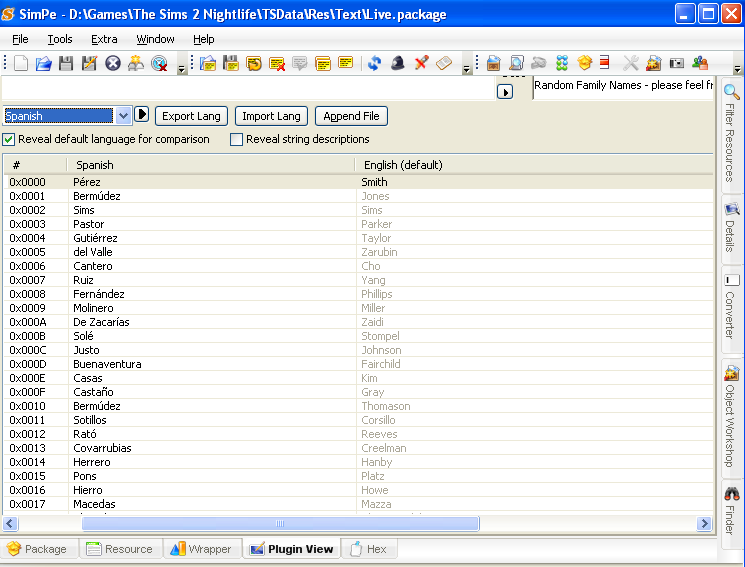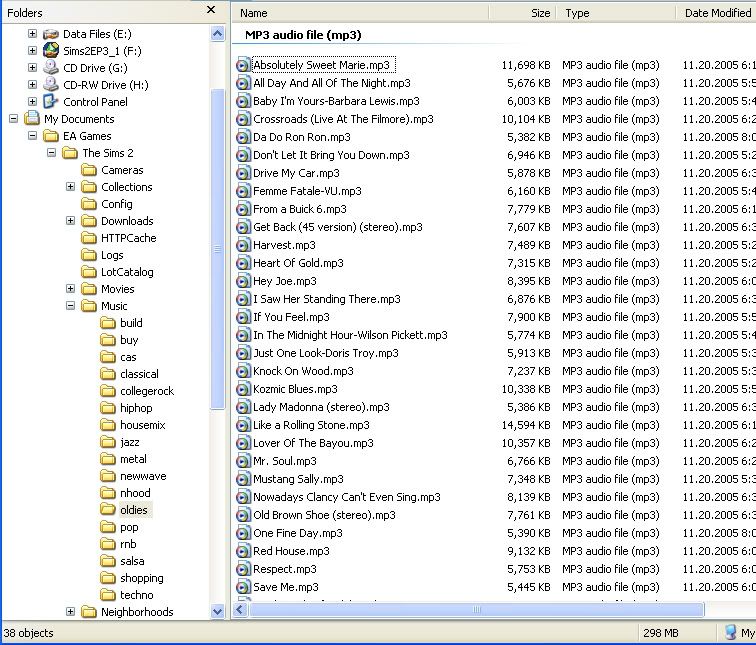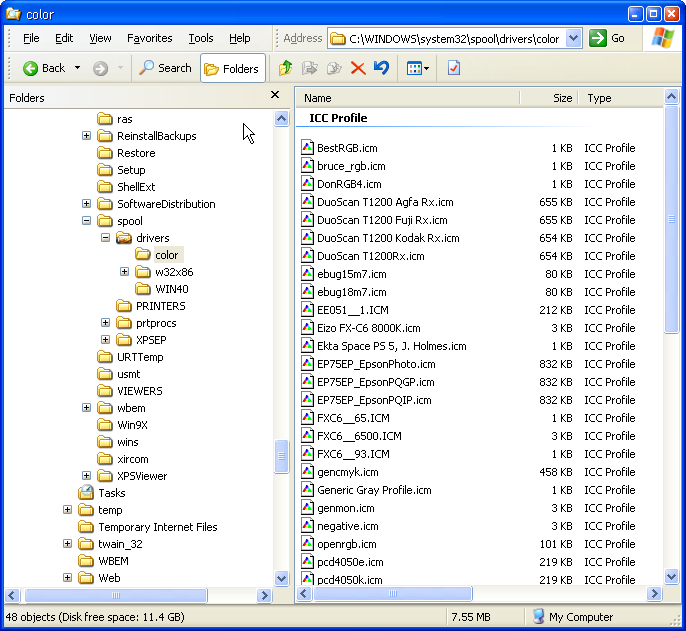Show Posts Show Posts
|
|
Pages: 1 ... 3 4 [5] 6 7 ... 17
|
|
101
|
TS2: Burnination / The Podium / Re: Creating a Custom Name List
|
on: 2007 June 15, 23:23:52
|
In my current work I deal with lists of names of personnel at hospitals, clinics, and university research centers worldwide, so I see a lot of interesting real names. I'm not particularly interested in "humorous" or bizarre names (although "Speener Hose" did strike me as both odd and humorous--but not because I could (mis)read it as vulgar or suggestive). Some of the names I've run across that find interesting are: | Juner Colina | | Mallie Taylor | | Malou Rosman | | Britta Bunselmayer | | Carolina Hevia | | Kajsa Silfverstrand | | Janne Björkander | | Fausto Berti | | Lola Ballet | | Begoña Uriarte | | Carlos Mendez Mendez | | Fernando Busto | | Yordak Salermo | | Maria Mejia | | Kimbi Overton | | Alexia Flamarion | | Gwenaelle Clavier | | Jacynthe Touchette |
Since these are real names, I hope none of these folks are offended if they happen for some reason to see their names here. I'm not poking fun; I just think they're interesting or have a nice sound to them. (I figured out how to make a table!) The best I've got is probably Cassaboom. Maybe Prickett. There were Cosabooms and Pricketts in the small town where I grew up, in southern New Jersey. |
|
|
|
|
105
|
Ye Olde Simmes 2 Archives: Dead Creators / Ye Olde Syberspunke Archives / Re: Testers Wanted: Uni Careers Hack BETA v0.00.19 (Updated 4/4/2007)
|
on: 2007 June 13, 16:15:23
|
It sort of seems a bit unfair that the graduates could end-up earning less than those with degrees ...
There may be regional differences, but certainly here in the U.S. this is not uncommon. I'm an incomplete dissertation away from having a Ph.D (which will never be completed), yet I'm not even in the top half of the national income distribution—and I got my first real job in 1974. This phenomenon was recognized at least forty years ago: social activists in the U.S. called us the "new working class"—white-collar workers paid low hourly wages. I'm also part of the first downwardly-mobile generation in American history, the first generation which could not expect to automatically enjoy a higher standard of living than our parents. Like Leonard Bast in Forster's Howard's End, the new working class tends to identify its interests (mistakenly) with those of its employers, and so is not an agent for economic or social change.
My math major should not have been offered medicine?
It has been my experience (without this hack) that suitable jobs are not always offered on the first try. The available jobs for the day are the same for every sim on the lot. |
|
|
|
|
108
|
TS2: Burnination / The Podium / Re: Creating a Custom Name List
|
on: 2007 June 12, 16:51:42
|
Argh! I closed this tab instead of just coming back to it, and lost all I wrote!  Anyway: So, putting a modified Live.package in Downloads is sufficient for it to be used when generating new default neighborhoods using "clean" templates? I did see the link to the conversion program. Although it may be more work, I'm leaning toward editing existing text files in a copy of the Live.package file . . . . although I may change my mind.  BTW, the Social Security Administration has a lot of interesting information about U.S. names. Did you know that from 1970 through 1984, the most popular girl's name was Jennifer (since then it has been Emily)? Or that with the exception of 1960, the most popular boy's name from 1954 through 1998 was Michael (since then it has been Jacob)? You can do a lot of things at this Web site. You can find the 100 most popular names (100 each for boys and girls) by state for any year beginning with 1960. You can see the most popular 20, 50, 100, 500, or 1000 names for any year since 1879—this is quite interesting, showing the movement away from "traditional" names like Elmer and Bertha toward the "Romance Novel" style of naming babies that has been evident since around 1980. Perhaps most awesome for our purposes, there are lists of the top 1000 names by decade—I can't decide whether to use the 1970s list or the one for the 1890s: Out of 1.2 million male babies, 80,000 were named John, and 38 were named Admiral.  This would be useful for someone creating a themed neighborhood, Victorian for example, or Wild West. I may use the list from the 1930s or 1940s, since those come after the periods of large-scale immigration from Italy and central Europe. OTOH, there are a lot of obsolete names, especially for men, so I wouldn't want to use all 1000 names. For surnames, I may use a block of names from the middle of the top 1000 from the 2000 census, maybe from 200-400 (depending on how many I need) to avoid all the really common names like Smith and Johnson, and to pick up more non-Anglo and non-European names. This would be fairly realistic for where I live now—Anglo-American surnames are probably a minority in my neighborhood. My neighbors are from Haiti and there are several Hispanic households nearby. And of course being in south Louisiana, French, Spanish, and German names are common (although in the greater New Orleans phone book, the names with the most entries appear to be Smith, Johnson, and Brown). |
|
|
|
|
109
|
TS2: Burnination / The Podium / Re: Creating a Custom Name List
|
on: 2007 June 12, 01:47:45
|
If you're talking about the default townies dumped into every 'hood, changing the default name list won't do anything to Goopy and the other pleasantview regulars. You seem like the sort who already knows this, so I'm expecting you mean something different. Indeed. I'm thinking of using SaraMK's "clean" neighborhood templates, which include only the Maxis playables and the townies they know. From there I would either create townies using testing cheats, or else let them self-generate one at a time. I also plan on making a custom lot with no pre-made townies, and then generating the townies using the mailbox. In the latter case, just dropping a modified Live.package in downloads would work fine, apparently. I don't actually play in the Maxis neighborhoods, so to some extent it's rather a moot point; but I've been told that Strangetown can be fun to play, so I'd see the effects there. |
|
|
|
|
111
|
TS2: Burnination / The Podium / Re: Creating a Custom Name List
|
on: 2007 June 11, 20:52:30
|
As far as placing a replacement file in Documents, the discussion of Jordi's replacement file speaks only to generating townies (and townie names) after having generated the default neighborhoods, deleting all characters, and then creating new townies as needed or desired. I understand that we can infer that the replacement file will be read when generating new default neighborhoods as well, but I don't know whether we know that for certain. Of course, it's not a big deal to try it out—if it doesn't work, all that needs to be done is to delete the newly-created neighborhoods. But it would be nice to know beforehand what works and what doesn't. The "gobble" is simply the first five names in the Spanish version of the family-names list, as exported from SimPE: Pérez Bermúdez Sims Pastor Gutiérrez Here's what the lists look like in SimPE. You can see the regional list on the left and the default equivalent on the right. 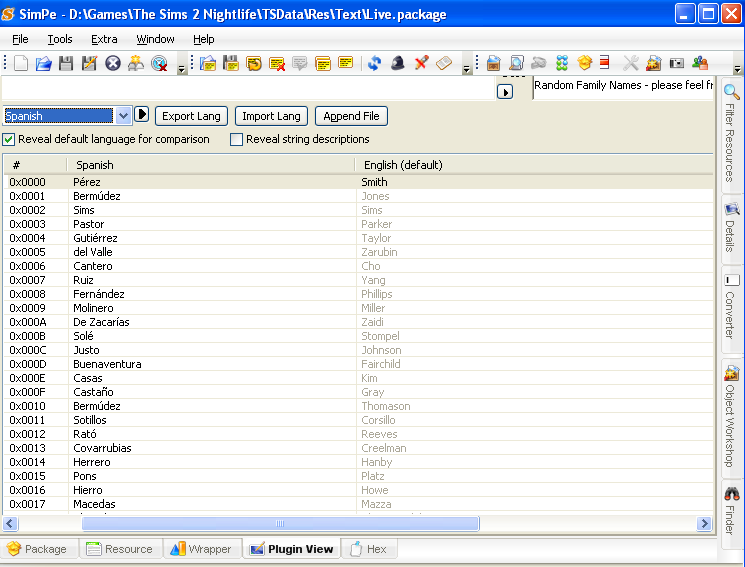 |
|
|
|
|
112
|
TS2: Burnination / The Podium / Re: Creating a Custom Name List
|
on: 2007 June 11, 16:00:00
|
Yes, I know about Jordi's project. The current version is still a bit too Anglo-centric for my tastes. In any case, it's not clear from that thread whether placing a modified Live.package file in Downloads will result in new townie names in the Maxis neighborhoods if I regenerate them. It says that it will work after using DeleteAllCharacters (which I'm not going to do), but is mum regarding regenerating new, populated neighborhoods. Since each EP has its own Live.package that includes name lists, I'm guessing it should be necessary to replace only the Live.package in my most recent EP (in this case, OFB). I am just looking for confirmation of this. BTW, I see that the current version of SimPE has the capability of changing the default language for the names lists (the options are English, English-UK, French, Spanish, German, Italian, Dutch, Danish, Swedish, Norwegian, Finnish, Hebrew, Russian, Portuguese, Japanese, Polish, Chinese, Thai, Korean, Hindi, Czech, Ukranian, Arabic, Icelandic, and a few others), but all these are too mono-cultural for my needs—I want something with variety but without the oddball names that populate the default English lists. It is possible to export these name lists with SimPE, so I'm thinking of exporting several, selecting names from the different lists (easier than researching common names in different countries and regions), and pasting them into the default English list. These exported lists aren't the most convenient files with which to work: <-Comment->
PJSE String file - single language export
<-String->
Pérez
<-Desc->
The Sims 2 - Needs Translation - Batch20
Random Family Names - please feel free to translate as you wish.
<-String->
Bermúdez
<-Desc->
The Sims 2 - Needs Translation - Batch20
Random Family Names - please feel free to translate as you wish.
<-String->
Sims
<-Desc->
The Sims 2 - Needs Translation - Batch20
Random Family Names - please feel free to translate as you wish.
<-String->
Pastor
<-Desc->
The Sims 2 - Needs Translation - Batch20
Random Family Names - please feel free to translate as you wish.
<-String->
Gutiérrez but they can be imported back into the game, so it would be easy to export the default English list, cut-and-paste names from the other lists into the default list, and import the default English list back into the file. |
|
|
|
|
113
|
TS2: Burnination / The Podium / Re: Creating a Custom Name List
|
on: 2007 June 11, 00:46:35
|
Can't you just save it as its own file (entitled, of course, Live.package) and put it into Downloads which will override any other lists already in existence?
I want it to work for the Maxis neighborhoods, and I think it won't do that when placed in Downloads. |
|
|
|
|
114
|
TS2: Burnination / Peasantry / Random Sim Generator
|
on: 2007 June 10, 19:30:09
|
In case anyone is interested, I've made a Web-based random sim generator. It's not nearly as elaborate as those already available here, but at least it's a Web page so there's nothing to download. Refreshing the page re-randomizes the sim. This does zodiac, aspiration, and turn-ons and turn-offs. It doesn't do anything regarding appearance or personality points. Also, it's not truly random, but it is easier than rolling dice that bounce onto the floor where the dog can eat them.  Simple Random Sim Generator Simple Random Sim Generator |
|
|
|
|
115
|
TS2: Burnination / The Podium / Creating a Custom Name List
|
on: 2007 June 10, 19:21:50
|
|
If I were to edit the names lists in the Live.package file, is it necessary to change the text lists in the files for each EP, for the most recent EP only, or for the base game only? I am thinking of resetting my game using SaraMK's clean templates, a set of face replacements, and new names lists for townies and NPCs.
|
|
|
|
|
116
|
TS2: Burnination / Oops! You Broke It! / Re: Never-ending flower delivery and some other random crap
|
on: 2007 June 10, 14:55:38
|
Second problem. My Sims seem suddenly to be obsessed with using objects already in use. For example, Sim A is taking a bath. Suddenly, Sims B & C want to clean the tub while Sim A is in it. No one is stargazing. I send Sim A and suddenly I notice that Sim B is heading for the telescope. Same with the piano. It's like a copy-cat syndrome or something.
This has been happening to me, too, since Seasons. I have not noticed this in my regular game (through OFB, no crap packs), but I've been playing a "clean" game using an alternate user account, and this behavior is epidemic in that neighborhood . . . or at least in that household, since there's only one so far.  I second that motion. A computer in use hack would be most appreciated. And the 'turn off' computer while it's in use is also frustrating.
Crammyboy has an old hack that stops that. It still works. Ah, you beat me to it. It's the Computer Madness Fix. A similar function is built into Monique's hacked computers, so if you have those (highly recommended), you don't need Cboy's hack (I believe they conflict). |
|
|
|
|
117
|
TS2: Burnination / The Podium / Re: How do you put your own music into the game?
|
on: 2007 June 06, 20:20:28
|
If it doesn't slow it down I might just use witch's tutorial to give buy, build, cas and neighbourhood the same soundtrack. If you stay in any of these places long enough the music cycles to the next category anyway, once it plays through the first (at least since Nightlife).  Well I have put about 50 songs, some of them up to 7 minutes long and I haven't noticed any difference in the loading time of the game. Heg, the file format was WMA but they didn't work in the game at all. I used to be able to change the file format (and still do on my old computer) from WMA to .mp3 in XP to upload songs to my mp3 player. It works just fine, so it is slightly disconcerting to hear it shouldn't  I'm guessing the files are being converted on-the-fly while being transferred.  Also, some portable music devices can play native WMA files. |
|
|
|
|
118
|
TS2: Burnination / The Podium / Re: How do you put your own music into the game?
|
on: 2007 June 06, 18:32:50
|
First of all it wouldn't work and I realised that the file formats were wrong. Stupid Vista doesn't let you change file formats at all, so I had to re-upload all my CDs as MP3s. Works a charm though Heg. Ta very much  You're welcome! However, I don't quite understand what you're saying here regarding "changing file formats." Were you trying to rename existing files with a new file-type extension (i.e., from .wav to .mp3)? This won't work because you're just changing the file name and you'll get an error that the file format doesn't match the file type. Just copying the tracks from an audio CD to your hard drive as files won't work either. You won't get the entire track, and Windows doesn't recognize what is copied as a playable file. It can play .cda files from the CD, but not from the hard drive (if you look, you'll see that .cda files copied to the hard drive are only 1k in size). You need to convert CD audio into something a computer can play. The three obvious choices are WAV, MP3 (what you did), and AAC (for Apple products); WMA, Microsoft's answer to AAC, is superior to mp3 but less universal. It has the advantage of offering a lossless option. In any event, the Sims 2 Readme.txt states that you can use WAV or MP3 so I don't know if any other format is accepted. Recent versions of Media Player have audio "ripping" capabilities built in, but they're maybe not the best. I use the free Exact Audio Copy, which is more precise and offers more options regarding sound quality vs. compression, and you can use the MP3 encoder of your choice; I use LAME, the preferred encoder of audio traders everywhere.™ I've been using ver. 3.90.3, but I may switch to the current recommended version (3.97) even though some enthusiasts like the older version better. Since I only rip MP3s for use in TS2, it probably doesn't matter that much. You can find more than you'll ever want to know about encoding MP3s at HydrogenAudio. As an aside, the term "rip" for audio or video extraction is an (incorrect) derivation of the process of preparing an image for display or printing. The software used for this is/was called a RIP (Rasterized Image Processor). Those sources that say it derives from the slang of Amiga users using an analogy to tearing pages from comic books to describe extracting images from games are just guessing.  |
|
|
|
|
119
|
TS2: Burnination / The Podium / Re: How do you put your own music into the game?
|
on: 2007 June 05, 15:50:12
|
I have always wondered how the game handled the different tracks and the syncing of them for different instruments. I wonder if they use a proprietary scheme or a common one, like midi. I don't have an actual answer, but I can tell you this (using the Uni objects.package as the example since this is when instruments were introduced): In the core game files— The audio for the stereo etc. are stored as "mp3 or xa Sound File (MP3)" (according to SimPE); these are in the Sounds folder in separate packages for the different audio sources you see in the in-game audio controls (jazz.package; neighborhood.package). They extract as MP3s and can be played like any other MP3, but the non-music files will not play, generating a "the extension does not match the file format" error. Since SimPE has a Replace feature, it is possible (at least in theory) to replace the Maxis music with your own, right in the objects.package. The one I'm looking at has the name of the song and the band at the end of the hex data, so I suppose you could edit the replacement file once you've inserted it into objects.package (unless the game reads the file's mp3 tag, making this unnecessary) so the correct name of the song appears in the game's audio controls . . . but if you try this and break your game, don't blame me.  The non-music files are stored in a catch-all misc.package, a couple sfx packages, and six voice packages. Extracted voice files will not play. The music for the playable instruments is stored in the misc.package, and these will play if you happen to stumble across one (they are not named by association in SimPE)—I happened to extract one of the drum tracks. These sound like actual recordings, not MIDI samples. The sound from the instruments is controlled by a band controller object in the objects.package file; presumably this is what Atavera cloned and modified for his playable-custom-instrument hack. There are 4534 Audio Reference files, in an FWAV format. These extract as .simpe files—they appear be "instruction" or properties files, in hexadecimal with a text descriptor (i.e., flamingo_shrug_vox; di_nate_lightning4). This is a guess, but I suspect the Audio Reference files act as the link between objects and their associated sounds. For example, when a sim plays an instrument, the soundtrack is different when she has no creativity points compared to when she has a lot of creativity. Something in the programming must tell the band controller which instrument track to play depending on the sim's skill level. This could be something buried in the BHAV files, but I'm guessing the Audio Reference files have something to do with it. If you want to have one folder with all your music files, here's how to do it.You need a programme named Junction Link Magic[snip] I don't doubt that this works, but it does seem unnecessarily complicated when you can just drop those mp3 files in the appropriate folders in My Documents. I would add though, that I once played through the audio files in one of my Sims "channels" with Media Player, and it somehow broke them for the game. I had to delete the copies in the My Documents game folder and move in new copies.  |
|
|
|
|
120
|
TS2: Burnination / The Podium / Re: How do you put your own music into the game?
|
on: 2007 June 05, 02:08:59
|
Does it make me strange that I like some of the sim music so much, I've extracted it and put it on my iPod and even burned cds of sims music for my friends? Well, personally, I loathe all the music in the game, except for the classical and jazz (although the jazz is somewhat "lite"). I've been messing around in a "clean" game, and the first thing I did was turn the music off altogether. LOL, Hegelian, your music collection looks very similar to mine!  Cool! Or thanks, er . . . anyway, that's just the oldies folder. I made playlists for all the stations from the base game, Uni, and NL--I never did get around to doing the new ones from OFB.  |
|
|
|
|
121
|
TS2: Burnination / The Podium / Re: How do you put your own music into the game?
|
on: 2007 June 04, 22:54:16
|
You don't even need a tutorial. Just copy your preferred audio files (.wav or .mp3) into the various subfolders under the Music folder in My Downloads>EA Games.... and you're done--almost. Once in the game, open the audio controls and go through the tabs for the different music types. Unselect all the Maxis music, leaving your tracks selected. Make your own custom radio stations and club soundtracks! 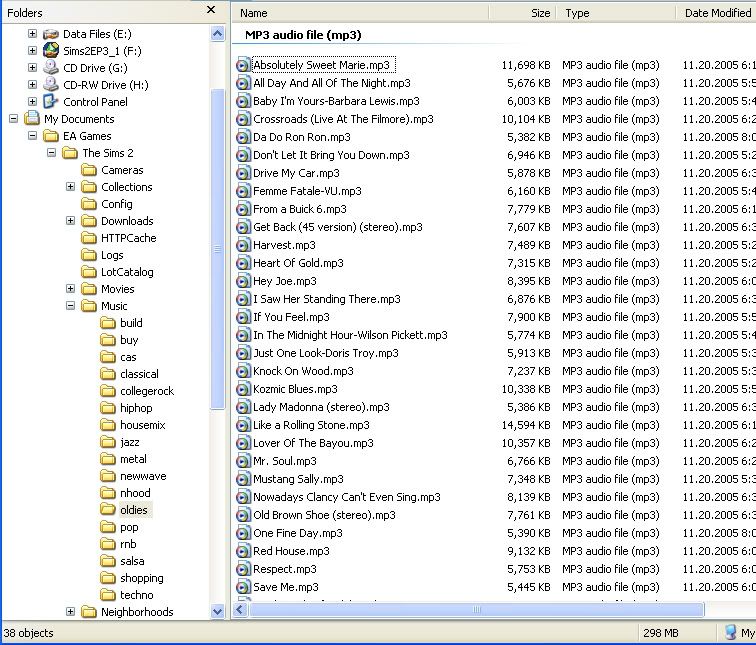 |
|
|
|
|
122
|
TS2: Burnination / Planet K 20X6 / Re: Jun "More Awful Than You": Stupidass Houses!
|
on: 2007 June 04, 20:53:04
|
The Swastika in the flowerbed is a big giveaway it isn't as innocent as you believe, though.
This is an interesting observation, considering I didn't say what I believed one way or another.
A kidney stone? Down there?
Well, it's gotta come out somewhere. Maybe it got lost.  |
|
|
|
|
123
|
TS2: Burnination / Planet K 20X6 / Re: Jun "More Awful Than You": Stupidass Houses!
|
on: 2007 June 04, 16:32:33
|
WTF on "Hitler's House?"
It's the German crest! That is NOT a Nazi symbol like the swastika!
The eagle is right above the swastika similar to the coat of arms that was used during Nazi Germany.  I don't know anything about the political beliefs of the person who designed that "Firebird" house, and I'm not inclined to attempt to infer what they are. However, I will point out that the swastika is an ancient religious symbol, traceable back to Neolithic times, and in widespread use in the religions of Asia (the word "swastika" appears to be of Sanskrit origin). Swastika designs can also be found in artifacts of Christian Europe (on priestly robes in 15th-Century paintings, for example). Observe that the swastika used in Nazi regalia is a right-facing design, whereas the one used on this lot is a left-facing design. The design of the house itself is taken from the graphic used by Pontiac for its Firebird automobile. That said, as a design for a building, it is really rather dismal. have you checked out the enormous quantity of ceiling lights in it??
It's right there, in the sweatiest part of the nutsack. First an archway, then a door... cute little corner for a little plant or something in there too...
Like a kidney stone?? |
|
|
|
|
124
|
TS2: Burnination / The Podium / Re: The eternal search...
|
on: 2007 May 21, 17:49:14
|
I can't stand the hyper-realistic skins, I'm quite happy with the cartoonish effect but find the maxis skins too grayish.
The Maxis skins all look too yellow to me, and not grey at all (I'd actually prefer it if they were more greyish). These sound like monitor-calibration issues to me. Unfortunately, color calibration requires calibration software, which isn't always readily (or cheaply) available. Some Samsung monitors come with software that includes calibration, and Photoshop going back to at least ver. 5 includes Adobe Gamma, which is what I use. Beyond that, there are stand-alone calibration systems using colorimeters that vary considerably in price, but none are exactly cheap. At the least, virtually every monitor comes with an ICC profile--these are files with an .ICM extension ( in Windows) that define the color characteristics of monitors and other color devices like printers, scanners, and cameras. These allow color graphics to look the same on different monitors and print the same on different printers; when imbedded in image files, they (theoretically) allow the image to look the same on any calibrated monitor. However, on uncalibrated monitors and with images without embedded profiles, what you see on your screen is a crapshoot. Calibration (or the lack thereof) can be a problem for creators of custom content: Most likely without even knowing it, someone creating a texture for TS2 on an uncalibrated monitor can easily produce something that looks very different in someone else's game than in their own. To see if you have the appropriate profile for your monitor, open Display Properties, go to the Advanced section, and select the Color Management tab. Any profiles you have that are associated with your monitor will be listed there. If the field is blank or the profiles listed don't match your monitor, you can usually download what you need from the manufacturer's Web site. In WinXP, ICM files go in the C:\WINDOWS\system32\spool\drivers\color directory: 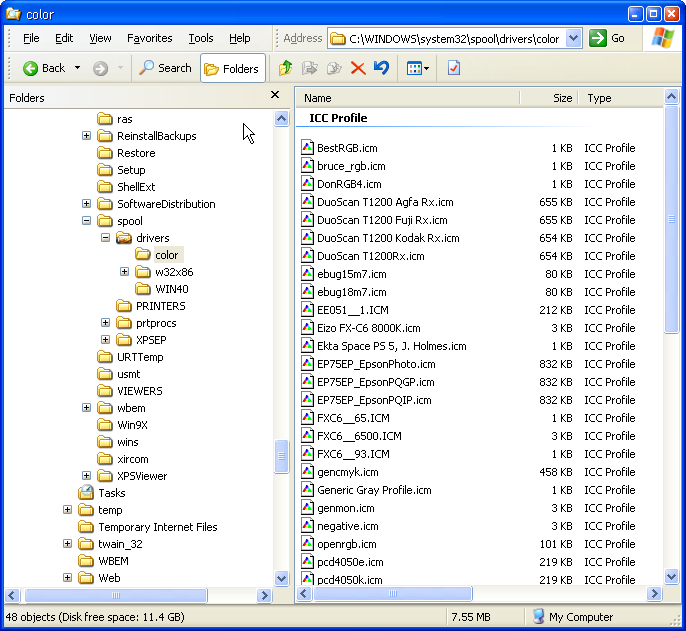 |
|
|
|
|
125
|
TS2: Burnination / Oops! You Broke It! / Re: Latest ATi Drivers?? Issues?
|
on: 2007 February 25, 11:41:01
|
and don't even bother with the bloated Catalyst app to tweak the settings. If you download just the driver package from ATI's site, you can dispense with the Control Center and use the old Control Panel instead. I believe the last driver set that included the Control Panel was 5.11, which appears to be no longer available from ATI, but you could always pull the file off an older installation CD or download it here. Note that if using the Control Panel you may give up some more recent driver features for the X1K series boards, such as ATI's driver-based overclocking utility. In any event, I am using the 5.11 Control Panel with the 7.1 driver set to run an X800GTO, and have had no problems. |
|
|
|
|
|












 This would be useful for someone creating a themed neighborhood, Victorian for example, or Wild West. I may use the list from the 1930s or 1940s, since those come after the periods of large-scale immigration from Italy and central Europe. OTOH, there are a lot of obsolete names, especially for men, so I wouldn't want to use all 1000 names.
This would be useful for someone creating a themed neighborhood, Victorian for example, or Wild West. I may use the list from the 1930s or 1940s, since those come after the periods of large-scale immigration from Italy and central Europe. OTOH, there are a lot of obsolete names, especially for men, so I wouldn't want to use all 1000 names.