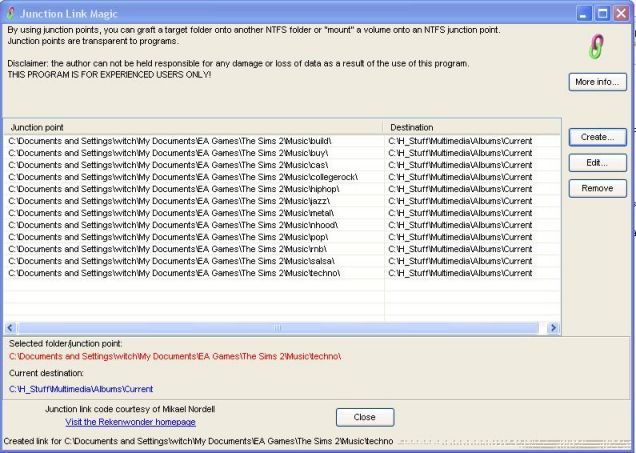Show Posts Show Posts
|
|
Pages: [1] 2 3
|
|
1
|
TS3/TSM: The Pudding / The World Of Pudding / Re: THE MUNICIPALITY NEEDS YOU! SUPPORT THE MUNICIPALITY!
|
on: 2012 August 10, 14:29:05
|
|
The rumors of my incarceration and/or demise have been greatly slightly exaggerated.
I'm not sure who might still be around who remembers me, let alone cares, but count me in for $100 regardless. Five out of five Jacksons (or one Franklin --though by some quirk of mathematics, not all six at once) agree: $100 is a meager and paltry sum considering that it goes to fund MOAR Awesome, MOAR burnination, and MOAR FIGHT for all.
Alas, paltry though it may be, 'tis also the most I could manage to bleed out of the peasants of this meager fiefdom, so it shall have to suffice. Long live the Municipality!
|
|
|
|
|
2
|
TS2: Burnination / The Podium / Re: PSU Help!!! UGH
|
on: 2007 September 02, 22:27:56
|
Just out of curiosity, why are you looking to upgrade the PSU at this point? Also, what I would recommend depends on what your priorities are. Most PSUs are fairly standardized these days, at least in terms of which one will work on which boards, but that's not to say that one is the same as another. IMHO, true voltages and accurate watt rating are the #1 factor when I buy a PSU, because these are the factors that can actually fry (or fail to properly power) the components in your system. Aside from that though, everyone has varied opinions on what's "best". Some want the most quiet PSU they can get, some want pretty lights, some want removable plugs to reduce case clutter and increase air flow. Speaking of air flow, some people insist on multiple fans in a PSU, though it tends to be far more useful and important to simply be sure that whatever fan(s) it does have match the case your computer is in. I've actually seen situations where people installed a top-fan model in a case where the top of the PSU mount was solid aluminum, and was obviously designed for a single, rear-fan PSU. In terms of brand, I usually run with Antec. I've also had fairly good luck with Thermaltake, and Cooler Master, though their voltages haven't tested out to be quite as true in my experience. As for wattage, if I remember correctly that video card recommends a 550 watt model. Typically, you don't really need that much to get the system to run, but it's my policy to never go below, and usually go 50 or more above the highest component recommendation (so a 550 or 600 in this case). I figure, if you're going to bother putting in a decent PSU, then why quibble over the few bucks you'll save by dropping down the wattage? Put one in that'll do the job with room to spare, and you won't ever worry about a component not working up to expectations or burning out on you due to insufficient power. Of course, as mentioned above, making sure the thing puts out proper voltages is also important here, since you can shove all the watts you want into a system, but they're not going to do you any good if your +3.3v@20A is actually putting out +4v@21A or your +5v@20A is really only delivering +3.8v@15. It's not crucial you actually understand the electronic "technobabble" here, so much as you get the idea that correct numbers for output are at least as, if not more important than just how many watts you've got. For this reason, I tend to avoid the off-brand ones. Saving a few bucks isn't sufficient motivation to build your system with a crappy PSU.  -Kitt |
|
|
|
|
3
|
TS2: Burnination / The Podium / Re: Buying a Monitor Need feedback!!!!
|
on: 2007 September 02, 08:38:37
|
I just purchased the LG one. PLEASE TELL ME I made a good decision lol. Also could you please tell me how to edit the file so that it will run right?
Linda Looking over the specifications of that one, it compares almost identically to my Samsung. From what little experience I've personally had with the LG brand, they seem pretty solid, so I'd suspect you'll be pretty happy with it.  Nonstandard monitor resolutions are a source of grief waiting to happen. Older applications and those which do not support wonky resolutions will end up being either massively distorted, or black-barred. This would be the lesser of two evils, except that many drivers reportedly don't support this mode of display, so you just end up with distorted. Stick to a traditional 4:3 CRT. Also, LCDs look awful when displaying at anything that isn't evenly divisible with their native resolution and are extremely blurry. Anytime something moves, it dissolves into a blurry mass of poo until it stops. Not only that, they're more expensive. It is recommended that unless portability is an absolute must, and you are weak and feeble, that you stick with the classic CRTs. Don't listen to Pes. If he had his way, we'd all just keep slave armies of cavemen on hand to chisel out each frame in sequence on big stone tablets.  Seriously, his concerns are true, but also somewhat exaggerated. The motion blur is negligible with today's faster LCDs (I can see it with extremely fast video sequences, but only barely. It's nowhere near what it was back when the standard delay was a fair bit higher), and if you've every bought a good CRT, you're already aware that the cost of LCDs has come down to where it's not really much more money. In fact, once you're above the 19" mark, most quality CRTs will actually cost more than a widescreen LCD of similar proportions.  This leaves the whole distortion issue, which is a valid concern, but again, not nearly as much as it once was. For starters, the vast majority of applications are able to run in resolutions which will look just splendid, and in the case that something will not, almost all LCD drivers now support "window boxes", which is merely black bands on the sides of the screen to keep the aspect ratio correct. It's the same effect as if you've ever watched a widescreen DVD on a standard (square) television, only on the sides rather than top and bottom. While setting up my new system in fact, being I'm very into many classic game titles that most of the world has long since forgotten, I set up and tested a few using DosBox. Thus far, all of them look just great, and I've no complaints (at least not as of yet). But the trouble I've had with it is the viewing angle. The colors change color slightly as you change your viewing angle. In something with textures of different colors, you don't notice it so much, but if you have a solid color on the desktop, the edges are slightly different colors. It doesn't bother me in games, but I when I'm doing other stuff, or writing, it drives me crazy. It's also supposedly got a 170 degree viewing angle, so I would hate to see any one that is worse. It's not so much the side to side angle, but the vertical angle - you have to have your head above the monitor and look down. So I can't slouch any more.
Also it's very weird getting used to the brightness of the whites on it. On my CRT, white was actually sort of blue-ish. I had to change my desktop colors, because staring at a bright white background like in applications started to hurt my eyes. These are also valid. The view angle doesn't apply to up/down, only side to side. Moving your viewing angle up or down will very probably make the colors change and appear washed-out, but that's also why most LCDs come with a stand which allows you to tilt them. Once you get it in the right spot, it's not too bad unless you change the height of your eyes quite a bit during a given viewing session. The whites can be quite stark by default, but there's a lot of ways to "fix" this, either right from the monitor's own color controls or by changing the display colors of windows. Personally, now that I'm starting to get used to it, I actually find it looks much more sharp and clean than any CRT I've owned, and I seem to experience less eye strain from extended text reading than I used to as well. -Kitt |
|
|
|
|
4
|
TS2: Burnination / The Podium / Re: Buying a Monitor Need feedback!!!!
|
on: 2007 September 01, 21:13:06
|
I just moved from a 19" CRT to my Samsung Syncmaster 2232BW 22" Widescreen LCD. Absolutely love it thus far, though in fairness I've not even been on it a week yet. 3000:1 contrast ratio, 2ms delay, and wide 170 degree view angles coupled with a best buy sticker price of about $320 US convinced me. They also offered me the exact same monitor in a 19" Widescreen version, which if I remember right was just over $200 US, but the difference wasn't enough to sway me from this nice big screen.  Basically though, you want a combination of high contrast ratio and low delay in addition to whatever other features you're focused on. The wider the view angle for example means the screen doesn't "wash out" as you move side to side from center and so forth. Compare brands you trust and find one with a good set of specifications offering good bang for the buck would be my best recommendation. I've been told Samsung is currently the best in the LCD monitor market, but I certainly won't swear to that based on my (thus far) limited, albeit very satisfied experience. -Kitt |
|
|
|
|
5
|
TS2: Burnination / The Podium / Using custom MP3 locations in TS2 -Old info revisited for Vista
|
on: 2007 August 30, 03:00:56
|
The basic question is, has anyone tried using hard links (junctions) in Windows Vista to point to other locations for custom music within TS2, and if so, what were the results? If not, I'll be testing it soon and reporting back (if no one beats me to it while I get all my apps and tools installed and running properly), and for those of you who aren't scared away by lots of wurdz, some background information follows to elucidate the whole thought process which led me to this query, which is of course only really necessary if either no one knows the answer, or wonders just what the hell am I on about.  Background: As most of you probably know, back in TS1 we could drop shortcuts to MP3 files into the music folders for TS1, and they'd act just like the actual files. In this way, we could deal with the "hard-locked" music folder structure, but without the annoyance of either moving our entire music collection to TS1's music folders or (worse yet) needing loads of copies of relatively large files, just to enjoy our own taste in music while simming. Great, works for me, except that for some unknown reason (at least, I never heard a good answer), you can't do anything of the sort in TS2. Shortcuts for folders or files are apparently simply ignored, so the physical MP3s must therefore be moved or copied to the TS2 data tree in order to actually do something. Annoying to say the least, especially if (like me) you're anal to ridiculous extremes about your folder trees and redundant duplicate files. While researching solutions to this barely-tolerable situation, I stumbled across some advice offered up by Witch (quote to follow) explaining how to create "hard links" or "junctions" with some add-on software. The below is not where she originally posted the information, but it's what search brought me, and works just fine for this purpose: If you want to have one folder with all your music files, here's how to do it.You need a programme named Junction Link MagicYour file system should be NTFS (Right click on C:Drive in My Computer, choose Properties, near the top of the General Tab it should say 'File System NTFS'). Go to each sims music folder, eg C:\Documents and Settings\witch\My Documents\EA Games\The Sims 2\Music\build and delete the settings file so the folder is empty. (If you're concerned make a backup of your music folder first). Empty each music folder, from build through to techno. These source folders, which will contain 'signposts' to your music, must be empty. Make yourself a folder to contain the music you want to listen to. It can be on your main drive or another hard drive. It doesn't matter if the second hard drive is NTFS or FAT. I called my folder 'Current'. You can put mp3's in this Current folder. I don't think you can have sub-folders. I put copies in here and delete when I'm sick of them. Download Junction Link Magic. Install and run the programme. 1. Start Junction link Magic. The programme will scan your hard drive(s) for any prior link points. When it's finished, click the Create button. You will see a dialogue box with 2 panels, similar to Windows Explorer. 2. On the left hand side, choose the sims music folder you wish to make a junction point in. eg: C:\Documents and Settings\witch\My Documents\EA Games\The Sims 2\Music\hiphop 3. On the right hand side choose your music folder, eg: C:\H_Stuff\Multimedia\Albums\Current 4. Create your link & say OK when asked if you are really really sure! 5. Repeat for each sims music folder - point each one towards your current music folder. RTFM:
Junction links stay, you can't just delete the folder you made a link in. You MUST go into Junction Link Magic to delete any points you made if you no longer want them. You can run into problems if you don't. This is reallyreally important.
RTFM the RTFM. There is a good brief help included that explains how to use this programme and what the risks are.
My sims2 junction points: 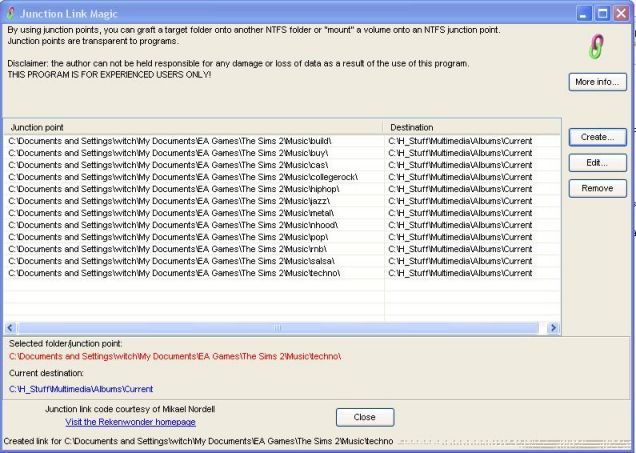 Now, this offered a partial solution, but still left a little to be desired. Again, being an organizational nut, and also really enjoying the ability to have different radio stations (in-game) play different genres of music and not wanting them all mixed up, this wasn't quite ideal, but at the time I settled down to the fact that unless someone ever figured out a way to create a hack of some type that allowed for different behavior of the music folders or using a playlist of some kind, it was my best choice. Due to recent circumstances I won't go into however, I was forced to purchase a new system which I am currently in the process of gutting (to get rid of junk and set things up the way I want them). Being that I got a version of Windows Vista Home Premium with the thing though, I decided to set up a dual boot system (with XP) and try to start getting used to Vista since eventually, it's going to become hard to avoid any longer anyway. In the course of research about Vista's strengths, weaknesses, differences from XP and features, I discovered that it apparently has native support for 4 kinds of "shortcut" -2 for files and 2 for folders. One pair (soft links/shortcuts) acts almost exactly like XP's shortcuts did, but the other seems to act as if they were actual files/folders and are in fact referred to as hard links or junctions. This, coupled with the fact that all research seemed to indicate that TS2 runs perfectly (albeit with slightly less performance in some cases) on Vista, led me to wonder if perhaps this feature could be exploited in order to set up a series of junctions from within the TS2 music folders pointing to other areas of the hard drive which already contained sorted music files and actually get them to work as intended. There's an article which explains the Vista "MkLink" command, which is how one creates such junctions HERE for anyone else who might be interested, and again, as time permits and I get this new system up to speed, I'll be sure to report back as to whether or not I have any luck getting any of this to work. -Kitt |
|
|
|
|
6
|
TS2: Burnination / The Podium / Re: Number of sims on community lots
|
on: 2007 August 04, 11:46:41
|
I'm not positive if this is applicable across all EP's, nor if it's actually correct, but I think the "cheat" intProp maxNumOfVisitingSims # (replace '#' with an actual number obviously) can be used to make more sims appear on community lots, as well as having more sims show up for parties. If I am not correct, hopefully someone more awesome than myself will wander by and give you better information in short order.  -Kitt |
|
|
|
|
7
|
TS2: Burnination / The Podium / Re: Request for Director's Cut/What Actually Works for Pets List?
|
on: 2006 October 19, 05:21:26
|
As with any new EP, the best bet is to copy all your game data to a backup folder, then use a "clean" install of the game to install and play the new content. I keep a "stock" installation handy just for this sort of purpose, but you can also simply copy/rename your Sims 2 folder (the one in \My Documents) and then re-install the thing. It's going to take all the modders a while to go through everything and get it all happy with the new EP, so in effect you have 2 real choices: 1. Just be patient --I for example am looking at the box for Pets right now, but I've not even bothered trying to install it yet. I know from experience that running a game of Sims 2 without certain mods drives me straight up a wall, and since I don't yet know how many of those mods will be compatible with the new EP, I'll just wait until that's all been sorted before I even bother with it. 2. Run the game and take your chances --You can usually assume that any additional content will be new EP safe. Things such as new objects, custom sims, houses, etc should all work fine. The sorts of content that's usually going to be a problem are the hacks, particularly those which alter globals. You can of course keep test-running the game as you put one of those back in your (new) downloads folder one at a time and check to see if there's any conflicts, but again, until the people who made the hacks have had the time to go through them all and get them in line with the new code, you're taking your chances of seeing a BFBVFS instead of a cuddly little kitty. Choice 3, which involves a lot of pointless bitching and whining and insisting that mod developers update their stuff right this damn minute so you can have your pets and eat them too is decidedly not advisable. Whether they're interested in the newest installment of lies and propaganda or not, you can rest assured that most if not all of them still want their stuff to work with it, so all you're going to accomplish by rushing and pushing them is to piss them off and delay or avert your much-desired fixes. If all else fails, and you simply can't seem to get one of the two above methods to work for you, just play something else for a week or so and check back. Keep in mind that the Sims is supposed to imitate life, not the other way around.  -Kitt |
|
|
|
|
8
|
TS2: Burnination / The Podium / Re: Autonomous diaper changing?
|
on: 2006 September 30, 09:30:53
|
I've had sims change a diaper without having to tell them to, but I've also seen them ignore a dirty one for a long while. That's all pretty moot however if you install this little gem: In Soviet Russia, Baby Changes YOU!It works great when coupled with Lobonanny, but works just splendidly even all by itself. Buy one, configure it, and then ignore babys as much as you like, since this thing will ensure they're taken good care of. Certified BFBVFS free. -Kitt |
|
|
|
|
10
|
TS2: Burnination / The Podium / Re: The Sims on a plane
|
on: 2006 September 30, 06:58:40
|
Yeah, and if you're on a plane with Brynne, you'll see Inappropriate Nipple. ROFL! XD Just what exactly then is 'inappropriate nipple'? I mean.. does the nipple suddenly and without explanation squirt people or something? I'd find that pretty inappropriate, not to mention rather annoying when trying to sleep on a plane or the like. But seriously.. not even counting for the fact we're talking computer generated pixels here, when not speaking of someone with some severe brain disorder, when's the last time you honestly heard of anyone traumatized or otherwise damaged in some way because they saw a friggin' nipple? Humans are silly creatures, says I.  On a side note, just imagine the parody possibilities here. I haven't seen it yet, but I suspect taking Snakes on a Plane and twisting it around to become Nipples on a Plane could be good for all sorts of laughs.  -Kitt |
|
|
|
|
11
|
TS2: Burnination / The Podium / Re: University. Oh what fun
|
on: 2006 September 28, 08:17:16
|
More specifically, Here. You won't even really notice it's installed for the most part. It's pretty transparent, and doesn't actually change much about your game. What it does do however is make it so that only silly-nilly autonomous crap a sim is doing can be stomped from their queue, while anything you've told them to go do and so forth will finish before they bother going to see the fight. This has the lovely side effect that if you so desire, you've got time to kill the "watch fight" icon from their queue before they ever take a step in that direction most of the time. Makes this sort of thing a lot less annoying IMO. -Kitt |
|
|
|
|
12
|
TS2: Burnination / The Podium / Re: Unusual want
|
on: 2006 September 27, 17:54:55
|
What's a BFBVFS and how does SimPE's want editor cause this? I always play around with my sims wants on there, and it seems fine in-game. I even changed the fear of getting rejected for public woohoo into a want, reward aspiriation points...
Big Firey Ball Visible From Space. And lots of things can cause it. Basically, anytime TS2 encounters code it can't figure out how to cope with, you get one. The only thing absolutely guaranteed not to cause a BFBVFS is the hacks you'll find here at MATY, and only when used as directed.  -Kitt |
|
|
|
|
13
|
TS2: Burnination / The Podium / Re: Is there any way to stop the "omigawd my husband's naked!" shock?
|
on: 2006 September 27, 16:22:17
|
I have noshockforoutgoing, and don't really want to take away the shock for everyone.
I realize that it is impossible to make any game perfect in everyone's eyes, and the shocking thing isn't a huge peeve for me. But if I were to make a wish list of things I would like to change about TS2, one of the things on that list would be changing the shock animation so that it is more suited to the given situation. For example, when walking into a gender specific dorm shower room, a sim shouldn't be shocked to see other sims taking a shower, nor should a sim be shocked to see their spouse naked in the shower. I would expect someone to be shocked to see someone naked in an outdoor hot tub, but not if there is no way they could actually see the hot tub from the other side of the house.
ROFL Sorry, but reading this, all I could think of was playing Uni, and how all my sims (almost all anyways) would "EEk!" at all other naked sims when, in reality, most of them if seeing someone of the opposite gender and passingly good looks should probably be doing the cheer animation instead or something on those lines. I remember university well enough to know that the few times any of us were shocked by anyone else's nudity, we'd do our best to pretend otherwise.  -Kitt |
|
|
|
|
14
|
TS2: Burnination / Oops! You Broke It! / Re: Turn off car stereo bug
|
on: 2006 September 27, 14:48:28
|
Turn on debug mode and when the sim jumps, your game should generate an error log. Attach it here.
Also, I vaguely recall a hack from MTS2 related to radios and cars. I forget what it's supposed to do exactly, but I think it might be from Numenor. it either prevents or forces sims to turn off the radio or something. *shrugs*
Anyways, post an error log regardless, in case it happens to be a Maxis bug.
Ste
Oooh... now you mention it.. I think I *do* have a hack by Numenor that makes sims ... oh wait. The one I use is to make them turn off TVs, not stereos. I use custom MP3s for most stations and like to leave the tunes on, so I don't think that's it. Anyways, it probably won't be today (if I fire it up, I'll be there half the day and I got things to do sorta-soonish), but I'll post that log ASAP. I kinda doubt it's a maxian bug though (hah! say that with a straight face! LOL) since if it were, I'd expect my searches to turn up *something*. But eh, we'll see I suppose and hopefully find some sort of solution.  -Kitt |
|
|
|
|
15
|
TS2: Burnination / Oops! You Broke It! / Turn off car stereo bug
|
on: 2006 September 27, 14:24:26
|
|
Ok, I searched and found nothing pertaining to this specifically.
Recently, I've noticed that if I use a car stereo and then attept to turn it off, the sim(s) in the car 'jump' somewhere else on the lot (though they're still playable, selectable, etc) and the stereo keeps playing.
I can turn it on or change the station without any problem, but the only way I found to turn the damn thing off is to sell the car and buy a new one. Not good. =/
I'm running UNI + NL + OFB + FFS + almost the entire DC and a few assorted hacks by mostly the modders here, though for the life of me I can't think of any of them that should have anything to do with this.
Any ideas?
-Kitt
|
|
|
|
|
16
|
TS2: Burnination / The Podium / Re: A new thingy from Numenor
|
on: 2006 September 27, 13:56:31
|
Heatsink fan? Which heatsink fan? Several components in the box probably have heatsink/fan combinations you know. Most of them aren't actually too hard to swap out, so if you get annoyed enough, give me some details and we'll see if I can help you out.  My guess is Processor. I have an Intel 3.2Ghz, and I hear those are notorious for high heat. Other than that I've got an RadX800XT PCI-E card, and a 350W(400? I don't remember exactly) power supply. But I still vote the Processor. It gets crazy only when processor resources are particularly taxed. I'd tend to concur. Especially the factory versions on those tend to be loud as hell. Personally, I'd never use an Intel chip without swapping out the sink/fan with an after market -usually from ThermalTake. They're actually not terribly hard to do, provided you're savvy enough to say... swap out a processor in the first place. It's not really any harder than that really, if not *quite* the same. Before we completely derail this though, since we've already got loads of tech help/upgrade threads, why don't we either take this conversation to one of those, or bring this to PMs? This thread is about Numenor's shiny thingy, and he's a modder I happen to like, so I'd like to stop dragging it into how to keep my proceesor cooler and quieter.  -Kitt |
|
|
|
|
17
|
TS2: Burnination / The Podium / Re: Having problems w/the cheat box, help please!
|
on: 2006 September 27, 13:42:27
|
It's only happening with the game, and only halfway through. All of a sudden it'll just decide to bork up the keys.
No software, since it's really a bare minimum, plug-and-play keyboard.
Come to think of it, though, I do have Chinese language typing enabled in Windows. You think it's somehow switching to the Chinese in the middle of the game? Possible, but not likely. If it works for a while and then doesn't, chances are something else (and more weird) is happening here. Frankly, I've never actually had quite that sort of problem before, so most anything I could think of would be completely shot in the dark guess work. If no one else has any insight, my reccomendation at this point would be to borrow a keyboard from someone/somewhere else, get it working and then go simming for an extended period. See if it happens again. If so, then we gotta keep looking. If you can play for eons though and it never seems to happen, then as odd as it may sound we can assume that the keyboard itself is somehow to blame, though be sure to give it a rigorous testing period before you just go buy a new one and expect it to be all better. Cheap or not, buying a new piece of hardware only to have the exact same issue a day later is really damn annoying.  -Kitt |
|
|
|
|
18
|
TS2: Burnination / The Podium / Re: A new thingy from Numenor
|
on: 2006 September 27, 13:26:49
|
My computer is perfectly capable of rendering the higher poly stuff, but on a lot w/ tons of processing, the fans are wont to start whirring like mad. The sound drives me nuts. (I really do suspect the heatsink fan, but it seems somewhat complicated to replace, so I haven't done so yet.)
That's why I'm so careful with my polys, and why I very much appreciate those creators who take the time and energy to whittle down their poliys as much as possible. Heatsink fan? Which heatsink fan? Several components in the box probably have heatsink/fan combinations you know. Most of them aren't actually too hard to swap out, so if you get annoyed enough, give me some details and we'll see if I can help you out.  That said, I firmly belive that anyone worth their salt in the game modeling business tries to use the minimum number of polys they require to get the job done. Now, if the net effect is supposed to be an ultra-realistic humanoid complete with facial expressions and the like.. that might be rather high I'll grant you. The rule still applies however... If a sphere looks perfectly good and round at @ 72 vertices, there's no bloody reason to make it 360. -Kitt |
|
|
|
|
19
|
TS2: Burnination / The Podium / Re: Is there any way to stop the "omigawd my husband's naked!" shock?
|
on: 2006 September 27, 13:17:07
|
Hmm. If memory serves, there *is* a way, but I'm not sure how feasable it would be. Basically, you'd have to edit the BHAV for shock to include a check for whether or not two sims are 'coupled'. I'm assuming there is such a check of course, since frankly maxian is still way more convoluted to me than ancient Greek... Personally, I've been using a 'no shock for outgoing' mod for eons, which does exactly what that implies and at least cuts it down a little. Now were I as awesome as some around here (which I most definitely am not when it comes to TS2 hacks) I'd know whether or not a "is sim engaged/going steady/married to naked sim?" test existed. If so, it would seem to me that using the same premise as the code for the above hack, I could test for that either instead of or in addition to the outgoing check and you'd have your solution. Alas, I am as stated, not that awesome however, so unless someone points me to a reference where I can find all the crap you have to work with for BHAV checks listed someplace or could just tell me which one and what constants to test for, I'm not going to be much use.  -Kitt |
|
|
|
|
20
|
TS2: Burnination / The Podium / Re: Having problems w/the cheat box, help please!
|
on: 2006 September 27, 13:04:53
|
Anyway, I was playing some more yesterday, and it appears that the cheatbox won't come up b/c the whole keyboard is screwed. "i" now comes up "c", "l" is "n", etc., etc. My sim had a baby and I tried to name him, and it was all screwed up. I'm thinking it's a keyboard problem...but it's a shitty keyboard anyway, so I won't miss it much.
On a related note, does anyone notice how ridiculously easy it is to mess up the more expensive keyboards, but the crappy ones are as resilient as a cockroach? Seriously. A drop of soda in the cracks on a $30 keyboard, and the keys start sticking and the whole thing's a pain to use. The craptastic $10 ones you can drop all the shit you want on it, and it still works perfectly fine. Really, what's up with that? Wait. Wait wait wait. I'll agree with you that often (though not always) the cheap-o keyboards tend to have more resiliance. The issue you're describing however sounds more like your regional settings (either for the Sims or for Windows/whatever) have become borked. Considering you've typed messages here both before and after deciding your keyboard was to blame, I'm guessing it only happens while playing TS2? Or only there that you've thus far noticed it? There's a lot of things that can go physically wrong with a keyboard. Hitting one letter and getting another though isn't exactly one that happens very often, if at all. What kind of keyboard is it, and do you have any software running to support enhanced functions or the like? Really, I'd check those regional/language settings first, coupled with possible issues with any software the thing may be using. Things like that can get messed up for any number of reasons. Even a CTD in Windows could in theory corrupt a setting if somehow it borked an INI file or somesuch when it happened. It'd be a cheaper fix than buying a new keyboard anyway, and in fact if that is the problem, a new keyboard might not even solve the problem in the first place. -Kitt |
|
|
|
|
21
|
TS2: Burnination / The Podium / Re: In need of a flaming bag of poo...
|
on: 2006 September 27, 12:48:42
|
This seemed like a good place for my rather idiotic pondering, so here goes... Basically, I played TS2 + Uni for eons and then RL got pesky, so I kinda missed all the EPs for a while and only recently caught up. I've installed everything since besides GL and some holiday thing I've heard mumbling about here and there, which means I've got NL and OFB and FFS in there now, but... So far, I've not actually ventured deliberately into much of the new stuff. That is to say, I've had a couple outings in 'Downtown' or whatnot that NL added, and looked around a bit, but nothing too serious and I haven't yet had a sim own/run a business or anything. Oh, and I've had probably a dozen or so various dates, but many of them just on regular community lots or even residentials. So the question is, do I have to DO something to really see any of the new content? I mean.. I've heard mention of date rewards and thus far I've only ever seen flowers on the doorstep. I've heard of these coupons and so forth, and never seen anything remotely like that, and I'm wondering if that's just because I haven't really used or perhaps 'fully initialized' the new stuff as yet, or just luck of the draw or what? Oh yeah.. I also used the work tables to make like a billion or two of those new toy things to see if I could earn some of those badges, but nothing ever happened there either. I just had a whole truck load of toys to sell from inventory. *giggle* Yeah.. I know this is kinda moronic, but honestly I did do some searches, but the combination of keys I've tried didn't net anything overly useful. I suspect it has to do with the 'last to know' syndrome, so any threads that would really tell me what's 'new' and the specifics about how things get going or whatnot are probably burried pretty deep or something. Yeah, I have my 'blonde' moments. Deal.  -Kitt |
|
|
|
|
22
|
TS2: Burnination / The Podium / Re: Building/Upgrading a PC for TS2 - Update, 08 September 2006
|
on: 2006 September 27, 12:41:00
|
You're a mean mean man, J.M. Pescado.  [...] Thanks Hegelian, Dr. Beast, KittKitt and everyone else for all your help!  You do know you're only feeding his anti-ego, hmm? It's something like anti-matter, only it really could consume the whole universe if it ever grew large and unstable enough.  And YW. Glad everything went smoothly and TS2 is running in kind.  -Kitt |
|
|
|
|
23
|
TS2: Burnination / The Podium / Re: Wildly improbable - two abductions...?
|
on: 2006 September 24, 17:25:21
|
Then again, when you come right down to it, the only two numbers a computer understands are 1 and 0 anyway. Couple this with the fact that ultimately, your computer's processor is simply a difference engine, and there really can be no such thing as 'random'. By nature, a computer cannot give a truly random result. It's all based on algorithms and over a large enough sample, you *will* eventually find patterns (and I do mean actual patterns, not seeing patterns because you 'want to'). The difference between 'good' and 'bad' RNGs then, is merely the number of samples required before human (end user) perception spots said patterns. Ask any serious coder, and they'll be happy to tell you that computers definitely do not do random.  Of course, this is all pretty moot, because the worst part about the sadorandom generator the Sims uses isn't the algorithm, but the way the seed is handled. As any coder who's ever tried to generate X sets of random-seeming results one after another knows, the formula is key to the appearance of ONE sequence seeming random, but how and where you get your seed is a much bigger concern when it comes to sending the thing around again time after time. If you start the same formula up 1000 times, but use the exact same input each time, you'll get 1000 identical results. -Kitt |
|
|
|
|
24
|
TS2: Burnination / The Podium / Re: Simply Rejecting Hacks
|
on: 2006 September 24, 16:59:26
|
From what I saw when I looked over the fancy new "OMG you have custom stuff man! You're doomed!" screen... Something with a ! symbol is simply saying, "Hey... this thing here is changing our (semi-)global data! We're scared!" Any CC that doesn't didn't look to be flagged. It's possible that ones which were *supposed* to be hacks were either called hacks but actually weren't, or knowing maxian code as I do, it's also entirely possible they simply forgot a few ranges of (semi-)globals in the check, so certain hacks aren't being seen as 'hacks' on the CC disable/enable screen. Eh, my guess anyways.  -Kitt |
|
|
|
|
25
|
TS2: Burnination / The Podium / Re: Technical knowledge on LCD monitors needed
|
on: 2006 September 24, 16:55:17
|
Well, I am very picky about color. CRTs don't just show a few more colors; the contrast, shadows, color richness, etc., are all far better than any LCD I've ever seen, including really pricey models. I can see the difference just on the Windows desktop, let alone in the many computer games I play. My CRT is a flatscreen anyway, and I like how it looks. My kitty can sit on it too  . For the record, I'm with you on this one. While the LCDs easily win the race in several aspects, when it comes to the actual richness and color of the display, not to mention that horrid motion blur JM mentioned, CRT still blows them away. I suspect that won't be the case for too much longer, since the technology going into various types of monitors and displays has practically been leaping exponentially for a while now, but until they've gotten these annoyances worked out to my satisfaction, I'm keeping my huge old 21" Hitachi. It's got a great picture, and the edge distortion is so slight I really have to specifically look for it or I don't even notice. I'm sure one day they'll come out with some uber high def LCD generation 5 or some crap that just makes me drool when I see it, but for now, I'm content, and my kitty loves the big case.  -Kitt |
|
|
|
|
|